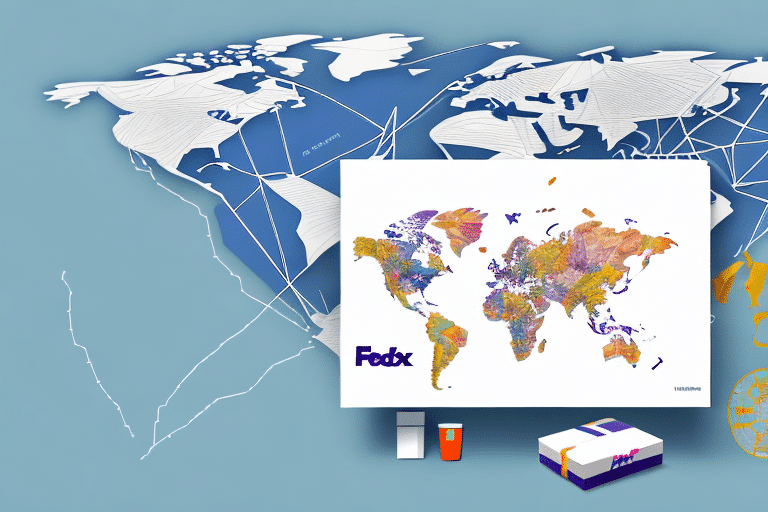Maximizing Efficiency with FedEx Ship Manager
As a business owner, efficient and cost-effective shipping is crucial for maintaining customer satisfaction and operational success. FedEx Ship Manager is a robust online tool designed to streamline the entire shipping process, from label creation to package tracking. Whether you're shipping domestically or internationally, FedEx Ship Manager offers a comprehensive solution tailored to your business needs. In this article, we'll delve into the fundamentals of using FedEx Ship Manager and provide top tips and best practices to help you leverage its full potential.
Getting Started with FedEx Ship Manager
Creating Your FedEx Ship Manager Account
To begin using FedEx Ship Manager, the first step is to create an account on the FedEx Ship Manager website. You'll need to provide essential business information, including your name, address, and contact details. Once your account is set up, you can immediately access and utilize the platform's features.
Setting Up Shipping Profiles
FedEx Ship Manager allows you to save frequently used shipping information, such as recipient addresses and package dimensions. Setting up shipping profiles not only saves time but also minimizes errors by auto-filling details for future shipments. Additionally, the platform validates addresses and suggests corrections, ensuring that your packages reach their destinations without delays.
Optimizing Your Shipping Process
Best Practices for Efficient Shipping
- Use Sturdy Packaging: Ensure your shipments are secure by using high-quality boxes and packing materials like bubble wrap or packing peanuts.
- Accurate Labeling: Clearly label each package with both the recipient’s and your return addresses to prevent misdeliveries.
- Choose the Right Shipping Method: Select appropriate delivery speeds and packaging options based on the nature and urgency of your shipments.
Leveraging Automation Tools
FedEx Ship Manager offers various automation features that enhance efficiency. By creating shipping profiles and utilizing bulk shipping options, you can process large volumes of packages swiftly. Integrating FedEx Ship Manager with your e-commerce platform further streamlines operations, reducing manual data entry and improving accuracy.
Managing and Tracking Shipments
Real-Time Tracking Capabilities
One of the standout features of FedEx Ship Manager is the ability to track your packages in real-time. By logging into your account and entering the tracking number, you can monitor your shipment's status, including its current location and estimated delivery date. According to a 2023 Statista report, real-time tracking significantly enhances customer satisfaction by providing transparency and reliable delivery estimates.
Setting Up Notifications
FedEx Ship Manager allows you to set up email notifications for your shipments. These alerts keep you informed about key milestones, such as when a package has been picked up, is out for delivery, or has been successfully delivered. This feature ensures you stay updated without constantly checking the tracking status manually.
Advanced Features for Enhanced Shipping
Integration with E-Commerce Platforms
Integrating FedEx Ship Manager with popular e-commerce platforms like Shopify and Magento allows you to manage shipping directly from your online store. This seamless integration eliminates the need for manual data entry and provides customers with accurate shipping estimates in real-time, enhancing their shopping experience.
International Shipping Options
For businesses looking to expand globally, FedEx Ship Manager offers a variety of international shipping services. These include customs clearance assistance, door-to-door delivery, and options like International Economy shipping. Understanding these options ensures your international shipments are handled efficiently and comply with regional regulations.
Customized Labeling and Packaging
Advanced users can take advantage of FedEx Ship Manager's customization features. This includes creating shipping labels that incorporate your company’s branding and managing multiple shipping locations from a single account. Additionally, the batch processing feature allows you to handle multiple shipments simultaneously, saving time and reducing complexity.
Troubleshooting and Support
Common Issues and Solutions
While FedEx Ship Manager is a reliable tool, users may occasionally encounter technical difficulties. Common issues include problems with printing shipping labels or tracking shipments. To resolve these, ensure your software is up-to-date and verify your printer settings. If issues persist, FedEx's comprehensive customer support and online resources, such as instructional videos and forums, are available to assist you.
Accessing FedEx Resources
FedEx provides a detailed knowledge base that includes troubleshooting guides and best practices for optimizing your shipping process. Utilizing these resources can help you navigate and resolve issues swiftly, ensuring your shipping operations remain uninterrupted.
Comparing FedEx Ship Manager with Other Shipping Providers
When selecting a shipping solution, it's essential to compare FedEx Ship Manager with other providers to ensure you're getting the best value for your business. Factors to consider include pricing, delivery timeframes, package tracking capabilities, and customer support quality. According to a logistics analysis, FedEx offers competitive rates and a robust set of features that are well-suited for businesses with high shipping volumes. However, evaluating your specific needs against each provider's offerings will help you make an informed decision.
Enhancing Security and Reliability
Signature and Insurance Services
To ensure the safety of valuable or sensitive shipments, FedEx Ship Manager offers signature services that require recipients to sign upon delivery. This not only verifies the correct delivery but also minimizes the risk of theft or loss. Additionally, FedEx provides insurance options to cover the value of your shipments, offering peace of mind for high-value items.
Best Practices for Secure Shipping
Implementing best practices in labeling and packaging is crucial for secure shipping. Use high-quality materials, ensure accurate labeling, and select appropriate shipping methods based on your package's size and weight. Proper packaging protects your items during transit, while accurate labeling facilitates timely and correct deliveries.
Conclusion
FedEx Ship Manager is an all-encompassing solution for businesses aiming to streamline their shipping operations. By following the tips and best practices outlined in this article, you can enhance efficiency, reduce errors, and provide superior service to your customers. Leveraging advanced features and integrating with your e-commerce platform will further optimize your shipping process, making FedEx Ship Manager an indispensable tool for your business's success.