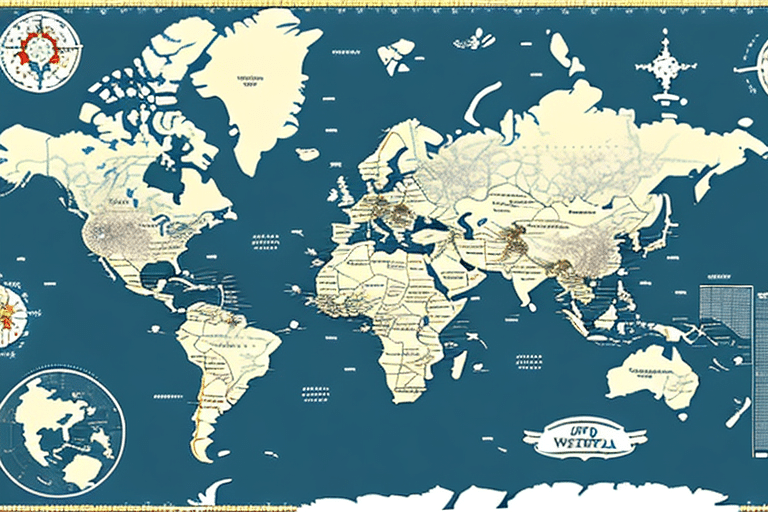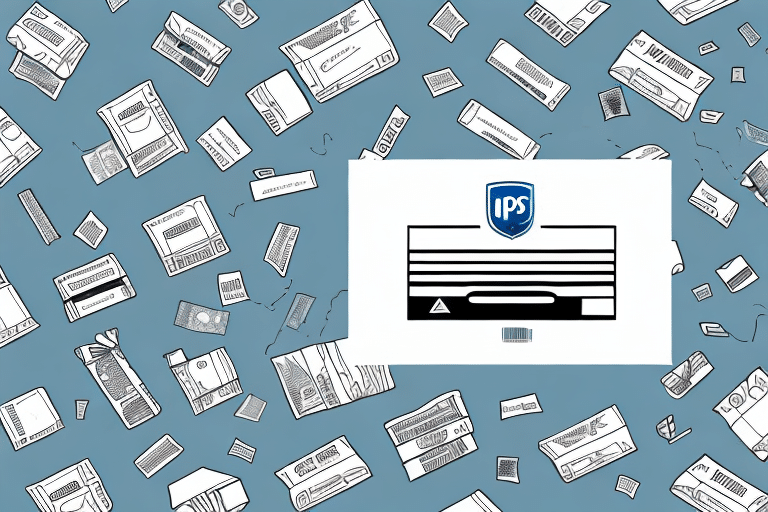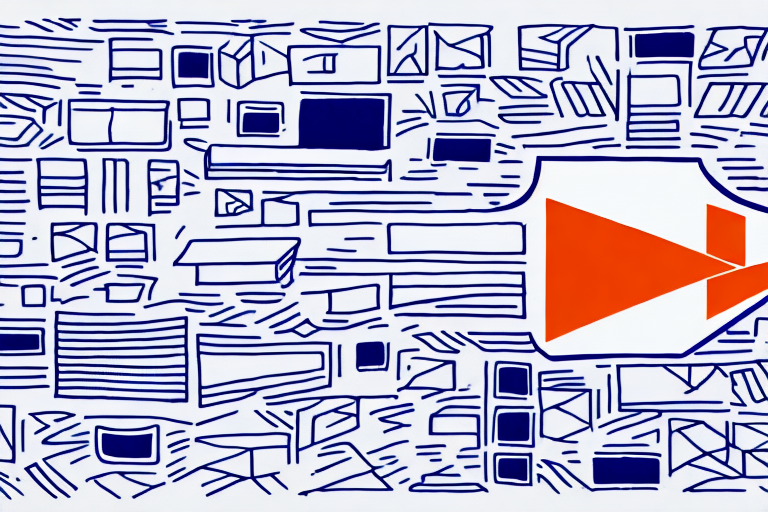Introduction to FedEx Ship Manager Published Rates
If you are looking to streamline your shipping process and save money, FedEx Ship Manager published rates could be a great solution for you. This article explores the benefits of using these rates and provides a step-by-step guide on how to access them through FedEx Ship Manager.
Benefits of Using FedEx Ship Manager Published Rates
FedEx Ship Manager is an online platform that simplifies the shipping process, making it more efficient for businesses. By utilizing published rates, you gain access to real-time rates for all FedEx express, ground, and international shipments. This allows for quick and accurate rate calculations, saving both time and money.
- Variety of Shipping Options: Access to same-day, overnight, and two-day delivery options to match your business needs and budget.
- Detailed Tracking: Monitor your shipments in real-time to ensure timely delivery.
- Cost Efficiency: Avoid unexpected costs by using standard shipping options when appropriate.
According to a 2023 report by Statista, businesses that utilize online shipping management tools see a 20% reduction in shipping-related costs.
Understanding and Comparing FedEx Shipping Rates
Factors Influencing Shipping Rates
FedEx shipping rates are determined by several factors:
- Package Size and Weight: Larger and heavier packages incur higher shipping costs.
- Destination: International shipments typically cost more than domestic ones.
- Delivery Speed: Faster delivery options come at a premium.
- Additional Services: Services like insurance, signature confirmation, and special handling increase the cost.
Comparing with Other Carriers
It's essential to compare FedEx rates with other shipping carriers like UPS and USPS to ensure you're getting the best deal. Tools like ShipStation's Carrier Comparison can help you evaluate rates and services across different carriers.
How to Sign Up and Set Up FedEx Ship Manager
Signing Up for FedEx Ship Manager
Registering for FedEx Ship Manager is straightforward:
- Visit the FedEx Ship Manager page.
- Click on the "Register" button and create a FedEx account by providing your business information and payment details.
- Once registered, log in to access the Ship Manager dashboard.
Setting Up Your Account
After signing up, customize your account settings:
- Saved Addresses: Store frequently used shipping addresses for quick access.
- Notification Preferences: Set up automatic email or SMS notifications for shipment tracking.
- Pickup Scheduling: Arrange for pickups directly from your location.
Accessing and Utilizing Published Rates
Accessing Published Rates
To access published rates:
- Log in to your FedEx Ship Manager account.
- Navigate to the "Rates" tab.
- Select the type of shipment (express, ground, or international) and enter your package details to receive a real-time rate quote.
Using Shipping Estimates
FedEx Ship Manager allows you to obtain shipping estimates for future shipments, aiding in budget planning. Enter the necessary details, and the tool will provide an estimated cost, which helps in forecasting shipping expenses.
Remember, these estimates are approximate. Factors like package weight, dimensions, and destination can affect the final shipping cost.
Maximizing Savings on FedEx Shipping
Tips for Finding the Best Deals
- Compare Carriers: Regularly compare FedEx rates with other carriers to ensure competitive pricing.
- Use Published Rates: Utilize FedEx Ship Manager to access the most accurate and up-to-date rates.
- Avoid Additional Fees: Opt for standard shipping services when possible to minimize extra charges.
- Leverage Third-Party Services: Consider using platforms like Easyship for discounted shipping rates.
FedEx Loyalty Programs
Take advantage of FedEx's loyalty programs, such as FedEx Rewards, to earn points on each shipment. These points can be redeemed for discounts on future shipping costs.
Proper Packaging
Ensure your items are packaged correctly to avoid additional fees. Use sturdy boxes, appropriate padding, and accurately label each package to prevent delays and extra charges.
Understanding Additional Charges and Preferences
Additional Charges
Be aware of potential additional charges such as:
- Fuel Surcharges: Variable fees based on fluctuating fuel prices.
- Delivery Area Surcharges: Extra costs for deliveries to remote or hard-to-reach locations.
- Residential Delivery Fees: Additional charges for delivering to residential addresses.
Review the FedEx Rate Guide to understand all applicable fees before finalizing your shipment.
Setting Up Shipping Preferences
Customize your shipping preferences to enhance efficiency:
- Default Package Dimensions: Set standard package sizes to expedite the shipping process.
- Delivery Time Preferences: Specify desired delivery windows or require signatures upon delivery.
- Shipment Notifications: Choose to receive updates via email or text to stay informed about your shipments.
Conclusion
Utilizing published rates in FedEx Ship Manager can significantly optimize your shipping process, leading to time and cost savings. By following the steps outlined in this guide and leveraging the platform's features, you can ensure that your shipments are managed efficiently and economically.
Additionally, understanding the factors that influence shipping rates and being aware of potential additional charges will help you make informed decisions, ensuring that you get the best possible rates for your shipping needs.