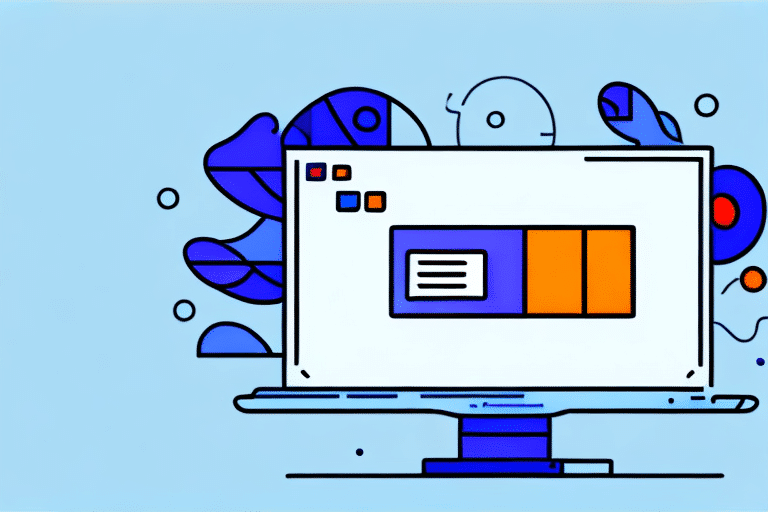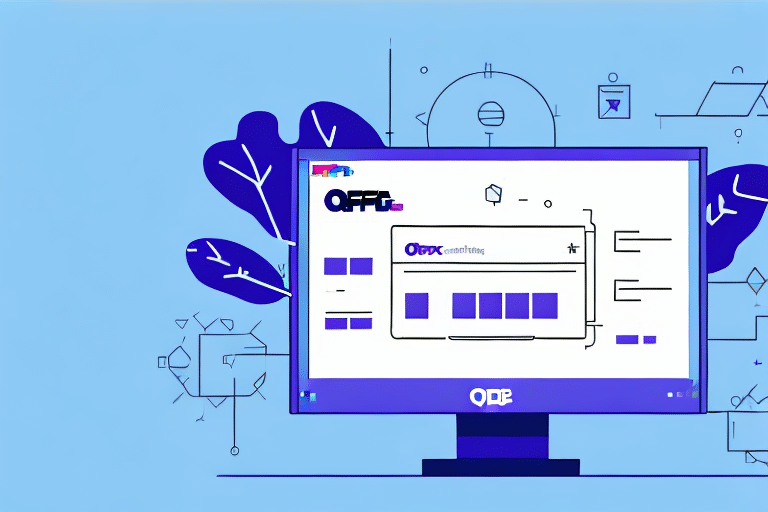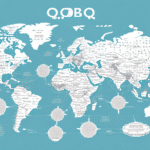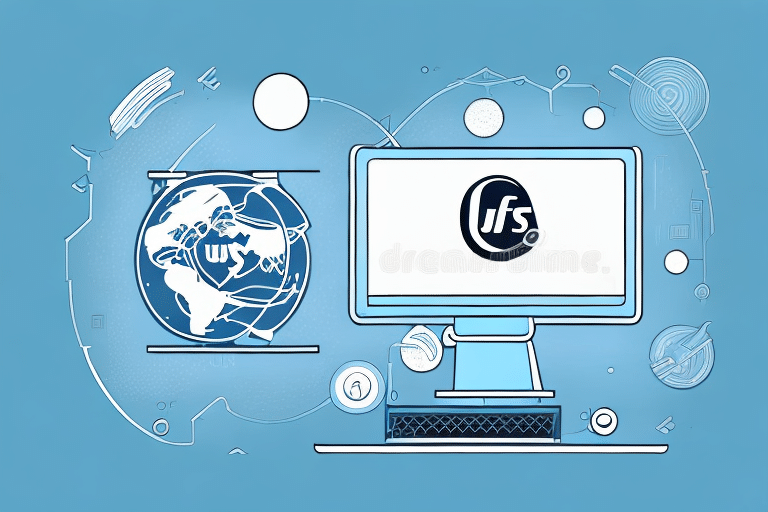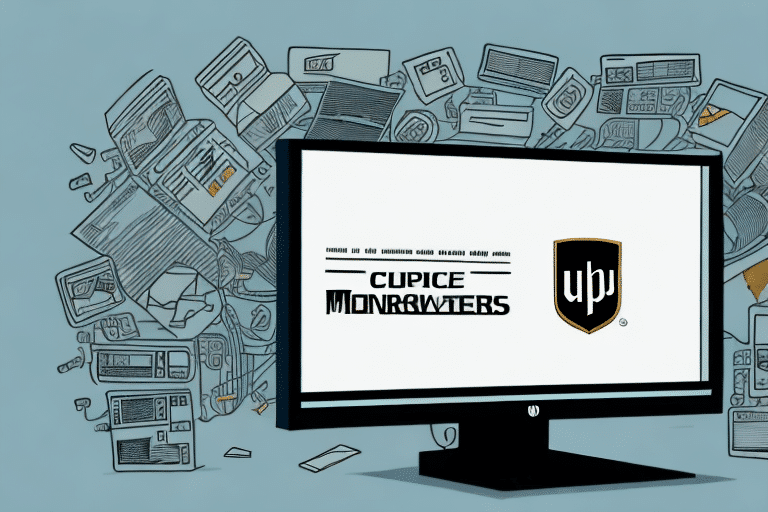Understanding FedEx Ship Manager and ODBC Compatibility
For business owners and administrators, reliable shipping services are crucial. FedEx Ship Manager is a popular choice, offering a range of shipping options with competitive pricing. To optimize the shipping process, it’s essential to ensure that FedEx Ship Manager is compatible with your system's Open Database Connectivity (ODBC) version.
What is ODBC and How Does It Work?
ODBC is an Application Programming Interface (API) that enables applications to access data from various database management systems such as Microsoft Access, Oracle, or SQL Server. By providing a standard method for communication between applications and databases, ODBC ensures that applications can interact with different databases regardless of the underlying system architecture.
One key advantage of ODBC is its ability to abstract the database layer, allowing businesses to switch database platforms or upgrade without modifying application code. This abstraction not only simplifies development but also enhances flexibility in database connectivity across diverse systems.
32-Bit vs 64-Bit ODBC: Key Differences
Architecture and Memory
The primary difference between 32-bit and 64-bit ODBC lies in their architecture and memory handling capabilities. A 32-bit system can address up to 4GB of memory, whereas a 64-bit system can handle significantly more, up to 16 exabytes. This increased memory capacity allows 64-bit applications to manage larger datasets and perform more complex computations efficiently.
Driver Requirements
Another critical distinction is the type of ODBC drivers required. A 32-bit application necessitates a 32-bit ODBC driver, while a 64-bit application requires a 64-bit driver. Ensuring that the correct driver version is installed is vital for the seamless operation of applications like FedEx Ship Manager.
Compatibility Considerations
Some applications may require both 32-bit and 64-bit ODBC drivers to function correctly. This scenario often occurs when a 64-bit application needs to access a database that only supports a 32-bit ODBC driver. In such cases, installing both driver versions is necessary to maintain compatibility.
Ensuring Compatibility Between FedEx Ship Manager and ODBC
Importance of ODBC Version
FedEx Ship Manager relies on ODBC to access user-entered data and connect to FedEx servers. A mismatch between the ODBC version on your system and the version required by FedEx Ship Manager can lead to software malfunctions, errors, or crashes. Therefore, verifying ODBC compatibility before installation is crucial.
Checking Your ODBC Version
To determine your current ODBC version, follow these steps:
- Open the ODBC Data Source Administrator on your computer. This can typically be found in the Control Panel under Administrative Tools or by searching for "ODBC" in the Start menu.
- Navigate to the Drivers tab to view a list of installed ODBC drivers along with their version numbers and architecture (32-bit or 64-bit).
- If unsure which driver to check, refer to your operating system's documentation or consult your IT department.
For detailed guidance, refer to Microsoft's official documentation on configuring ODBC data sources.
Troubleshooting ODBC Compatibility Issues
Common Compatibility Problems
When FedEx Ship Manager and ODBC are incompatible, common issues include:
- Mismatched ODBC versions between the system and the software.
- Missing or outdated ODBC drivers.
- Incorrect configuration of the ODBC data source for FedEx Ship Manager.
- Security settings on the system blocking ODBC connections.
- FedEx server or database outages.
Effective Troubleshooting Steps
If you encounter compatibility issues, consider the following solutions:
- Update ODBC Drivers: Ensure you have the latest ODBC drivers installed by downloading them from the official vendor's website.
- Adjust Security Settings: Verify that your system’s firewall or antivirus software isn't blocking ODBC connections.
- Reconfigure ODBC Data Sources: Delete and recreate the ODBC data source specifically for FedEx Ship Manager.
- Restart Your System: Sometimes, a simple restart can resolve temporary glitches.
- Seek Professional Assistance: Contact FedEx support or your IT service desk for further help.
Best Practices for Using ODBC with FedEx Ship Manager
To maintain optimal performance and compatibility between ODBC and FedEx Ship Manager, implement the following best practices:
- Regular Updates: Keep your ODBC drivers and FedEx Ship Manager software updated to the latest versions.
- Compatibility Testing: Test new software updates in a controlled environment before deploying them to your production systems.
- Enhanced Security Measures: Use firewalls and antivirus programs to safeguard your data and prevent unauthorized access.
- Data Backups: Regularly back up your databases to protect against data loss from system failures or other issues.
- Staff Training: Educate your team on the proper use of FedEx Ship Manager and ODBC, and provide technical support as needed.
The Future of ODBC and Its Impact on FedEx Ship Manager
As technology evolves, ODBC continues to adapt to new operating systems and software advancements. This ongoing development ensures that applications like FedEx Ship Manager remain compatible with the latest technologies. To stay ahead, regularly monitor updates from software vendors and maintain open communication with your IT team to address any compatibility challenges promptly.
Conclusion: Optimizing Shipping Operations with FedEx Ship Manager and ODBC
Ensuring compatibility between FedEx Ship Manager and your system’s ODBC version is vital for maintaining efficient shipping operations. By understanding ODBC, regularly checking compatibility, and adhering to best practices, businesses can minimize disruptions and enhance their shipping processes. Proactive management and ongoing maintenance are key to leveraging the full benefits of FedEx Ship Manager in your business operations.