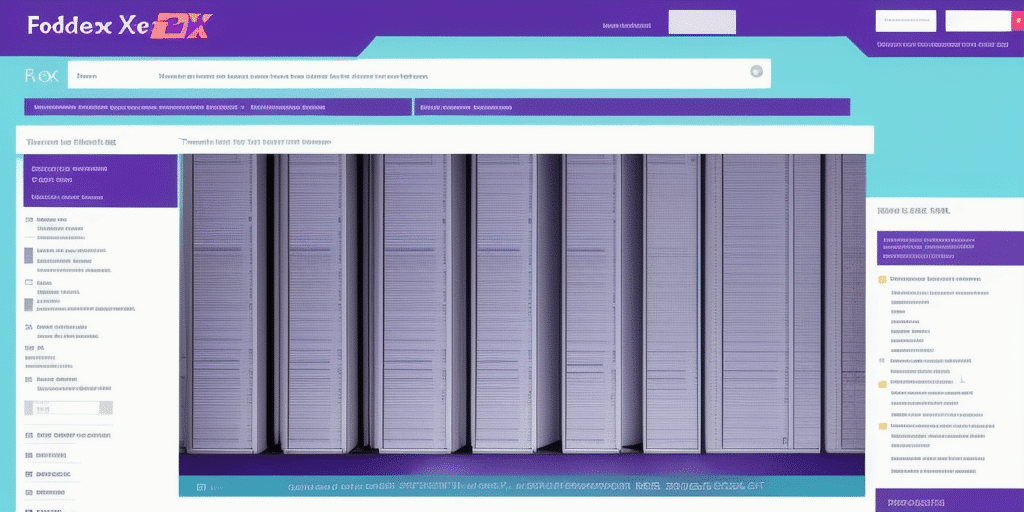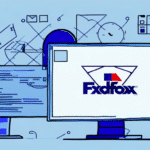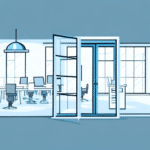Troubleshooting FedEx Ship Manager Error Code 251823.6130727
If you've encountered the FedEx Ship Manager Error Code 251823.6130727, there's no need to worry. This error typically signifies a malfunction within the FedEx Ship Manager software, but with systematic troubleshooting, it can be resolved efficiently. This guide delves into the meaning of this error code, its common causes, identification methods, and step-by-step solutions to help you get back on track swiftly.
Understanding FedEx Ship Manager Error Code 251823.6130727
The FedEx Ship Manager Error Code 251823.6130727 is an indication that the FedEx Ship Manager software is experiencing internal communication issues. When this error appears, users often see a pop-up message stating, "There was an internal communication failure," preventing the software from performing its intended functions such as printing labels or transmitting shipment data.
This error can disrupt your shipping operations, leading to delays and potential customer dissatisfaction. Understanding the root causes and knowing how to address them is crucial for maintaining smooth business operations.
Common Causes of Error Code 251823.6130727
Several factors can trigger the FedEx Ship Manager Error Code 251823.6130727:
- Network Connectivity Issues: Unstable or slow internet connections can hinder communication between the software and FedEx servers.
- Corrupted Software Files: Damaged or missing files within the FedEx Ship Manager can lead to operational failures.
- Incorrect Installation: Improper installation or recent software updates might cause conflicts or malfunctions.
- Outdated Software Version: Using an outdated version of FedEx Ship Manager may result in compatibility issues.
- System Configuration Problems: Incompatible system settings or hardware issues can interfere with the software's functionality.
Additionally, conflicts with other applications running simultaneously can consume resources or interfere with FedEx Ship Manager processes, leading to the error code in question.
Identifying FedEx Ship Manager Error Code 251823.6130727
To confirm that you're experiencing Error Code 251823.6130727, look out for the following symptoms:
- Inability to print shipping labels or invoices.
- Failure to transmit shipment data to FedEx servers.
- Frequent pop-up messages displaying the specific error code and internal communication failure.
- Unexpected software crashes or freezes during operation.
Once identified, it's essential to address the issue promptly to minimize disruptions to your shipping process.
Steps to Resolve FedEx Ship Manager Error Code 251823.6130727
Follow these comprehensive steps to troubleshoot and fix the error:
1. Restart Your Computer
Sometimes, simply restarting your computer can resolve temporary glitches that cause the error.
2. Check Network Connectivity
Ensure that your internet connection is stable. You can test your connection by visiting reliable websites or running a speed test from sources like Speedtest.
3. Update FedEx Ship Manager Software
Running the latest version of the software can prevent compatibility issues. To update:
- Open FedEx Ship Manager.
- Navigate to the "Help" menu.
- Select "Check for Updates" and follow the on-screen instructions.
4. Disable Firewall or Antivirus Temporarily
Firewalls or antivirus programs might block the software's communication with FedEx servers. Temporarily disable them to see if the error persists. If this resolves the issue, consider adding FedEx Ship Manager to the exception list. Refer to your software's documentation for guidance.
5. Reinstall FedEx Ship Manager
If the above steps don't work, uninstall and reinstall the software:
- Go to Control Panel > Programs and Features (Windows) or Applications folder (Mac).
- Locate FedEx Ship Manager and select "Uninstall."
- Download the latest version from the FedEx website and install it.
Ensure you back up any important data before uninstalling to prevent loss.
Resolving the Error on Different Operating Systems
On Windows
For Windows users, additional troubleshooting steps include:
- Click the Start button and open Control Panel.
- Navigate to Programs and Features.
- Find FedEx Ship Manager and select "Uninstall."
- Restart your computer.
- Download and install the latest version from the FedEx website.
Creating a backup of your shipping data before uninstalling is recommended to avoid data loss.
On Mac
Mac users can follow these steps:
- Ensure your Mac is updated to the latest macOS version via System Preferences > Software Update.
- Uninstall FedEx Ship Manager by dragging it from the Applications folder to the Trash.
- Empty the Trash.
- Reinstall the latest version from the FedEx website.
- Clear your browser's cache and cookies to ensure smooth operation.
If issues persist, contacting FedEx support is advisable.
Preventing Future Occurrences of Error Code 251823.6130727
To minimize the chances of encountering this error again, implement the following preventive measures:
1. Regular Software Updates
Always keep FedEx Ship Manager updated to benefit from the latest features and security patches.
2. Maintain System Health
Ensure your computer's operating system and drivers are up-to-date. Regular maintenance can prevent compatibility issues.
3. Monitor Network Stability
A stable internet connection is crucial. Consider using wired connections or high-quality routers to enhance reliability.
4. Backup Shipping Data
Regularly back up your shipping data to prevent loss during unexpected software failures or system crashes.
Alternative Shipping Solutions
If the error persists despite troubleshooting, exploring alternative shipping management solutions can ensure your business operations continue smoothly. Consider platforms like:
These platforms offer seamless integration with FedEx and other carriers, providing robust shipping management features.
Support and Resources
Frequently Asked Questions
- Q: How can I get more information about Error Code 251823.6130727?
- A: Contact FedEx Customer Support for detailed assistance.
- Q: Can I continue shipping despite the error?
- A: No. Resolving the error is necessary to proceed with shipments using FedEx Ship Manager.
Contacting FedEx Customer Support
If troubleshooting steps do not resolve the issue, reaching out to FedEx Customer Support is recommended. You can contact them via:
- Phone: Visit the FedEx Contact Page for relevant phone numbers.
- Email: Use the contact form available on the FedEx website.
- Live Chat: Accessible through the FedEx website for real-time assistance.
When contacting support, have your account details and the specific error message handy to expedite the resolution process.
Impact of Error Code 251823.6130727 on Your Business
Encountering this error can disrupt your shipping workflow, leading to delayed deliveries and dissatisfied customers. Prolonged issues may result in increased operational costs and damage to your business reputation. Therefore, addressing the error promptly is essential to maintain operational efficiency and customer trust.