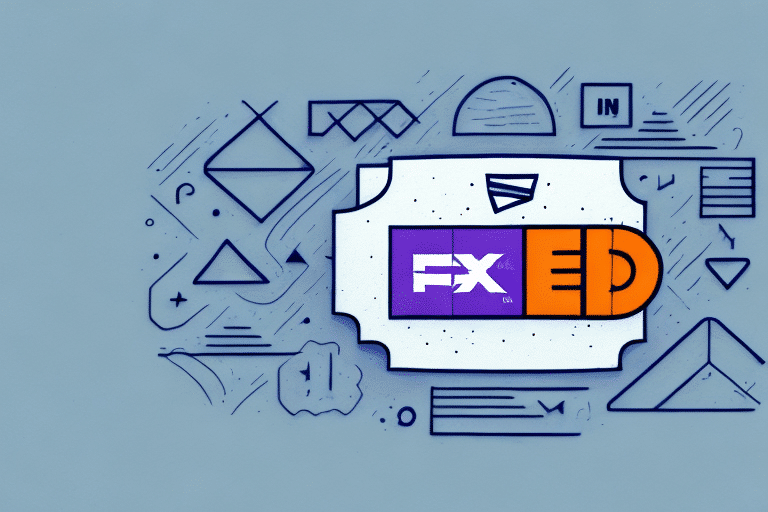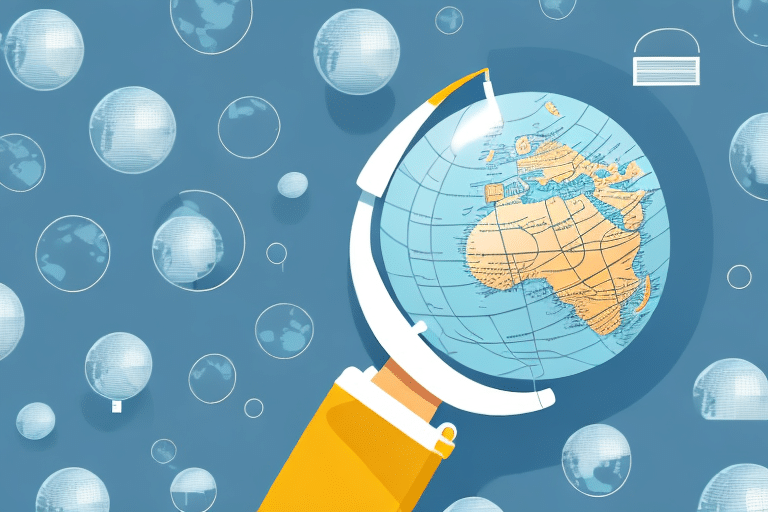Discovering the Benefits of the FedEx Ship Manager Shortcut Box
If you're seeking a comprehensive shipping solution to streamline your operations, the FedEx Ship Manager Shortcut Box offers a range of powerful features tailored for businesses of all sizes. This innovative tool not only saves time but also reduces shipping costs, making it an indispensable asset for efficient logistics management.
Streamlining Your Shipping Process
The FedEx Ship Manager Shortcut Box significantly simplifies the shipping workflow. By allowing you to input shipping weights and dimensions, calculate rates, and print labels directly from your desk, it eliminates the need for manual handling at each step.
Automated Shipping Tasks
- Label Printing: Generate shipping labels quickly without manual entry.
- Rate Calculation: Automatically determine the most cost-effective shipping rates.
- Data Entry: Reduce errors by storing and reusing frequently used shipping information.
Real-Time Tracking
Stay informed with real-time tracking updates. Monitor the progress of your shipments and receive timely notifications about delivery statuses, enhancing your ability to manage multiple shipments efficiently.
Key Features of the Shortcut Box
The Shortcut Box stands out with its robust set of features designed to enhance your shipping operations:
Customizable Shipping Rules
Configure personalized shipping rules to automate routine tasks, such as selecting preferred shipping methods based on destination, package weight, and delivery speed.
International Shipping Support
Easily handle international shipments with built-in support for customs documentation and adherence to global shipping regulations.
Comprehensive Reporting
Access detailed reports to analyze shipping data, identify trends, and optimize your shipping strategies for better efficiency and cost savings.
Setting Up and Customizing Your Shortcut Box
Getting started with the FedEx Ship Manager Shortcut Box is straightforward. The intuitive interface allows you to:
- Configure Shipping Preferences: Set up default shipping options tailored to your business needs.
- Automate Label Generation: Pre-populate labels with frequent shipping information to save time.
- Generate and Analyze Reports: Monitor shipping activities and make data-driven decisions to enhance your logistics operations.
Maximizing Shipping Efficiency
Leverage the Shortcut Box to boost your shipping efficiency through:
Automated Processes
Implement automated shipping rules to minimize manual intervention, reducing both time and potential errors.
Enhanced Tracking and Monitoring
Utilize real-time tracking to ensure timely deliveries and maintain high customer satisfaction levels.
Cost and Time Savings
By automating key aspects of the shipping process, the Shortcut Box helps decrease operational costs and save valuable time. Features such as scheduled pickups, batch label printing, and streamlined shipment management contribute to improved profitability.
Optimized Shipping Rates
Access competitive shipping rates by integrating with FedEx's extensive network, ensuring you get the best value for your shipping needs.
User-Friendly Interface
The easy-to-navigate interface ensures that businesses of all sizes can efficiently manage their shipping without extensive training.
Troubleshooting and Support
While the Shortcut Box offers numerous benefits, you may encounter common issues such as printer misalignments or connectivity problems. Here’s how to address them:
Printer Alignment Issues
Ensure your printer is properly calibrated by printing test labels and adjusting settings as needed. Regular maintenance, like cleaning printer rollers, can prevent misalignments.
Connectivity Problems
Resolve connectivity issues by restarting your computer, checking network settings, and updating software or drivers to maintain compatibility with the Shortcut Box.
Continuous Improvement with Upgrades and Integrations
Stay ahead by keeping your Shortcut Box updated with the latest software versions, which include new features and bug fixes. Additionally, integrate your online marketplace accounts, such as Amazon or eBay, to automate label generation and streamline your shipping processes further.
Seamless Marketplace Integration
Connect your eBay or Amazon accounts through the Shortcut Box to manage and track shipments directly from your online storefront, enhancing operational efficiency.
Optimizing Your Shipping Strategy
To fully leverage the Shortcut Box, adopt best practices such as:
- Automate Routine Tasks: Set up automated rules to handle repetitive shipping tasks.
- Analyze Shipping Data: Use reporting tools to identify trends and areas for improvement.
- Customize Shipping Options: Tailor shipping preferences based on package dimensions, weight, and delivery requirements to ensure cost-effectiveness.
By continuously refining your shipping strategy with the Shortcut Box, you can achieve greater efficiency, cost savings, and enhanced customer satisfaction.
Conclusion
The FedEx Ship Manager Shortcut Box is a powerful tool that can transform your shipping operations. By automating processes, providing real-time tracking, and offering customizable features, it enables businesses to enhance efficiency, reduce costs, and improve overall logistics management. Implementing this tool into your shipping strategy can lead to significant time and cost savings, ultimately contributing to your business's success.