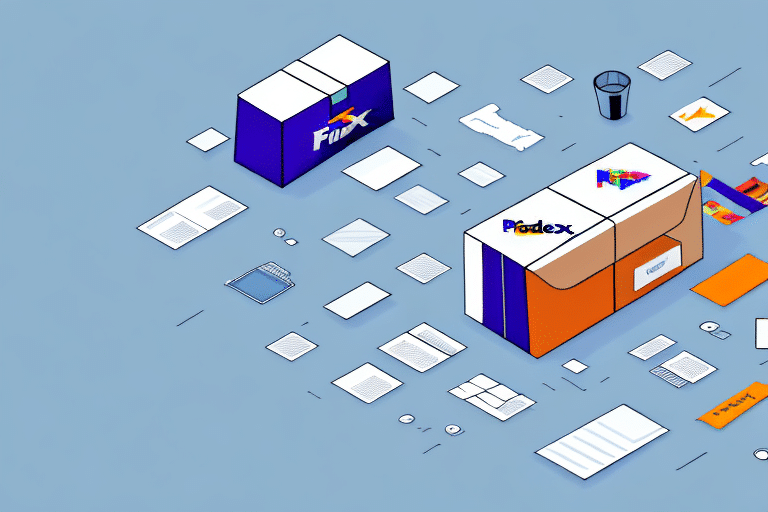Using FedEx Ship Manager v3009 to Streamline Your Shipping Process
As a business owner, ensuring that your products reach customers promptly and efficiently is paramount. Shipping can often be a time-consuming and frustrating endeavor, but with the right tools, it can be significantly streamlined. One such tool is FedEx Ship Manager v3009. This article delves into the features of this software and how it can enhance your shipping operations.
Why Use FedEx Ship Manager v3009 for Your Shipping Needs?
In the realm of shipping software, numerous options vie for your attention. So, why opt for FedEx Ship Manager v3009? One of its standout advantages is its user-friendly interface. Even those without prior experience in shipping software can quickly navigate and utilize its features, thanks to an intuitive dashboard and comprehensive tutorials provided by FedEx.
Another significant benefit is its versatility. Whether you're handling a single package or managing large batches, FedEx Ship Manager v3009 can efficiently process them all. The software allows for customization of shipping preferences tailored to your business needs and supports integration with various third-party platforms, enhancing overall efficiency.
Real-time tracking is another crucial feature. Businesses can monitor their packages throughout the shipping process, providing both you and your customers with up-to-date delivery statuses. This transparency helps in managing customer expectations and improving satisfaction.
Furthermore, FedEx Ship Manager v3009 offers a diverse range of shipping options, including international shipping, same-day delivery, and temperature-controlled shipping for perishable items. This ensures that your packages are delivered safely and promptly, regardless of their destination or specific requirements.
How to Download and Install FedEx Ship Manager v3009
Getting started with FedEx Ship Manager v3009 involves a straightforward download and installation process:
- Visit the FedEx Ship Manager download page.
- Download the latest version of the software suitable for your operating system.
- Once downloaded, open the installation file and follow the on-screen prompts to complete the installation.
Ensure your computer meets the minimum system requirements before installation: a Windows 7 or higher operating system, at least 1GB of RAM, and a minimum of 500MB of free hard drive space. Failure to meet these requirements may result in software malfunctions.
Navigating the FedEx Ship Manager v3009 Dashboard
Upon launching FedEx Ship Manager v3009, you'll be greeted by the dashboard, your central hub for managing shipments. Key components of the dashboard include:
- Shipment History: View and track all past and current shipments, allowing for easy monitoring and management of package statuses.
- Address Book: Store frequently used shipping addresses for quick access, reducing the time spent entering recipient details for each shipment.
- Account Settings: Manage your contact information, billing preferences, and view account balances or make payments directly from the dashboard.
Setting Up Your Shipping Preferences in FedEx Ship Manager v3009
Optimizing FedEx Ship Manager v3009 begins with configuring your shipping preferences:
- Shipping Address: Set your default shipping address to streamline the shipping process.
- Packaging Type: Choose your preferred packaging options to ensure consistency and professionalism in your shipments.
- Payment Options: Configure your billing methods for seamless transaction processing.
- Branding: Customize shipping labels and packing slips with your business’s logo and branding elements.
Additionally, you can enable shipping notifications to receive email or text updates on shipment events, such as pickups, transit status, and deliveries. This feature enhances communication with your customers, keeping them informed about their orders.
Creating and Managing Your Address Book in FedEx Ship Manager v3009
Managing recipient addresses efficiently can save valuable time. FedEx Ship Manager v3009 allows you to create an organized address book:
- Comprehensive Details: Include recipient names, addresses, and contact numbers to minimize errors during shipping.
- Categorization: Organize contacts into categories like business or personal to streamline the selection process.
- Import/Export Functionality: Easily transfer address data between devices or share with team members.
- Default Addresses: Set default shipping addresses for frequent recipients to expedite shipment creation.
Processing Individual and Batch Shipments in FedEx Ship Manager v3009
FedEx Ship Manager v3009 offers flexibility in processing shipments:
- Individual Shipments: Select recipients from your address book, input package dimensions and weight, choose shipping options, and print shipping labels and packing slips seamlessly.
- Batch Shipments: Manage multiple shipments simultaneously by selecting multiple recipients and entering package details collectively. This feature is especially beneficial for businesses handling high volumes of orders.
When handling batch shipments, it's crucial to verify all package details to avoid delays or lost items. For international shipments, ensure inclusion of all necessary customs documentation to facilitate smooth border crossings.
Advanced Features of FedEx Ship Manager v3009: Custom Labels, Reports, and Invoicing
Beyond basic shipping functionalities, FedEx Ship Manager v3009 encompasses advanced features designed to enhance operational efficiency:
- Custom Shipping Labels and Packing Slips: Incorporate your business’s branding to maintain a professional appearance in all shipments.
- Reporting Tools: Generate detailed reports to analyze shipping expenses, track performance metrics, and identify areas for improvement.
- Invoicing: Create and send invoices for shipping costs directly from the software, simplifying financial processes.
- Automated Shipping Rules: Establish predefined rules based on criteria such as preferred carriers or service levels. The software will automatically apply these rules to future shipments, ensuring consistency and saving time.
Troubleshooting Common Issues in FedEx Ship Manager v3009
Encountering issues with FedEx Ship Manager v3009 is uncommon, but when they arise, several resources can assist:
- Help Section: Access detailed instructions and FAQs within the software to resolve common problems.
- FedEx Support: Reach out to FedEx’s customer support via phone, email, or live chat for personalized assistance.
- FedEx Community Forum: Engage with other users to share experiences and solutions to common challenges.
Proactive troubleshooting can minimize disruptions and ensure your shipping operations remain smooth.
Integrating Third-Party Platforms with FedEx Ship Manager v3009 for Seamless Shipping
One of the significant advantages of FedEx Ship Manager v3009 is its ability to integrate with various third-party platforms, enhancing overall efficiency:
- E-commerce Platforms: Integrate with platforms like Shopify or WooCommerce to automatically import orders and streamline the shipping process.
- Inventory Management Systems: Sync with inventory software to maintain accurate stock levels and reduce errors.
- Accounting Software: Connect with accounting tools to simplify financial tracking and reporting.
These integrations facilitate a seamless flow of information between systems, reducing manual data entry and minimizing the risk of errors.
Conclusion
FedEx Ship Manager v3009 stands out as a robust tool for businesses aiming to optimize their shipping processes. Its user-friendly interface, customizable preferences, and advanced features collectively contribute to saving time, reducing errors, and enhancing shipping performance. By leveraging the tips and techniques discussed, businesses can fully harness the capabilities of this powerful shipping management software.
Moreover, the software's integration capabilities with other business systems ensure a cohesive operational workflow, further streamlining business processes and minimizing discrepancies. Access to real-time tracking information enhances inventory management and customer satisfaction by providing visibility into shipment statuses and facilitating prompt responses to any issues that may arise.
In an increasingly competitive market, leveraging tools like FedEx Ship Manager v3009 can provide a significant edge by ensuring reliable and efficient shipping operations, ultimately contributing to overall business success.