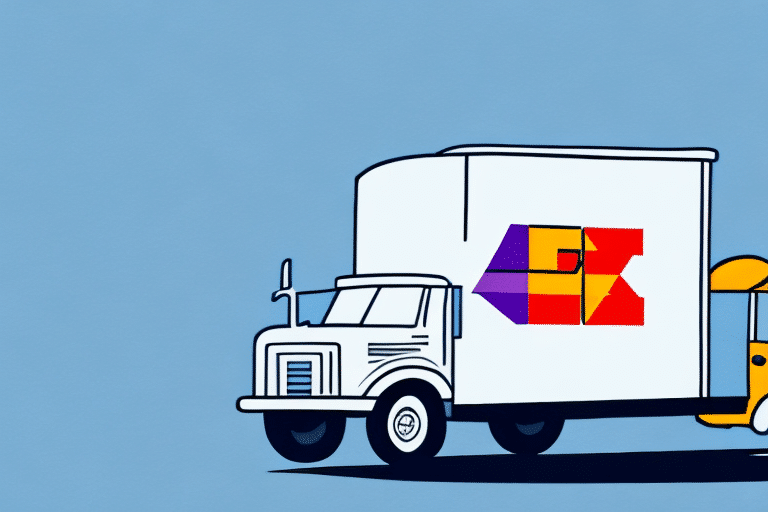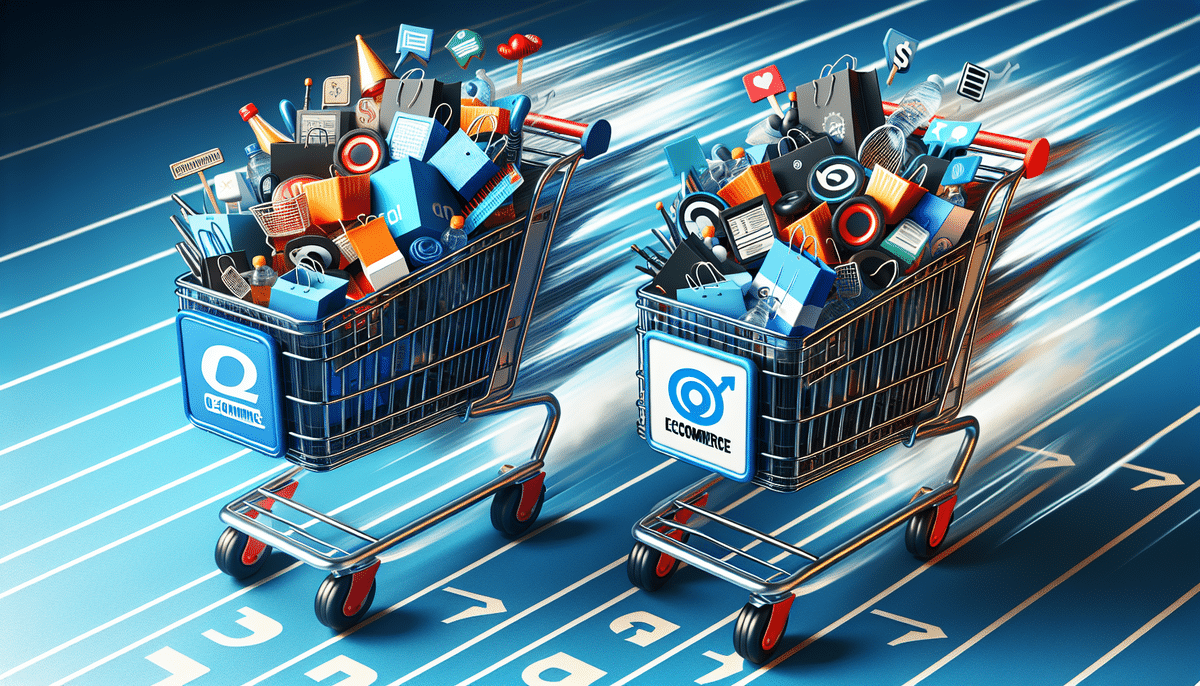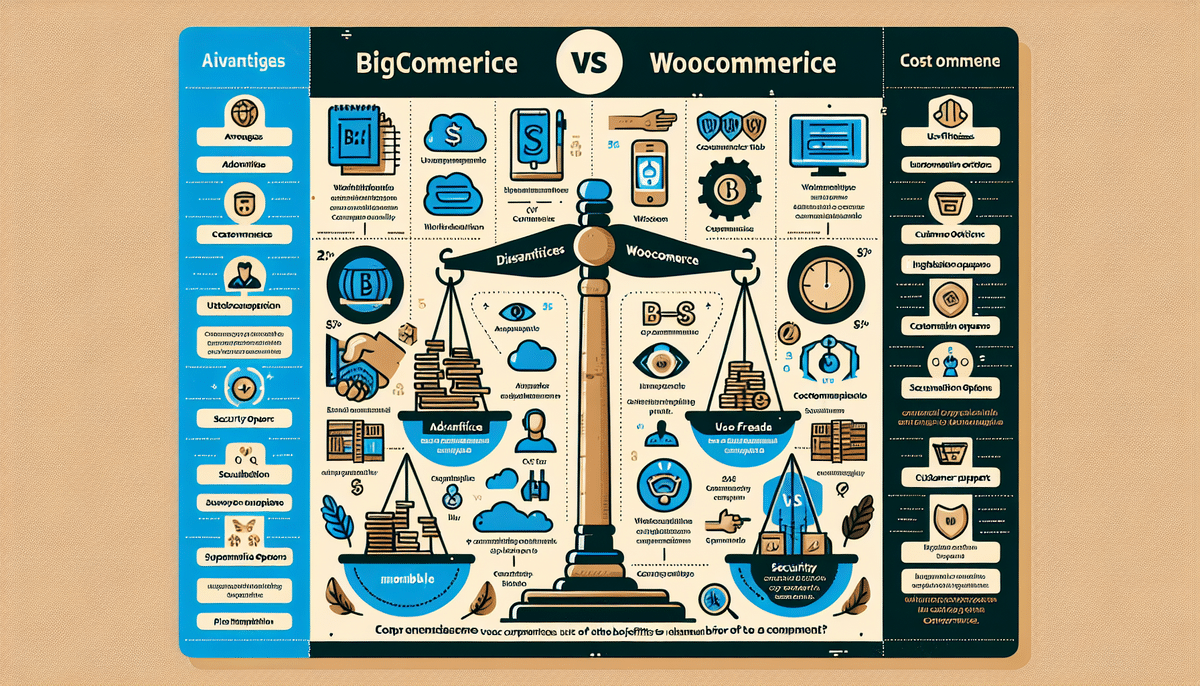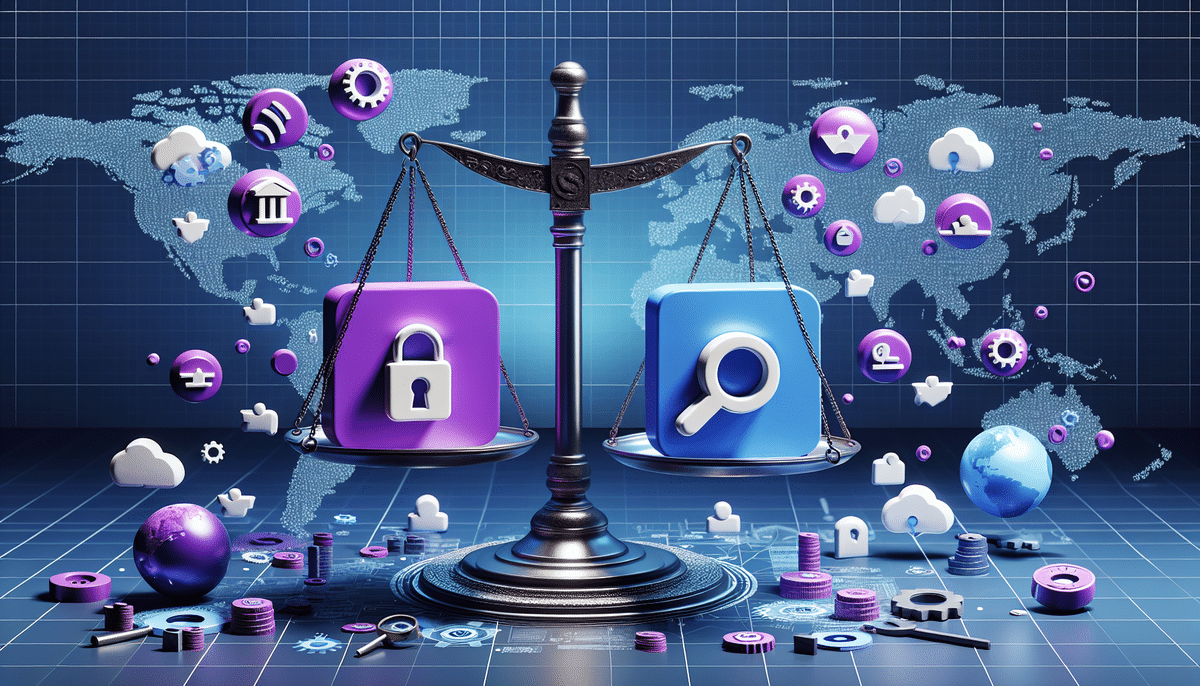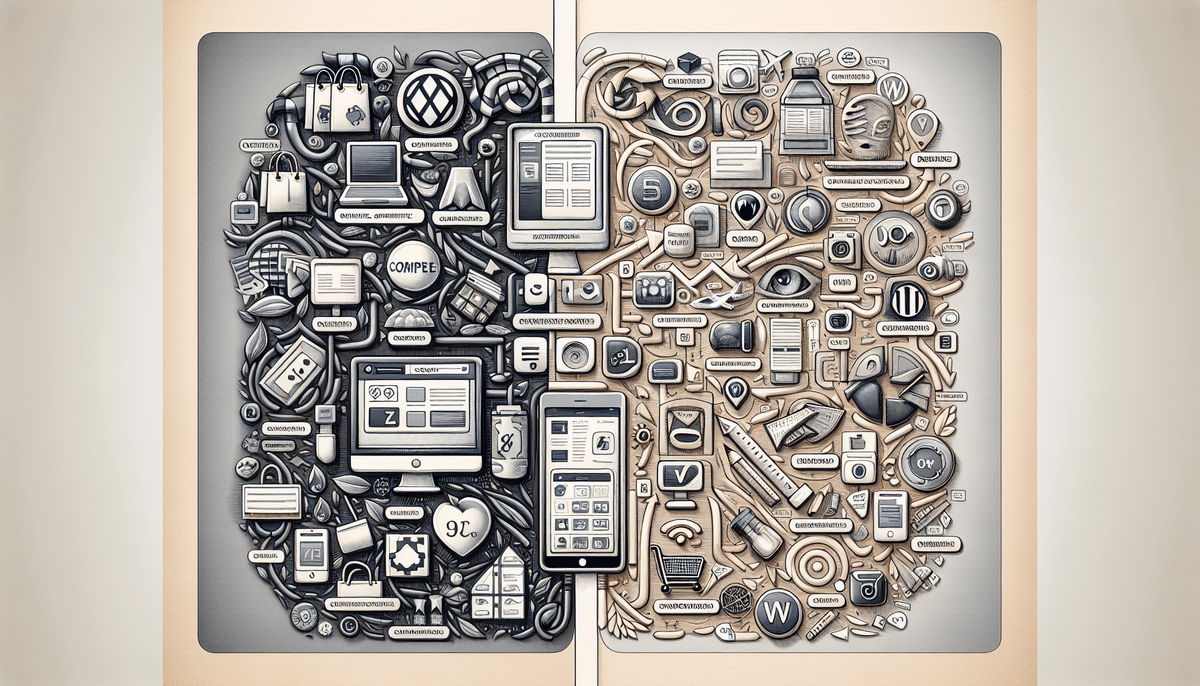The Benefits of Using FedEx Ship Manager 29.15
FedEx Ship Manager 29.15 offers numerous advantages for businesses seeking to streamline their shipping operations. Its user-friendly interface allows for quick creation and management of shipments, reducing the time and effort required compared to manual processes. Additionally, the real-time tracking and monitoring features ensure that shipments are delivered on time, enhancing reliability and customer satisfaction.
Moreover, FedEx Ship Manager 29.15 seamlessly integrates with various e-commerce platforms such as Shopify and WooCommerce, automating shipping processes and minimizing the risk of errors. The tool also provides access to discounted shipping rates, helping businesses reduce their overall shipping costs.
Key Features and Functions of FedEx Ship Manager 29.15
FedEx Ship Manager 29.15 is packed with features designed to enhance shipping efficiency:
- Shipping Label Creation: Easily create and print shipping labels with customizable options.
- Pickup Scheduling: Schedule pickups or drop-offs at your convenience.
- Real-Time Tracking: Monitor the status of your shipments in real-time.
- Customizable Preferences: Tailor shipping preferences to fit your specific business needs.
- Compliance Tools: Integrated customs clearance and compliance features for international shipping.
These features collectively help businesses save time, reduce errors, and optimize their shipping workflows.
Step-by-Step Guide to Using FedEx Ship Manager 29.15
Getting started with FedEx Ship Manager 29.15 is straightforward. Follow these steps to set up and begin using the tool:
- Create a FedEx Account: Visit the FedEx website to create an account.
- Access Ship Manager: Navigate to the "Ship" tab and select "Ship Manager."
- Customize Preferences: Set up your address book, shipping options, and payment methods.
- Create a Shipment: Choose the type of shipment, enter recipient details, package weight, and destination.
- Review and Print Labels: Confirm shipment details, print shipping labels, and schedule pickups or drop-offs.
By following these steps, businesses can efficiently manage their shipping needs using FedEx Ship Manager 29.15.
Integrating FedEx Ship Manager 29.15 with E-commerce Platforms
Integration with e-commerce platforms can significantly enhance the functionality of FedEx Ship Manager 29.15. By connecting with platforms like Shopify, WooCommerce, or Magento, businesses can automate shipping processes, reduce manual data entry, and minimize errors. Here’s how to integrate:
- Log In: Access your FedEx Ship Manager 29.15 account.
- Navigate to Integration Settings: Go to "Shipping Administration" and select "Integration."
- Select Your Platform: Choose your e-commerce platform from the list of supported options.
- Follow Connection Instructions: Complete the integration by following the provided setup steps.
- Customize Settings: Adjust integration settings to align with your shipping preferences.
Integrating FedEx Ship Manager with your e-commerce platform can lead to increased efficiency and a smoother shipping experience.
Cost-Saving Strategies with FedEx Ship Manager 29.15
Managing shipping costs is crucial for maintaining profitability. FedEx Ship Manager 29.15 offers several ways to save money:
- Scheduled Shipping Discounts: Utilize FedEx’s scheduled shipping options to receive discounts on regular shipments.
- Volume Discounts: Benefit from reduced rates for high-volume shipments.
- Optimize Shipping Options: Choose the most cost-effective shipping methods based on your specific needs.
- Bundled Services: Combine packaging and shipping services to take advantage of additional savings.
Implementing these strategies can help businesses significantly lower their shipping expenses.
Ensuring Compliance with Shipping Regulations
Compliance with shipping regulations is essential for avoiding legal issues and ensuring the safe delivery of packages. FedEx Ship Manager 29.15 provides tools to help businesses stay compliant:
- Customs Clearance: Integrated customs tools simplify the process of shipping internationally.
- Hazardous Materials Compliance: Guidelines and tools to ensure safe shipping of hazardous materials.
- Document Management: Efficient handling of customs forms and shipping labels to meet regulatory requirements.
By leveraging these compliance features, businesses can ensure their shipments adhere to all necessary regulations.
Real-Life Success Stories with FedEx Ship Manager 29.15
Many businesses have successfully optimized their shipping processes using FedEx Ship Manager 29.15:
- Company A: Saved over $50,000 annually by optimizing their shipping process.
- Company B: Reduced shipping time by 50% and eliminated errors through automation.
- Company C: Improved customer satisfaction ratings by 30% using real-time tracking features.
These success stories highlight the tangible benefits that FedEx Ship Manager 29.15 can provide to businesses of all sizes.
Frequently Asked Questions About FedEx Ship Manager 29.15
- Is FedEx Ship Manager 29.15 free? Yes, FedEx Ship Manager 29.15 is available for free to all FedEx customers.
- Is it compatible with all e-commerce platforms? Yes, it can be integrated with virtually all major e-commerce platforms.
- Are there limitations on shipment types? No, it supports a wide variety of shipment types, including domestic, international, and hazardous materials.
For more detailed information and support, visit the FedEx Support page.
Conclusion
FedEx Ship Manager 29.15 is a robust solution for businesses aiming to enhance their shipping processes. With its comprehensive features, seamless integrations, and cost-saving strategies, it empowers businesses to manage shipments efficiently and effectively. Whether shipping domestically or internationally, FedEx Ship Manager 29.15 provides the tools necessary to ensure timely delivery and customer satisfaction.