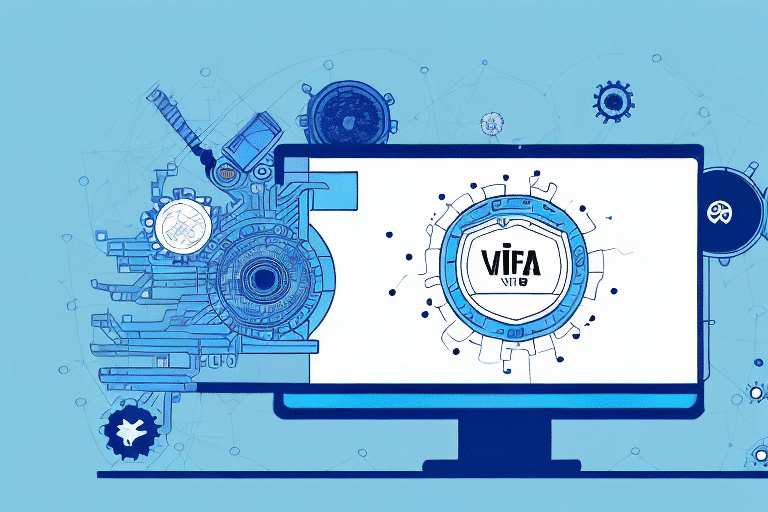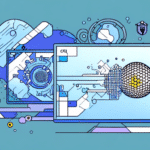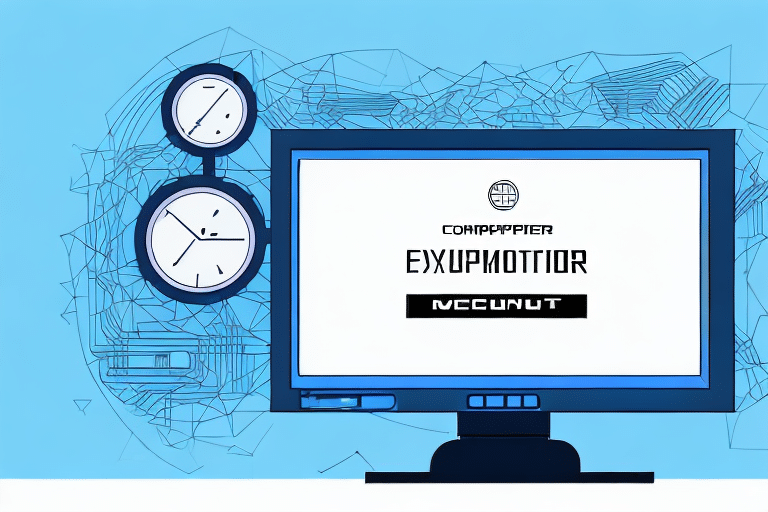Understanding the FedEx Ship Manager Virus
The FedEx Ship Manager Virus is a sophisticated type of malware that has been targeting businesses and individuals alike. This malicious software can lead to the loss of critical data and significant financial repercussions. Understanding the nature of this virus is crucial for implementing effective protection strategies.
How the FedEx Ship Manager Virus Operates
The FedEx Ship Manager Virus primarily spreads through Trojan horse programs. Common infection vectors include:
- Email attachments from unknown sources
- Infected websites
- Malicious software downloads
Once installed, the virus actively searches for valuable information such as personal data, passwords, and financial details. This information is then transmitted to the cybercriminals behind the attack, potentially leading to identity theft and financial loss.
It's important to note that this virus is not affiliated with the legitimate FedEx Ship Manager software. Cybercriminals exploit the name to deceive users into believing the malware is a genuine FedEx tool.
The Impact of the FedEx Ship Manager Virus
The effects of the FedEx Ship Manager Virus can be devastating:
- Data Loss: Crucial files and information may become inaccessible.
- Financial Loss: Unauthorized transactions and theft of financial information.
- System Performance: Slowed or crashed computers, hindering productivity.
- Complete System Failure: In severe cases, the virus can render a computer unusable.
According to a report by Symantec, malware attacks have increased by 20% in the past year, highlighting the growing threat of such viruses.
Who is at Risk of the FedEx Ship Manager Virus?
While anyone using an internet-connected computer can be targeted, certain groups are at higher risk:
- Frequent File Downloaders: Individuals who regularly download files from the internet.
- Businesses Handling Sensitive Data: Companies that manage large volumes of personal or financial information.
- Users Visiting Unsecured Websites: Exposure to malicious websites increases infection risk.
This virus is not confined to any specific geographic location or industry, making it a universal threat that demands vigilance from all internet users.
Signs and Symptoms of an Infection
Detecting the FedEx Ship Manager Virus early can mitigate its impact. Look out for the following symptoms:
- Unexpected slowdowns in computer performance
- Frequent system freezes or crashes
- Unwarranted webpage redirections
- Increase in pop-up advertisements
If these symptoms persist, it is imperative to consult cybersecurity professionals immediately to assess and address the infection.
Preventing the FedEx Ship Manager Virus
Prevention is the most effective strategy against malware infections. Implement the following measures to safeguard your systems:
1. Maintain Up-to-Date Antivirus Software
Ensure that your antivirus programs are regularly updated to defend against the latest threats. According to CISA, updated security software can prevent over 90% of malware infections.
2. Exercise Caution with Emails and Downloads
Be wary of unsolicited emails and attachments from unknown senders. Avoid downloading software or files unless they are from trusted sources.
3. Regular Data Backups
Regularly back up important files to external drives or secure cloud services. This practice ensures data recovery in the event of an infection.
4. Employee Training
For businesses, educating employees about the dangers of malware and safe internet practices is crucial in preventing infections.
Responding to an Infection
If you suspect that your computer is infected with the FedEx Ship Manager Virus, take immediate action:
1. Disconnect from the Internet
Isolate the infected device to prevent the virus from spreading to other systems.
2. Consult a Professional
Contact IT security experts to properly remove the virus and assess any potential damage.
3. Change Passwords and Monitor Accounts
Immediately update all passwords and monitor financial accounts for any unauthorized activities.
4. Update Security Measures
Ensure that all security software is up to date to prevent future infections.
Protecting Your Business from the FedEx Ship Manager Virus
Businesses face unique challenges in defending against malware. Implement the following strategies to enhance security:
- Secure Password Policies: Enforce strong, unique passwords for all employees.
- Restricted Access: Limit employee access to sensitive sites and data to minimize risk exposure.
- Regular Security Audits: Conduct periodic reviews of security protocols to identify and rectify vulnerabilities.
According to the Microsoft Security Blog, businesses that adopt comprehensive security measures reduce their risk of malware infections by up to 40%.
Understanding Different Types of Malware and How to Avoid Them
Malware comes in various forms, each with distinct characteristics and methods of attack. Familiarizing yourself with these types can bolster your defense mechanisms:
1. Ransomware
Ransomware encrypts a victim's files, demanding payment for the decryption key. It often spreads through phishing emails and malicious downloads.
2. Spyware
Spyware covertly gathers user information without consent, often leading to privacy breaches and data theft.
3. Adware
Adware automatically displays or downloads advertising material, sometimes causing intrusive pop-ups and slowing down systems.
4. Rootkits
Rootkits grant unauthorized users control over infected systems, making them difficult to detect and remove.
To avoid these threats, adhere to best practices such as using reputable antivirus software, keeping systems updated, and educating yourself and your team about safe internet usage.
Conclusion
The FedEx Ship Manager Virus represents a significant threat in the realm of cybersecurity. By understanding its mechanisms, recognizing the signs of infection, and implementing robust preventative measures, individuals and businesses can effectively defend against this and other malware threats. Regularly updating security software, educating employees, and maintaining vigilant online practices are essential steps in safeguarding your digital assets.