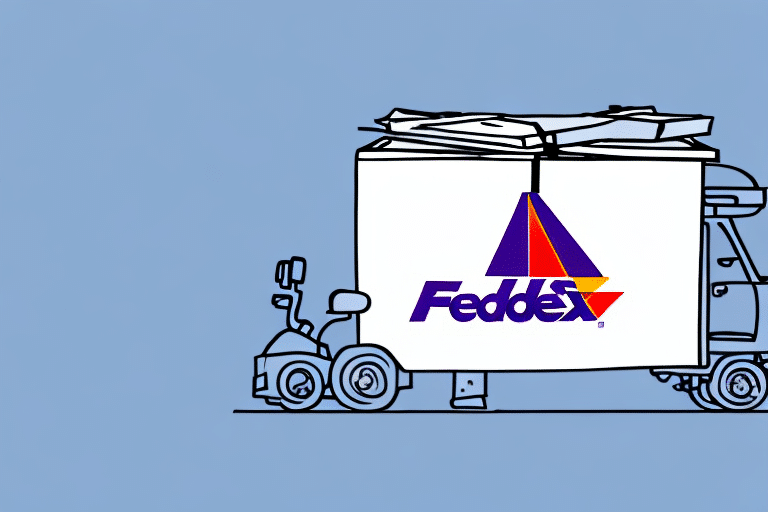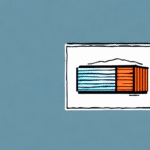Streamline Your Shipping with FedEx Ship Manager
If you own a small business and face the challenge of shipping your products, you have likely explored various shipping providers. One name that stands out is FedEx Ship Manager. In this article, we will discuss why FedEx Ship Manager is essential for small business owners. We will also cover how to sign up for FedEx Ship Manager, important information about shipping rates, and strategies to save costs. Additionally, we will delve into the top features of FedEx Ship Manager, tips for creating shipping labels, and best packaging practices for safe shipping.
Benefits of Using FedEx Ship Manager for Small Businesses
FedEx is a well-known and reliable shipping provider offering a range of services tailored to businesses of all sizes. The FedEx Ship Manager is a web-based tool designed to streamline the shipping process for small business owners. Here’s why it's a must-have:
- Efficiency: Create shipping labels, choose service options, and track packages from a single platform.
- Cost Savings: Access discounted shipping rates for businesses with high shipment volumes.
- Automation: Manage address books, generate detailed reports, and maintain shipping histories.
- Customization: Set default shipping preferences and receive real-time notifications about your shipments.
According to a 2023 industry report, businesses that adopt comprehensive shipping management tools like FedEx Ship Manager can reduce shipping-related tasks by up to 30%, allowing more focus on core business activities.
Getting Started with FedEx Ship Manager
Signing Up for FedEx Ship Manager
Starting with FedEx Ship Manager is straightforward:
- Visit the FedEx website and navigate to the 'Ship' section.
- Select 'Get Started with FedEx Ship Manager'.
- Provide your business details, including contact information, number of employees, and expected monthly shipments.
- Complete the registration to receive your login credentials via email.
Setting Up Your Shipping Account
After registering:
- Log in to your FedEx Ship Manager account.
- Configure your billing and shipping addresses.
- Select your preferred service options and start creating shipping labels.
Understanding FedEx Shipping Rates and Cost Management
Shipping Rates Overview
Shipping costs can significantly impact small business budgets. FedEx Ship Manager offers:
- Volume Discounts: The more you ship, the greater the discounts.
- Diverse Shipping Options: Choose from various services to match your business needs.
According to Statista, optimized shipping strategies can reduce costs by up to 20% annually.
Strategies to Save on Shipping Costs
- Off-Peak Shipping: Ship during weekends or public holidays to take advantage of lower rates.
- FedEx SmartPost: Ideal for lightweight packages, offering significant savings for regular shippers.
- Packaging Optimization: Use FedEx's Packaging Advisor tool to minimize package size and weight.
Key Features and Best Practices with FedEx Ship Manager
Top Features
- Shipping Label Creation: Quickly generate labels with accurate information.
- Address Book Management: Save frequently used addresses to reduce errors.
- Real-Time Tracking: Monitor package status and delivery timelines.
- Reporting Tools: Analyze shipping data to optimize strategies.
Best Practices for Effective Shipping
- Create Accurate Shipping Labels: Ensure all shipment details are correct before printing labels.
- Proper Packaging: Use sturdy boxes and protective materials to safeguard your products.
- Monitor Shipments: Utilize tracking features to stay informed about your packages’ status.
Handling Issues and Managing Returns with FedEx Ship Manager
Resolving Shipment Problems
Despite careful planning, issues like delays or damaged packages can occur. To address these:
- Contact FedEx Customer Service via phone or email.
- Use the tracking feature in FedEx Ship Manager to monitor and report issues.
Managing Returns Efficiently
FedEx Ship Manager simplifies return processes:
- Create and manage return labels directly from your account.
- Offer flexible return options to customers, such as pick-up or drop-off at FedEx locations.
- Track return shipments and analyze return data to improve business practices.
Integrations and Comparing Shipping Providers
Integrating Your Online Store
Enhance your online store’s shipping process by integrating with FedEx Ship Manager:
- Connect your e-commerce platform with your FedEx account for seamless label creation and tracking.
- Automate return processes and manage shipments from a centralized dashboard.
Comparing with Other Shipping Providers
While FedEx offers a robust set of features, it’s important to compare with other providers:
- UPS: Known for extensive global shipping options.
- DHL: Offers strong international shipping solutions.
- USPS: Cost-effective for smaller, lighter packages.
Choosing the right provider depends on your business’s specific needs, such as shipping volume, destinations, and budget constraints.
Leveraging Data and Analytics for Optimizing Your Shipping Strategy
FedEx Ship Manager provides real-time data and analytics to enhance your shipping strategy:
- Package Volumes: Track the number and size of shipments to forecast needs.
- Shipping Costs: Analyze expenses to identify savings opportunities.
- Delivery Times: Monitor delivery performance to ensure customer satisfaction.
Utilizing these insights allows you to make informed decisions, such as selecting the most cost-effective shipping services or optimizing packaging materials.
Conclusion
FedEx Ship Manager offers small business owners a comprehensive suite of tools to streamline shipping processes and reduce costs. By creating shipping labels, selecting appropriate service options, and leveraging tracking features, businesses can enhance efficiency and customer satisfaction. Additionally, access to discounted rates and insightful analytics empowers businesses to make strategic decisions that support growth. Embracing FedEx Ship Manager enables small businesses to focus on their core operations while FedEx handles the complexities of shipping.