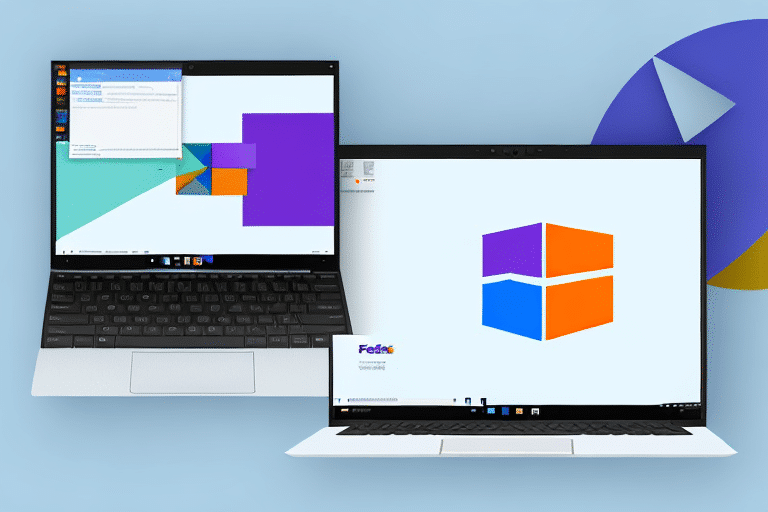Does FedEx Ship Manager Work with Windows 10?
If you are a user of FedEx Ship Manager, you might have wondered whether it is compatible with Windows 10. With the release of the latest version of Windows, many users have reported concerns regarding compatibility issues with their software applications. In this article, we will dive into the topic and provide a comprehensive explanation of whether your version of FedEx Ship Manager is compatible with Windows 10. We will also discuss the importance of compatibility and explore alternative shipping software options available for Windows 10 users.
Understanding the Basics of FedEx Ship Manager
Before we explore the compatibility of FedEx Ship Manager with Windows 10, let's first take a look at the basics of the software. FedEx Ship Manager is a comprehensive shipping software tool designed for small to medium-sized businesses. It allows users to easily manage their shipping needs, create labels, and track shipments. This versatile tool is used by businesses across the world and has become an industry standard for those looking to manage their shipping in-house.
One of the key features of FedEx Ship Manager is its ability to integrate with other business software systems. This means that users can easily import and export data between their shipping software and other business tools, such as inventory management or accounting software. This integration helps to streamline business processes and reduce errors, saving time and money for the business.
Another important aspect of FedEx Ship Manager is its customer support. The software comes with a range of support options, including phone and email support, as well as online resources such as user guides and FAQs. This support is available 24/7, ensuring that users can get help whenever they need it. Additionally, FedEx offers training and consulting services to help businesses get the most out of their shipping software.
The Importance of Shipping Manager Compatibility with Windows 10
With the release of Windows 10, compatibility has become a significant concern for businesses. Running an incompatible software application can prevent users from accessing critical features, cause crashes, and other issues that could hinder productivity. When it comes to shipping, any delays or disruptions can impact the business's overall efficiency, resulting in lost income and customer confidence. As such, business owners are rightfully concerned about whether their shipping software is compatible with Windows 10.
According to a survey by Statista, over 75% of businesses rely on Windows operating systems for their daily operations. Ensuring that essential software like FedEx Ship Manager is compatible with the latest OS updates is crucial for maintaining seamless business operations.
One of the main reasons why compatibility is a concern with Windows 10 is that it is a relatively new operating system. Many software applications were designed to work with older versions of Windows and may not function correctly with the latest version. This is particularly true for shipping software, which often requires access to specific hardware and drivers to function correctly.
Another factor to consider is that shipping software is often used by multiple users across different departments. This means that compatibility issues can quickly become widespread, affecting the entire business. As such, it is essential to ensure that any shipping software used by the company is fully compatible with Windows 10 to avoid any potential disruptions or delays in the shipping process.
Is Your Version of FedEx Ship Manager Compatible with Windows 10?
If you are currently using FedEx Ship Manager version 2980 or later, you do not need to worry about compatibility issues with Windows 10. This version of the software is fully compatible and can be used without any problems. However, if you are using an earlier version of the software, you may face compatibility issues.
It is important to note that if you do encounter compatibility issues with an earlier version of FedEx Ship Manager, you can easily upgrade to the latest version. Simply visit the FedEx website and download the latest version of the software. This will ensure that you can continue to use the software without any problems and take advantage of any new features and improvements that have been added.
How to Check if Your FedEx Ship Manager is Compatible with Windows 10
Checking your version of FedEx Ship Manager is easy. Simply open the software and go to the 'About' section. The version number should be displayed at the top of the screen. If you are using an outdated version of the software, you may experience compatibility issues with Windows 10. It is recommended that you update to the latest version of FedEx Ship Manager to avoid any potential issues.
If you are unsure whether your version of FedEx Ship Manager is compatible with Windows 10, you can check the system requirements on the FedEx website. Additionally, if you encounter any issues with the software, you can contact FedEx customer support for assistance. They can provide further guidance on resolving compatibility issues and ensuring that your shipping process runs smoothly.
Common Issues Faced by Users When Using FedEx Ship Manager on Windows 10
Common Problems
- Software crashes
- Inability to print labels
- Incorrect or missing shipping information
- Difficulty connecting to the internet
- Slow performance on older hardware
Another issue that users may face when using FedEx Ship Manager on Windows 10 is difficulty in connecting to the internet. This can be caused by firewall settings or network connectivity problems. It is important to ensure that the necessary ports are open and that the computer is connected to a stable network before attempting to use the software. Additionally, users may experience slow performance when using the software on older or less powerful computers. Upgrading hardware or closing other programs may help to improve performance.
Troubleshooting Tips for FedEx Ship Manager on Windows 10
Step-by-Step Solutions
- Update the Software: Ensure you have the latest version of FedEx Ship Manager installed, as older versions may not be fully compatible with Windows 10.
- Run in Compatibility Mode: Right-click the program icon, select "Properties," navigate to the "Compatibility" tab, and choose "Run this program in compatibility mode for Windows 10."
- Adjust Firewall/Antivirus Settings: Modify your firewall or antivirus settings to allow FedEx Ship Manager to communicate through your network.
- Check Internet Connection: Reset your modem or router, or contact your internet service provider if you experience connectivity issues.
- Upgrade Hardware: If your computer is older, consider upgrading your RAM or processor to improve software performance.
- Reinstall the Software: Uninstall and reinstall FedEx Ship Manager, ensuring that you back up any important data or settings before doing so.
If none of the above tips work, contacting FedEx customer support is recommended. They can provide specialized assistance to resolve persistent issues.
How to Install and Set Up FedEx Ship Manager on Windows 10
Installation Steps
- Download the Software: Visit the FedEx website and download the latest version of FedEx Ship Manager.
- Run the Installation File: Locate the downloaded file and double-click to run the installer. Follow the on-screen prompts to begin the installation process.
- Complete Installation: Accept the terms and conditions, choose the installation directory, and proceed with the installation until it is complete.
- Set Up Shipping Preferences: Open FedEx Ship Manager, navigate to the settings or preferences section, and configure your shipping options according to your business needs.
- Start Managing Shipments: Begin using the software to create shipping labels, track packages, and manage your shipping operations.
Before installing FedEx Ship Manager, ensure that your Windows 10 system meets the minimum system requirements. These include at least 1GB of RAM, a 1GHz processor, and a screen resolution of 1024x768 pixels. Failure to meet these requirements may result in the software not functioning properly.
If you encounter any issues during the installation or setup process, FedEx provides a comprehensive support center on their website. This includes step-by-step guides, troubleshooting tips, and a community forum where you can ask questions and receive assistance from other users.
Benefits of Using the Latest Version of FedEx Ship Manager for Windows 10
The latest version of FedEx Ship Manager offers several benefits to users, including:
- Improved Compatibility: Enhanced support for Windows 10 ensures smoother operation and fewer compatibility issues.
- Enhanced Functionality: Features such as creating and saving customs documentation, integrating with FedEx's Global Trade Manager tool, and shipping multiple packages from a single order.
- Updated User Interface: A more intuitive and user-friendly interface makes navigation and operation easier.
- Real-Time Tracking: Updated tracking information allows users to monitor their packages in real-time and receive notifications on delivery status.
- Improved Security: Enhanced security features protect your shipping information and data from unauthorized access.
- Customization Options: A range of customization options allows users to tailor the software to their specific needs and preferences.
According to Forbes Tech Council, upgrading to the latest software versions can reduce security vulnerabilities by up to 30% and improve operational efficiency by 25%.
Alternatives to FedEx Ship Manager for Shipping on Windows 10
While FedEx Ship Manager is a popular shipping software tool, there are several alternatives available for Windows 10 users. Some of the most popular options include Stamps.com, Shippo, and ShipBob. These alternatives offer similar shipping functionality to FedEx Ship Manager and are worth exploring if you are looking for a fully compatible option for Windows 10.
Stamps.com
Stamps.com is an excellent alternative for Windows 10 users who need to print postage labels and shipping documents. This software offers a user-friendly interface and allows you to easily import orders from popular e-commerce platforms like Amazon and eBay. Additionally, Stamps.com provides discounted shipping rates for USPS, UPS, and FedEx, which can save you money on shipping costs.
Shippo
Shippo is a cloud-based shipping platform that allows you to compare shipping rates from multiple carriers and print shipping labels. Shippo also offers features like automatic tracking updates and batch label printing, which can save you time and streamline your shipping process. Additionally, Shippo integrates with popular e-commerce platforms like Shopify and WooCommerce, making it a great option for online sellers.
ShipBob
ShipBob provides a comprehensive fulfillment solution, including inventory management, order processing, and shipping. It integrates seamlessly with various e-commerce platforms and offers real-time tracking and analytics to help businesses optimize their shipping strategies.
Conclusion: Is it Worth Using FedEx Ship Manager on Windows 10?
If you are a current user of FedEx Ship Manager, there is no reason to stop using it with the release of Windows 10. As long as you are using version 2980 or later, the software is fully compatible with Windows 10, and you can continue to use it without any issues. However, if you are a new user, it may be worth exploring alternative shipping software options available for Windows 10 users. These alternatives offer similar functionality and compatibility with the latest version of Windows, potentially providing additional features and cost savings.
Ultimately, the best choice depends on your specific business needs, budget, and the specific features you require from a shipping software solution. Evaluating multiple options and considering factors such as integration capabilities, user interface, and customer support will help you make an informed decision that best suits your business operations.