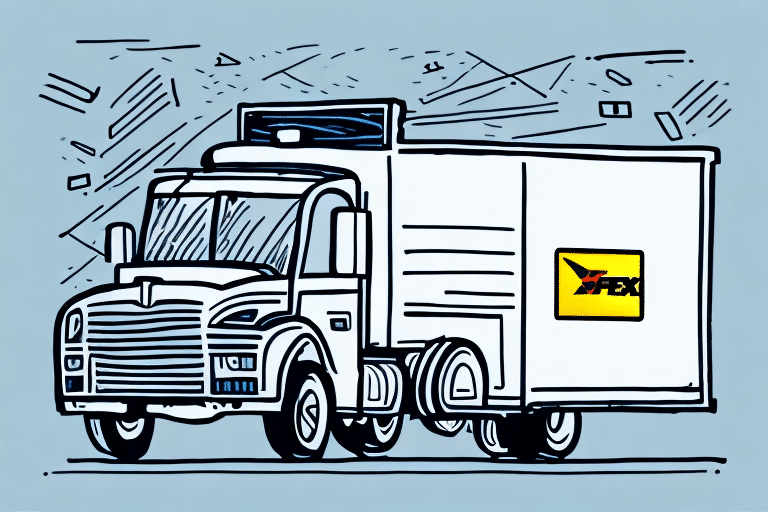Introduction to FedEx Ship Manager and FedEx Home Delivery® Service
FedEx Ship Manager and FedEx Home Delivery® Service offer efficient and reliable shipping solutions tailored to both businesses and individual customers. Whether you're managing a growing business or sending personal packages, these services simplify the shipping process, ensuring your parcels reach their destinations safely and on time.
Benefits of Using FedEx Shipping Services
Convenience and Efficiency
FedEx Ship Manager allows users to create, manage, and track shipments online, eliminating the need for physical visits to shipping centers. This streamlines the shipping process, saving both time and effort.
Cost Savings
FedEx Home Delivery® Service often provides more cost-effective shipping options compared to other carriers, especially for residential deliveries. By selecting the appropriate service level, customers can optimize their shipping budgets.
Speed and Reliability
With options like same-day and next-day delivery, FedEx ensures that packages arrive promptly. Their robust tracking system provides real-time updates, enhancing reliability and customer satisfaction.
Flexible Delivery Options
FedEx Home Delivery® Service offers various delivery windows, including evenings and weekends, accommodating the schedules of recipients who may not be available during standard delivery times.
How to Use FedEx Ship Manager: A Step-by-Step Guide
- Login to Your Account: Access your FedEx account through the FedEx website.
- Initiate a Shipment: Select "Ship" from the main menu to begin the shipping process.
- Enter Shipment Details: Provide the destination address, package weight, dimensions, and preferred shipping date.
- Select Shipping Service: Choose from available FedEx services based on your delivery needs.
- Review and Confirm: Verify all shipping details and click "Ship" to finalize.
- Print Label: Generate and print the shipping label, then affix it securely to your package.
- Schedule Pickup or Drop Off: Arrange for FedEx to pick up your package or take it to a nearby FedEx location.
FedEx Ship Manager also allows users to save frequent shipping information, enabling quicker future shipments. Additionally, the platform provides real-time tracking and notifications to keep you informed about your package's status.
Features of FedEx Ship Manager
- Address Book: Store and manage frequently used addresses for quick access.
- Customs Documentation: Easily generate necessary documentation for international shipments.
- Shipment History: Access a comprehensive history of past shipments and their statuses.
- Import Shipments: Upload shipment details in bulk using CSV files for large-scale shipping needs.
These features are designed to enhance user experience by providing robust tools for managing shipments efficiently.
Managing Shipments with FedEx Home Delivery® Service
Tracking Your Shipment
Tracking with FedEx Home Delivery® Service is straightforward. Log into your FedEx account or use the tracking number provided on your shipping label to monitor your package's journey in real-time. Receive updates via email or text to stay informed about delivery status.
Delivery Options
- Standard Delivery: Delivery within three to five business days.
- Express Delivery: Faster delivery within one to two business days.
- International Delivery: Shipping to destinations worldwide with varying delivery times.
- Same-Day Delivery: Immediate delivery within a specified timeframe.
- Custom Delivery: Tailor delivery times and requirements to suit specific needs, including signature requests.
These options provide flexibility, ensuring that delivery methods align with both sender and recipient preferences.
Calculating Shipping Costs
FedEx Ship Manager simplifies cost calculations by providing instant quotes based on shipment details such as destination, weight, dimensions, and selected service level. This allows users to compare different shipping options and choose the most economical solution for their needs.
Additionally, FedEx often offers discounts for bulk shipments or frequent users, further reducing shipping expenses.
Optimizing Your Shipping Process
- Select Appropriate Shipping Services: Match the service level to your package’s size, weight, and delivery urgency.
- Use Quality Packaging: Ensure packages are securely packed to prevent damage during transit.
- Schedule Early: Arrange pickups or drop-offs well in advance to allow ample processing time.
- Leverage Tracking: Utilize real-time tracking to monitor shipments and address any issues promptly.
Implementing these strategies can lead to a more efficient and cost-effective shipping experience.
Common Issues and Solutions
While FedEx services are generally reliable, customers may encounter issues such as shipping delays, damaged packages, or lost shipments. Here are some common problems and their solutions:
Shipping Delays
Delays can occur due to weather conditions, high shipping volumes, or logistical challenges. To mitigate delays, choose appropriate shipping options and plan for potential disruptions.
Damaged Packages
Ensure proper packaging by using sturdy boxes and adequate cushioning materials. If damage occurs, contact FedEx customer support immediately to file a claim.
Lost Shipments
Utilize FedEx’s tracking system to monitor packages in real-time. If a shipment is lost, reach out to FedEx support with your tracking information to initiate an investigation.
Frequently Asked Questions
- How do I schedule a pickup for my package? Log into your FedEx account and select "Schedule a Pickup" from the main menu.
- Can I change the shipping service after shipping a package? Once a package has been shipped, the service level cannot be altered. Future shipments can be adjusted as needed.
- Is it possible to track multiple packages simultaneously? Yes, enter multiple tracking numbers separated by commas in the tracking section.
Integrating FedEx Ship Manager with Your Online Store
For online store owners, integrating FedEx Ship Manager can streamline the shipping process. FedEx offers APIs and pre-built plugins compatible with popular e-commerce platforms like Shopify and Magento. This integration automates label creation, tracking updates, and shipment management, enhancing operational efficiency.
Customer Satisfaction and Success Stories
Many customers report high satisfaction with FedEx Ship Manager and FedEx Home Delivery® Service, citing efficiency, reliability, and cost-effectiveness as key benefits. Businesses appreciate the seamless integration capabilities, which support scaling operations without compromising on shipping quality.
By leveraging FedEx’s comprehensive shipping solutions, customers can achieve greater peace of mind and focus on their core activities, knowing their shipments are in capable hands.
Conclusion
FedEx Ship Manager and FedEx Home Delivery® Service offer robust, flexible, and reliable shipping solutions suitable for a wide range of needs. By understanding and utilizing the features and benefits of these services, both businesses and individuals can enhance their shipping efficiency, reduce costs, and ensure timely deliveries. Explore these services today to optimize your shipping experience.