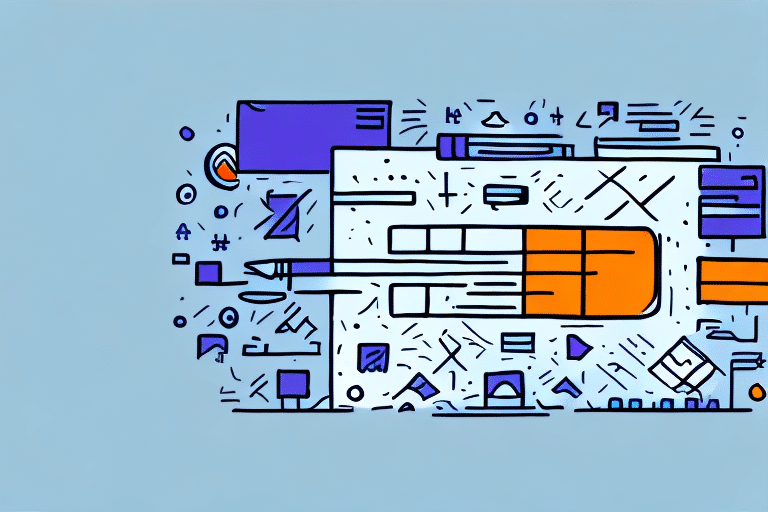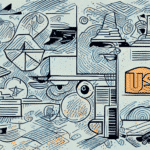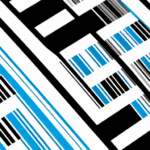Understanding the Transaction Fields of FedEx Ship Manager
FedEx Ship Manager is an essential tool for businesses and individuals who frequently ship packages. This online platform streamlines the shipping process, allowing users to create, track, and manage shipments efficiently. To maximize the benefits of FedEx Ship Manager, it's crucial to understand its various transaction fields. This guide provides an in-depth analysis of these fields, offering insights to help you master the tool.
Accessing FedEx Ship Manager
Accessing FedEx Ship Manager is straightforward. Log in to your FedEx account at www.shipscience.com and select "Ship" from the navigation bar. This directs you to the Ship Manager dashboard, where you can create, manage, and track your shipments.
If you don't have a FedEx account, you can create one by visiting the FedEx website and clicking on the "Sign Up" button. A registered account grants you access to various shipping tools, including FedEx Ship Manager, which can help streamline your shipping processes and save both time and money.
The Importance of Accurate Transaction Fields
Accurate transaction fields are vital for ensuring successful and timely shipments. FedEx Ship Manager offers multiple fields to input information about the sender and recipient, package details, shipping rates, and payment information. Errors or omissions in these fields can lead to delayed shipments, incorrect billing, or even material loss.
For instance, providing precise package information—such as weight, dimensions, and contents—ensures proper handling during transit. Incorrect details can result in additional fees or legal issues if the contents are not accurately declared. According to the FedEx Shipping Policies, accurate package information is essential for calculating shipping costs and ensuring the safe delivery of your items.
The FedEx Ship Manager Interface
The FedEx Ship Manager interface is designed for ease of use. The main dashboard offers options to create a new shipment, view shipment history, track packages, and generate reports. The "Create a Shipment" page is the primary workspace, featuring various tabs for inputting transaction details such as sender and recipient information, package specifics, and billing data.
Key Features of the Interface
- Shipment Templates: Save frequently used shipment information as templates to expedite the shipping process.
- Default Settings: Set default values for common fields like package weight and dimensions.
- Scheduled Pickups: Arrange package pickups directly from your location, eliminating the need to visit a FedEx drop-off point.
- Real-Time Tracking: Monitor the status of your shipments in real-time, ensuring you stay informed throughout the delivery process.
These features are designed to enhance efficiency and convenience, making FedEx Ship Manager a powerful tool for managing your shipping needs.
Detailed Breakdown of Transaction Fields
FedEx Ship Manager categorizes transaction fields into five main areas: Sender Information, Recipient Information, Package Information, Shipping Service Type and Rates, and Payment and Billing. Understanding each category is essential for accurate data entry.
Sender Information
This section requires the sender's name, company name, complete address, phone number, and email address. Accurate sender information ensures that packages can be returned if delivery fails.
Recipient Information
Similar to sender information, this includes the recipient's name, company name, complete address, phone number, and email address. Correct recipient details are crucial to avoid misdelivery or delays.
Package Information
Here, you'll enter the package's weight, dimensions, and contents. Accurate package details are necessary for calculating shipping rates and ensuring appropriate handling during transit.
Shipping Service Type and Rates
Select the appropriate shipping service based on your shipment's urgency, size, and destination. FedEx offers various services like overnight, two-day, and ground shipping, each with distinct rates and delivery times.
Payment and Billing
Input your payment method, billing address, and account numbers. Ensuring this information is accurate prevents payment delays and billing errors.
Tips for Efficient Data Entry
FedEx Ship Manager offers several features to streamline data entry, saving you time and reducing the likelihood of errors:
- Saved Addresses: Store frequently used sender and recipient information for quick access.
- Default Settings: Configure default transaction settings for payment and delivery options to minimize repetitive entries.
- Barcodes and Scanners: Utilize barcode scanners to automatically input package dimensions and weight.
- Batch Shipping: Process multiple shipments simultaneously by using batch shipping features for packages with similar details.
Common Mistakes and Troubleshooting
Avoiding common mistakes can significantly enhance your shipping experience. Here are some pitfalls to watch out for:
- Incorrect Information: Ensure all sender and recipient details are accurate to prevent misdelivery.
- Service Selection Errors: Choose the correct shipping service to match your delivery timeline and budget.
- Incomplete Package Details: Provide comprehensive package information to avoid additional fees or handling issues.
- Billing Discrepancies: Double-check billing information to ensure prompt and accurate payments.
If you encounter error messages while using FedEx Ship Manager, follow these troubleshooting tips:
- Review the error message for specific issues.
- Ensure all required fields are filled out correctly.
- Retry the transaction after verifying your entries.
- Contact FedEx Customer Support for assistance if problems persist.
Using FedEx Ship Manager Reports for Tracking and Analysis
FedEx Ship Manager provides various reporting tools to help you track and analyze your shipping activities. These reports offer valuable insights into shipment statuses, costs, and trends, enabling you to optimize your shipping strategies.
Commonly Used Reports
- Shipment Summary Report: Provides an overview of all shipments within a specified period.
- Package Status Report: Tracks the real-time status of individual packages.
- Billing Online Report: Summarizes billing information for all transactions.
Leveraging these reports can help identify areas for improvement, verify charges, and maintain accurate shipping records.
Benefits of Using FedEx Ship Manager
FedEx Ship Manager offers numerous advantages for your shipping needs:
- Streamlined Processes: Automates various shipping tasks, reducing manual efforts and minimizing errors.
- Real-Time Tracking: Access up-to-date information on your shipments, enhancing visibility and control.
- Diverse Shipping Options: Choose from a wide range of shipping services tailored to different requirements and budgets.
- Competitive Rates: Benefit from competitive pricing, especially when shipping in bulk or regularly.
- Exceptional Support: Access reliable customer support for troubleshooting and assistance.
According to the Forbes Tech Council, efficient shipping management tools like FedEx Ship Manager can significantly enhance operational efficiency and customer satisfaction.
Conclusion: Mastering FedEx Ship Manager Transaction Fields
Mastering the transaction fields in FedEx Ship Manager is essential for ensuring successful and efficient shipping operations. Accurate data entry leads to faster delivery times, reduced errors, and cost savings. By following the tips and best practices outlined in this guide, you can fully leverage FedEx Ship Manager's capabilities, ensuring your packages arrive safely and on schedule.