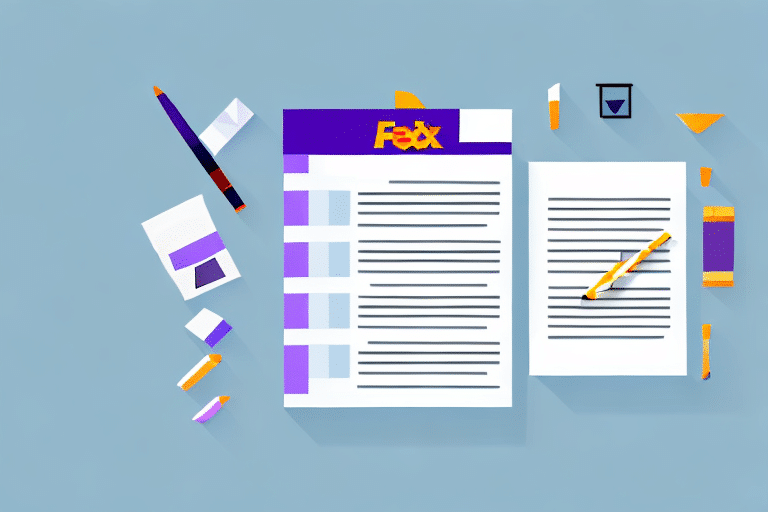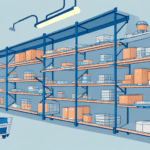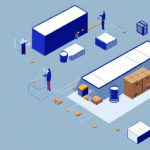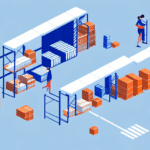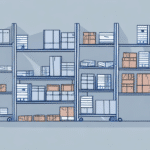How to Memorize Preferences on FedEx Ship Manager
If you frequently use FedEx Ship Manager for shipping your packages, you may find it tedious to fill out the same shipping information repeatedly. Fortunately, FedEx Ship Manager allows you to memorize your shipping preferences to streamline the shipping process. In this article, we will discuss everything you need to know about memorizing preferences on FedEx Ship Manager and its benefits.
Introduction to FedEx Ship Manager
FedEx Ship Manager is a web-based shipping application that simplifies the shipping process for businesses and individuals who frequently ship packages both domestically and internationally. It allows users to create shipping labels, track shipments, and manage their shipment preferences all in one place.
One of the key features of FedEx Ship Manager is its ability to integrate with various e-commerce platforms, such as Amazon, eBay, and Shopify. This integration allows users to easily import order information and generate shipping labels without having to manually enter the data.
Additionally, FedEx Ship Manager offers a range of shipping options, including express, ground, and international shipping. Users can also choose from a variety of packaging options, such as envelopes, boxes, and tubes, to ensure their shipments are properly protected during transit.
Benefits of Memorizing Preferences
Time Efficiency
Memorizing your preferences in FedEx Ship Manager offers significant time savings when shipping your packages. Instead of entering your shipping information each time, your preferences are automatically filled out with just a click of a button. This eliminates the need to input repetitive information and accelerates the shipping process.
Error Reduction
By storing your shipping preferences, you minimize the risk of errors that may occur from repeatedly typing the same information. This ensures that your shipments are accurate and reduces the likelihood of delivery issues.
Easy Shipment Tracking
With your preferences saved, you can easily access your shipment history and track the status of your packages. This feature is especially beneficial for businesses that manage multiple shipments simultaneously.
Customization of Shipping Options
Memorizing your preferences allows you to customize your shipping methods, packaging types, and delivery times. This level of customization ensures that your packages are shipped exactly as you desire without the need for manual input each time.
Understanding User Settings
To memorize your shipping preferences in FedEx Ship Manager, it is essential to understand the available user settings. These settings are personalized for each user and allow customization of shipping preferences to meet specific needs.
Saving Frequently Used Addresses
You can save frequently used addresses, which streamlines the process of entering recipient information for future shipments.
Setting Default Shipping Options
Users can set default shipping methods, such as express or ground, ensuring consistency across shipments.
Choosing Preferred Payment Methods
Selecting preferred payment methods saves time during checkout and ensures that payments are processed smoothly.
Accessing the Preferences Section
Accessing the preferences section on FedEx Ship Manager is straightforward. Once logged in, click on the "Preferences" tab located on the left-hand side of the screen. This will redirect you to a page displaying your user settings.
- Customize default shipping address
- Set package dimensions
- Choose shipping options
- Set up notifications for tracking updates and delivery confirmations
Regularly reviewing and updating your preferences ensures that your shipments are processed accurately and efficiently.
Setting Default Preferences for Shipping Addresses
One of the primary benefits of memorizing preferences is the ability to set default shipping addresses. This means your name, address, phone number, and email are automatically filled in for each new shipment, saving you time and reducing the risk of errors.
Additionally, you can set default preferences for recipient information, which is especially useful if you frequently ship to the same recipients. You can save multiple default preferences for different addresses and recipients, enhancing efficiency.
Configuring Default Packaging Types
Memorizing your default packaging type allows you to specify the shape, size, and weight of your packages. This saves time by eliminating the need to enter this information for every shipment. Ensure that your default packaging type is flexible enough to accommodate various package sizes and shapes.
Be mindful that the chosen packaging type can impact shipping costs. Selecting the most cost-effective option that meets your needs is essential. Consider creating multiple default packaging types if you frequently ship different types of products.
Regularly verify the accuracy of your packaging information to avoid additional fees or delivery delays.
Saving Payment Information for Future Use
FedEx Ship Manager allows you to save multiple payment methods, including credit and debit cards and bank account information. Once saved, selecting a payment method during the shipment process becomes a one-click action, saving time and preventing errors from repeated data entry.
Additionally, the platform's "Address Book" feature lets you save contact information for frequent recipients, streamlining the shipping process for regular customers.
Customizing Shipping Labels and Receipts
FedEx Ship Manager provides options to customize shipping labels and receipts to align with your branding and informational needs. You can add a company logo or image to your shipping labels and choose the information displayed on receipts.
To customize, navigate to the "Label and Receipt" option in the preferences section. Here, you can select formats and details that best suit your business needs.
Ensure that all necessary information, such as shipping addresses and tracking numbers, is accurately included to maintain the integrity of your shipping process.
Managing Notifications and Alerts
FedEx Ship Manager allows you to set up notifications and alerts for your shipments. You can receive updates when packages are delivered, out for delivery, or if there are any delays.
These notifications enable proactive communication with customers and help manage expectations regarding shipment statuses.
Real-time tracking information is accessible via the FedEx Ship Manager dashboard using your tracking numbers, providing continuous updates on your shipments.
Troubleshooting Common Issues
If you encounter issues while memorizing preferences on FedEx Ship Manager, consider the following troubleshooting steps:
- Clear your browser's cache and cookies.
- Log out and log back into your account.
- Ensure that your browser is up to date.
- Contact FedEx Customer Support if problems persist.
Tips and Tricks for Maximizing Memorized Preferences
To fully leverage memorized preferences on FedEx Ship Manager, implement the following tips:
- Regularly review and update your default information to ensure accuracy.
- Utilize the “Quick Entry” feature to swiftly copy and paste recipient details.
- If shipping to multiple destinations, create a drop-down menu of saved addresses for faster selection.
Conclusion: Streamline Your Shipping Process with Memorized Preferences
Memorizing your preferences in FedEx Ship Manager can significantly streamline your shipping process, saving time and reducing errors from repetitive data entry. By understanding user settings, setting default preferences, customizing labels, and managing notifications and alerts, you can maximize the benefits of this powerful tool. Implement the strategies discussed in this article to enhance your shipping efficiency with FedEx Ship Manager.