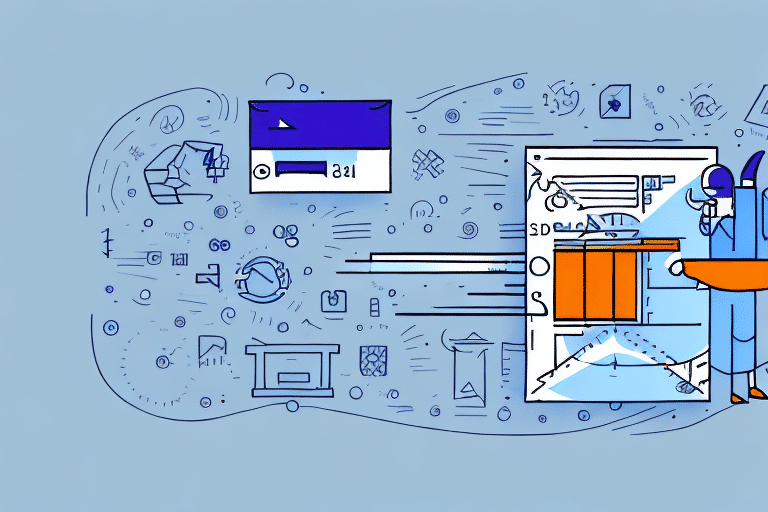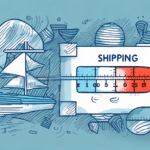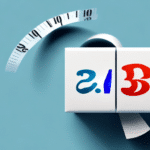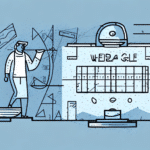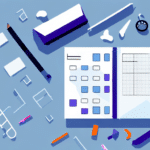How to Use FedEx Ship Manager to Optimize Package Dimensions and Reduce Shipping Costs
As a business owner or frequent shipper, minimizing shipping costs is crucial for maintaining profitability. One effective strategy is accurately measuring your packages and entering their dimensions into FedEx Ship Manager. This comprehensive guide explores the benefits of saving package dimensions and provides a step-by-step approach to using FedEx Ship Manager effectively.
Benefits of Saving Package Dimensions with FedEx
Accurately measuring and saving package dimensions offers several advantages:
- Cost Efficiency: Avoid unexpected or overpriced charges, such as dimensional weight fees, which are based on a package's size and weight.
- Optimized Shipping Strategy: Select the most cost-effective shipping methods and packaging materials by knowing your package dimensions.
- Enhanced Operational Efficiency: Streamline your shipping process, saving time and reducing errors.
According to the FedEx Annual Report 2023, businesses that optimize their shipping strategies can reduce shipping costs by up to 15%, significantly impacting overall profitability.
Using FedEx Ship Manager Effectively
Understanding the FedEx Ship Manager Interface
To maximize the benefits of FedEx Ship Manager, familiarize yourself with its user-friendly interface. Upon logging in, you'll encounter a menu bar with options such as:
- Create a Shipment: Initiate new shipments by entering recipient details and package information.
- Manage Shipments: Track and modify existing shipments.
- Shipping Administration: Access advanced settings and account management tools.
- Reports: Generate detailed shipping reports for analysis.
Focusing on the "Create a Shipment" feature is essential for entering and saving package dimensions accurately.
Step-by-Step Guide to Entering Package Dimensions
- Enter Addresses: Input both the recipient's and your return addresses accurately.
- Select Service Type: Choose the appropriate FedEx service, which influences shipping costs and delivery times.
- Input Package Weight: Enter the precise weight of your package using a reliable scale.
- Enter Dimensions: Click on "Enter Dimensions" and provide the length, width, and height of your package.
- Save Dimensions: Click "Save Package Dimensions" to store the information for future shipments.
Ensuring accurate dimensions is crucial for correct cost calculations and safe package delivery. For irregularly shaped items, measure the widest points to achieve precise measurements.
Tips and Best Practices for Accurate Measurements
Measuring Techniques
Use a sturdy measuring tape or a reliable ruler to obtain accurate measurements. Measure to the nearest quarter-inch to avoid discrepancies that could lead to additional charges.
Packing Strategies to Optimize Dimensions
- Choose the Right Box Size: Select a box that closely fits your items to minimize excess space.
- Use Proper Padding: Fill empty spaces with padding materials like bubble wrap or packing peanuts to prevent shifting during transit.
- Avoid Oversized Boxes: Larger boxes increase dimensional weight charges without necessarily providing added protection.
Implementing these strategies can lead to significant cost savings. For instance, a study by Forbes highlights that optimizing package sizes can reduce shipping costs by up to 20%.
Avoiding Common Mistakes
Common errors when entering package dimensions include:
- Mistyped Measurements: Double-check all entries to ensure accuracy.
- Ignoring Packaging Materials: Include the thickness of padding or wrapping materials in your measurements.
- Rounding Up Measurements: Avoid estimating dimensions; use precise measurements to prevent overcharges.
By meticulously verifying each measurement, you can prevent costly mistakes and ensure your shipments are processed smoothly.
Tools and Advanced Features for Cost Savings
FedEx Dimensional Weight Calculator
The FedEx Dimensional Weight Calculator allows you to input your package's weight and dimensions to determine the most accurate shipping cost. Understanding dimensional weight is essential, as it accounts for both size and weight, ensuring you are charged appropriately.
Batch Processing and Templates
For businesses handling multiple shipments, FedEx Ship Manager's batch processing feature streamlines the process by allowing you to enter details for multiple packages simultaneously. Additionally, creating shipment templates for frequently used package sizes can save time and reduce the likelihood of errors.
According to the Business.com, utilizing batch processing can enhance operational efficiency by up to 30%, allowing businesses to focus more on growth and customer satisfaction.
Real-Life Case Studies
Several businesses have successfully reduced their shipping costs by accurately measuring and saving package dimensions:
- Online Retailer: A small e-commerce store saved over $3,000 annually by implementing precise measurement practices, avoiding dimensional weight charges.
- Large E-commerce Company: By optimizing packaging sizes, a major online retailer reduced shipping costs by $100,000 annually and decreased their carbon footprint, aligning with sustainability goals.
These examples demonstrate the tangible benefits of meticulous package dimension management, highlighting both financial savings and environmental impact.
Conclusion: The Importance of Saving Package Dimensions for FedEx Users
Accurately saving package dimensions is vital for businesses relying on FedEx shipping services. It not only helps in minimizing shipping costs by avoiding dimensional weight fees but also enhances the efficiency and reliability of the shipping process. Additionally, optimized packaging contributes to environmental sustainability by reducing material usage and lowering the carbon footprint.
Implementing best practices for measuring and entering package dimensions can lead to substantial cost savings, improved customer satisfaction through timely deliveries, and a more organized shipping operation. Embracing these strategies ensures that your business remains competitive and responsible in an increasingly eco-conscious market.