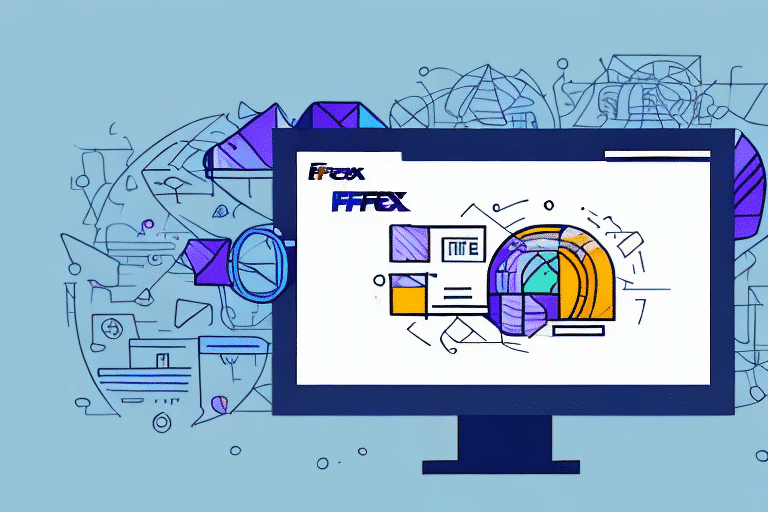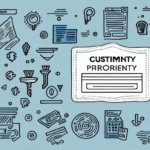Troubleshooting the FedEx Ship Manager Won't Update Issue
If you're experiencing trouble updating your FedEx Ship Manager software, you're not alone. Many users have reported issues with updating the program, often resulting in frustration and lost time. Fortunately, there are several troubleshooting steps you can take to resolve this issue and get back to shipping your packages with ease. In this article, we'll explore common reasons why the FedEx Ship Manager won't update and provide a comprehensive guide to resolving this issue.
Understanding the FedEx Ship Manager Software
Before diving into troubleshooting, it's essential to understand what the FedEx Ship Manager software is and how it works. This program is designed to streamline the shipping process with FedEx, allowing you to create shipping labels, track packages, and manage your shipping history all in one place. The software is available for download on the FedEx website and is compatible with both Windows and Mac operating systems.
One of the key features of FedEx Ship Manager is its integration capability with other business software. This allows you to import shipping information from your e-commerce platform, accounting software, or inventory management systems directly into FedEx Ship Manager. This integration saves time and reduces the risk of errors associated with manual data entry. Additionally, the software can generate detailed reports that provide insights into your shipping activities, such as the number of packages shipped, shipping costs, and delivery times. These reports can help identify areas where you can optimize your shipping processes and reduce costs.
Common Reasons Why FedEx Ship Manager Won't Update
Several factors can prevent your FedEx Ship Manager software from updating, including:
- Internet connection issues
- Incompatible system requirements
- Incorrect login credentials or user permissions
- Firewall or antivirus software blocking the update
- Cached data or cookies interfering with the update process
Additionally, using an outdated version of the software can cause compatibility issues with the latest updates. Regularly checking for and installing updates is crucial to ensure the software functions correctly.
Checking Your Internet Connection and System Requirements
The first step in troubleshooting the FedEx Ship Manager update issue is to verify that your computer meets the necessary system requirements and that you have a stable internet connection. Visit the FedEx Ship Manager requirements page to review the specifications for your operating system. If your system meets the requirements, ensure your internet connection is stable by restarting your router or modem if you're experiencing connectivity issues.
Additionally, check for any available software updates or patches that may address bugs or compatibility issues. Keeping your operating system up to date is also essential, as outdated software can cause conflicts with other programs.
Verifying Login Credentials and User Permissions
Issues with updating the FedEx Ship Manager software can stem from incorrect login credentials or insufficient user permissions. Ensure that you're using the correct login information and that you have the necessary permissions to install or update software on your computer. If you're unsure, contact your IT department or refer to your computer's documentation for guidance on verifying user permissions.
Network connectivity problems can also hinder the update process. Confirm that your computer is connected to a reliable network before attempting to update the software. If issues persist, try restarting both your computer and router to refresh the network connection.
Be aware that some antivirus programs may inadvertently block the installation or update process. Temporarily disabling your antivirus software before updating FedEx Ship Manager can help determine if it's the source of the problem. Remember to re-enable your antivirus software after the update is complete.
Updating Antivirus Software and Firewalls
Antivirus software and firewalls can sometimes block the FedEx Ship Manager update process. To resolve this, check your antivirus and firewall settings to ensure that FedEx Ship Manager is listed as a trusted program. If it's not, add it to the trusted list and attempt the update again.
Regularly updating your antivirus software and firewalls is crucial to protect your computer from the latest threats. Outdated security software can expose your system to vulnerabilities, potentially compromising your personal information and data. Make it a habit to check for and install updates as soon as they become available.
Clearing Cache and Cookies from Your Browser
Your browser's cache and cookies can sometimes interfere with the FedEx Ship Manager update process. Clearing your browser's cache and cookies can help resolve this issue. Refer to your browser's help documentation for instructions on how to clear cache and cookies.
Clearing cache and cookies can also enhance your overall browsing experience by freeing up space and speeding up your browser. However, this process may require you to re-enter login information on websites you frequently visit and may temporarily slow down page loading times as files are re-downloaded.
Uninstalling and Reinstalling the FedEx Ship Manager Software
If the above steps don't resolve the issue, consider uninstalling and reinstalling the FedEx Ship Manager software. To do this, navigate to your computer's Control Panel, select "Programs," locate FedEx Ship Manager, and click "Uninstall." Follow the prompts to complete the removal process.
After uninstalling, visit the FedEx website to download the latest version of the software. Install the program by following the on-screen instructions and attempt to update it again.
Before uninstalling, ensure you back up any important data or settings to prevent data loss. This can typically be done by exporting your settings or creating a backup file within the software.
If problems persist after reinstalling, contact FedEx customer support for further assistance. They can provide additional troubleshooting steps and guidance tailored to your specific issue.
Manually Updating the FedEx Ship Manager Software
If automated updates fail, manually updating the FedEx Ship Manager software might be necessary. Visit the FedEx Ship Manager download page and download the latest version of the software. Once downloaded, double-click the installation file and follow the prompts to complete the update.
It's advisable to uninstall the current version of the software before installing the new version. This can be done through the Control Panel under "Programs and Features." After uninstallation, proceed with downloading and installing the latest version to ensure a clean update.
Contacting FedEx Customer Service for Assistance
If you've exhausted all troubleshooting steps and the FedEx Ship Manager software still won't update, reaching out to FedEx customer service is the next best step. FedEx offers various support options, including phone support, email, and live chat. Visit the FedEx Customer Support page for more information on how to contact their support team.
Troubleshooting Tips for Specific Error Messages
Encountering specific error messages during the update process can provide clues about the underlying issue. Take note of any error messages and search for solutions online. Many common error messages have straightforward fixes that can be found through a quick search on reputable tech forums or the FedEx support site.
Best Practices for Maintaining the FedEx Ship Manager Software
Maintaining your FedEx Ship Manager software is essential to prevent future update issues. Follow these best practices:
- Regularly check for and install software updates as they become available.
- Keep your operating system and other software up to date.
- Regularly clear your browser’s cache and cookies to ensure smooth operation.
- Monitor your antivirus software and firewall settings to prevent them from blocking necessary updates.
Alternative Shipping Solutions to Consider
If persistent issues with FedEx Ship Manager hinder your shipping operations, consider exploring alternative shipping software solutions. Programs like UPS WorldShip and USPS Click-N-Ship offer similar functionalities and may better suit your business needs.
Feedback from Other Users Who Have Experienced Similar Problems
Reading feedback from other users who have faced similar issues can provide valuable insights and solutions. Online forums, discussion boards, and social media groups dedicated to FedEx Ship Manager can be excellent resources for tips and advice. While user feedback can be helpful, ensure that you verify the accuracy and relevance of the information before applying it to your situation.
Conclusion: Resolving the FedEx Ship Manager Won't Update Issue
In summary, the FedEx Ship Manager update issue can be frustrating, but several troubleshooting steps can help you resolve it. These include:
- Checking system requirements and internet connection
- Verifying login credentials and user permissions
- Updating antivirus software and firewalls
- Clearing cache and cookies from your browser
- Uninstalling and reinstalling the FedEx Ship Manager software
- Manually updating the software
- Contacting customer service for assistance
- Troubleshooting specific error messages
- Considering alternative shipping solutions if necessary
By following these steps, you should be able to resolve any issues with the FedEx Ship Manager software not updating and continue shipping your packages efficiently.