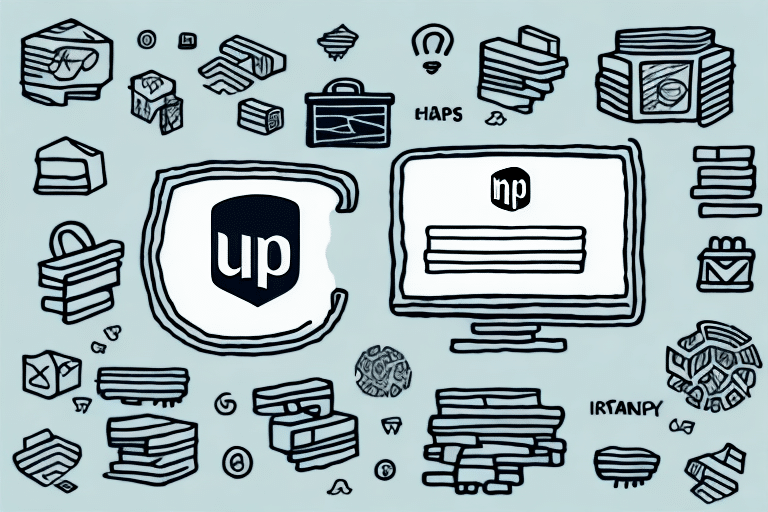Benefits of Integrating UPS with Your Shopify Store
Integrating UPS with your Shopify store offers numerous advantages that can streamline your shipping process and enhance customer satisfaction. According to Statista, global e-commerce sales are projected to reach $6.54 trillion by 2023, emphasizing the importance of efficient shipping solutions.
Streamlined Shipping Process
UPS integration automates the generation of shipping labels, tracking of packages, and management of delivery schedules. This automation reduces manual errors and saves time, allowing you to focus on other aspects of your business.
Cost Savings
Shopify store owners can benefit from UPS's discounted shipping rates, which can significantly reduce your overall shipping expenses. For example, UPS offers volume-based discounts that become more favorable as your shipping volume increases.
Enhanced Customer Experience
Providing real-time tracking information and accurate delivery estimates builds trust with your customers. According to a survey by Salesforce, 80% of customers consider the speed and reliability of shipping as a key factor in their purchasing decisions.
Setting Up Your UPS Account for Shopify Integration
Before integrating UPS with Shopify, you need to set up a UPS account. Follow these steps to ensure a smooth setup:
Creating a UPS Account
- Visit the UPS website and click on "Sign Up" in the top right corner.
- Choose between an individual or business account based on your needs.
- Provide the required shipping and billing information.
- Verify your account through the confirmation email sent by UPS.
Choosing the Right UPS Account Type
For Shopify store owners, a business account is often the best choice as it offers additional features such as discounted rates and the ability to manage multiple users. Ensure you have all necessary documentation, such as a tax ID number or business license, ready during the signup process.
Step-by-Step Guide to Integrating UPS with Shopify
Integrating UPS with your Shopify store is a straightforward process. Follow this guide to get started:
Integration Steps
- Log in to your Shopify admin panel and navigate to Settings.
- Select Shipping and delivery and then click on Manage rates.
- Click on Add rate and choose Carrier-calculated rates.
- Select UPS from the list of available carriers and enter your UPS account information.
- Choose the shipping services you want to offer, such as Ground, 2-Day, or Next-Day Delivery.
- Save your changes to complete the integration.
Requirements for Integration
To successfully integrate UPS with Shopify, ensure that you are enrolled in UPS's online shipping services. This enrollment allows Shopify to access your UPS account details and shipping rates directly, facilitating a seamless shipping experience.
Optimizing UPS Settings for Maximum Efficiency
After integrating UPS, optimizing your shipping settings can lead to significant improvements in efficiency and cost-effectiveness.
Shipping Rules and Automation
- Set Up Shipping Rules: Automatically apply specific shipping options based on the customer's location or order value.
- Real-Time Shipping Rates: Use real-time rates to ensure accurate shipping costs based on package weight, destination, and chosen shipping method.
Enhancing Customer Communication
Enable package tracking and delivery notifications to keep customers informed about their order status. This transparency can reduce customer inquiries and increase satisfaction.
Utilizing UPS Pickup Services
Take advantage of UPS's pickup options to save time. Schedule pickups directly from your Shopify dashboard, eliminating the need to visit UPS locations.
Understanding UPS Shipping Rates and Calculations on Shopify
UPS shipping rates on Shopify are determined by several factors, including package weight, dimensions, destination, and chosen shipping method. Understanding these factors can help you set competitive and fair shipping rates.
Factors Influencing Shipping Rates
- Weight and Dimensions: Larger and heavier packages incur higher shipping costs.
- Destination: International shipments typically cost more than domestic ones due to additional handling and customs fees.
- Shipping Method: Faster shipping options like overnight delivery come at a premium compared to standard ground shipping.
Avoiding Unexpected Charges
To prevent unexpected shipping fees, accurately measure and weigh your packages. Refer to UPS packaging guidelines to ensure your packages are prepared correctly.
Managing and Tracking UPS Shipments on Shopify
Effective management and tracking of UPS shipments are crucial for maintaining customer satisfaction and operational efficiency.
Bulk Shipping Labels
Use Shopify's bulk shipping label feature to save time when processing multiple orders. This feature allows you to print multiple labels at once, streamlining your shipping workflow.
Real-Time Tracking
Integrate UPS tracking information into your Shopify store to provide customers with real-time updates on their orders. This integration enhances transparency and reduces the likelihood of customer inquiries regarding shipment status.
Customer Communication
Keep your customers informed by sending automated delivery notifications. Clear communication about shipping status builds trust and encourages repeat business.
Troubleshooting Common Issues with UPS Integration
While UPS integration with Shopify is generally smooth, you may encounter some common issues. Knowing how to address these problems can help maintain seamless operations.
Incorrect Shipping Rates
If you notice discrepancies in shipping rates, double-check your UPS account settings and ensure that your package details (weight, dimensions) are accurate. Refer to the Shopify Shipping Help Center for further guidance.
Tracking Information Issues
Sometimes, tracking information may not update correctly. Ensure that the tracking number is correctly entered and that it matches the shipment in your UPS account. Contact UPS Support if the issue persists.
Delivery Delays
Delivery delays can occur due to various factors such as weather conditions, customs clearance, or incorrect addresses. To mitigate delays, verify that all shipping information is accurate and consider using expedited shipping options when necessary.
Advantages of Using UPS as Your Shipping Carrier on Shopify
Choosing UPS as your shipping carrier for your Shopify store comes with several benefits:
- Discounted Shipping Rates: Take advantage of UPS's competitive rates tailored for Shopify store owners.
- Reliable Delivery Options: Offer various shipping methods, including Ground, 2-Day, and Next-Day Delivery.
- Global Reach: Expand your business internationally with UPS's extensive global shipping network.
- Comprehensive Shipping Tools: Utilize UPS's automated shipping labels, package tracking, and delivery notifications to enhance your shipping process.
Alternatives to UPS for Shipping on Shopify
While UPS is a robust shipping solution, it's valuable to consider other carriers to find the best fit for your business needs. Some notable alternatives include:
- FedEx: Known for its reliable express shipping services and extensive international reach.
- USPS: Offers cost-effective shipping options, especially for smaller packages and domestic shipments.
- DHL: Specializes in international shipping with a strong presence in global markets.
Evaluate factors such as shipping rates, delivery times, and available shipping tools to determine the best carrier for your Shopify store.
Best Practices for Managing Multiple Shipping Carriers on Shopify
If you opt to use multiple shipping carriers, implementing effective management practices is essential for maintaining efficiency and customer satisfaction.
Automate Shipping Assignments
Use Shopify's shipping rules to automatically assign orders to specific carriers based on criteria like package weight, destination, or shipping speed. This automation reduces manual intervention and errors.
Centralize Shipping Information
Consolidate shipping labels and tracking information into a single system. This approach simplifies order management and allows for easier tracking and reporting.
Clear Customer Communication
Inform customers about which carrier will handle their shipments and provide accurate tracking information. Clear communication helps manage customer expectations and enhances their overall experience.
Insights into the Future of E-commerce Shipping with UPS and Shopify
The landscape of e-commerce shipping is rapidly evolving, with advancements in technology and changing consumer expectations shaping the future. UPS and Shopify are at the forefront of these developments, continuously enhancing their shipping solutions to meet the demands of modern businesses.
Increased Automation
Automation will play a significant role in future shipping processes, reducing manual tasks and increasing accuracy. Features like automated label generation and AI-driven shipping predictions are expected to become more prevalent.
Integration of Artificial Intelligence
AI integration will enhance shipping efficiency by optimizing routing, predicting delivery times, and personalizing shipping options based on customer behavior.
Expansion of International Shipping Services
As global e-commerce continues to grow, UPS and Shopify will expand their international shipping services, providing more options for businesses to reach customers worldwide.
Case Studies: Successful Implementation of UPS Integration in Shopify Stores
Examining real-world examples can provide valuable insights into the benefits of UPS integration. Here are some success stories:
- Clothing Retailer: A fashion brand expanded internationally by leveraging UPS's global shipping network, resulting in a 30% increase in sales.
- Electronics Store: An electronics retailer streamlined their shipping process using UPS's automated tools, reducing shipping time by 20% and cutting costs by 15%.
- Artisanal Food Company: A gourmet food business enhanced customer satisfaction by offering real-time tracking and reliable delivery, leading to a 25% boost in repeat customers.
These case studies demonstrate how integrating UPS with Shopify can drive business growth, improve operational efficiency, and enhance customer satisfaction.
Conclusion
Integrating UPS with your Shopify store is a strategic move that can significantly enhance your e-commerce operations. From streamlined shipping processes and cost savings to improved customer satisfaction, the benefits are substantial. By following the steps outlined in this guide and adhering to best practices, you can optimize your UPS integration to support your business's growth and success in the competitive e-commerce landscape.