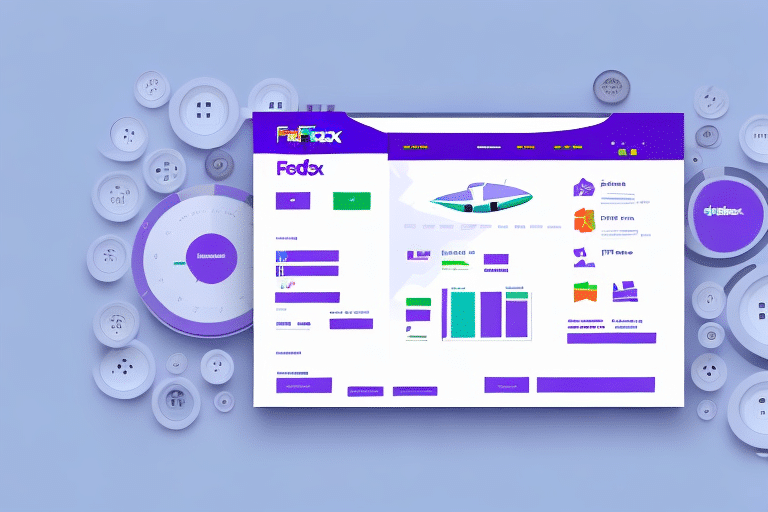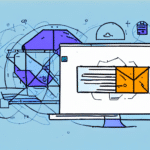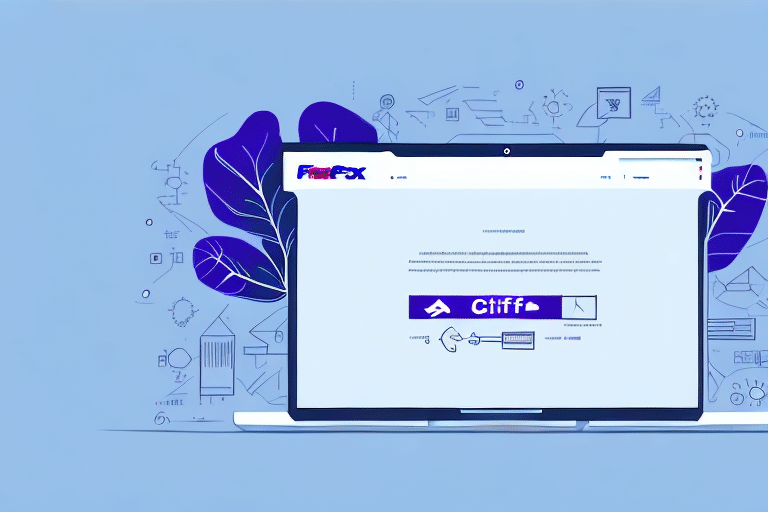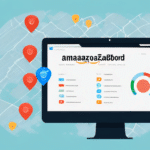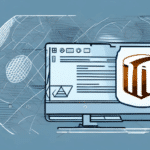Understanding the FedEx Ship Manager Dashboard
If you operate a business, shipping packages to customers and clients is likely a regular necessity. However, managing the shipping process can be time-consuming and sometimes frustrating. Fortunately, FedEx offers a solution to streamline this process: FedEx Ship Manager. This comprehensive guide will help you navigate the tool, from accessing it to troubleshooting common issues.
Getting Started with FedEx Ship Manager
FedEx Ship Manager is a web-based shipping platform designed for businesses to create and manage shipments efficiently. Accessible from any device with an internet connection, it eliminates the need for additional software or hardware. To get started, simply sign up for a FedEx account online.
Key Features of FedEx Ship Manager
- Real-time shipment tracking
- Multiple shipping options and delivery speeds
- Customizable shipping labels and documents
- Integration with e-commerce platforms
According to a 2023 Statista report, businesses that utilize shipping management tools like FedEx Ship Manager experience a 20% reduction in shipping errors and a 15% increase in on-time deliveries.
Advantages of Using FedEx Ship Manager
FedEx Ship Manager offers numerous benefits that simplify the shipping process for businesses:
- User-Friendly Interface: Intuitive design allows users to manage shipments without extensive logistics knowledge.
- Time Efficiency: Centralized platform for creating shipments, printing labels, and tracking packages.
- Advanced Features: Customized shipping profiles and integration with existing business systems enhance operational efficiency.
These features are supported by a FedEx resources page, which provides additional insights and user support.
Accessing FedEx Ship Manager
To access FedEx Ship Manager:
- Visit the FedEx website.
- Log in to your FedEx account.
- Navigate to the "Ship" tab and select "Create Shipment".
The interface is segmented into key sections, each designed to facilitate different aspects of the shipping process.
Entering Recipient Information
Accurate recipient details are crucial to avoid delivery delays. Ensure that names, addresses, and contact information are correctly entered. FedEx Ship Manager also allows you to select preferred shipping services, such as overnight or ground delivery, and add options like signature confirmation or insurance.
Navigating the FedEx Ship Manager Interface
The FedEx Ship Manager interface is organized into several sections for ease of use:
- Main Menu: Access key features like creating shipments, viewing shipment history, and managing your address book.
- Shipment Details: Input sender and recipient information, package details, and select shipping options.
- Label Printing: Generate and print shipping labels, packing slips, and other necessary documents.
Additionally, the Tracking section provides real-time updates on your shipments, enhancing visibility and customer communication.
Creating a New Shipment
To create a new shipment:
- Click on the "Create Shipment" option in the main menu.
- Enter the sender and recipient information accurately.
- Select the appropriate shipping service based on urgency and cost.
- Review and confirm shipment details before finalizing.
Utilizing customized shipping profiles can further expedite the process for repeat shipments.
Managing Shipping History and Preferences
FedEx Ship Manager allows you to:
- View Shipment History: Access detailed records of all past shipments, including dates, recipients, and delivery statuses.
- Manage Address Book: Store and organize frequently used addresses for quick access.
- Adjust Account Settings: Customize your FedEx account preferences to align with your business needs.
Maintaining an organized shipping history can help in analyzing shipping patterns and improving logistics strategies.
Troubleshooting Common Issues
Despite its user-friendly design, you might encounter issues while using FedEx Ship Manager. Common problems include:
- Incorrect shipment details leading to delivery delays
- Label printing errors
- Integration issues with e-commerce platforms
FedEx provides robust support through its customer support portal, including FAQs, live chat, and phone assistance to help resolve these issues promptly.
Maximizing Efficiency with FedEx Ship Manager
To fully leverage FedEx Ship Manager's capabilities:
- Use Batch Shipping: Process multiple shipments simultaneously to save time.
- Optimize Address Book: Regularly update and manage your address book for quick access.
- Integrate Automation: Utilize automation features to reduce manual entry and minimize errors.
Implementing these strategies can lead to significant improvements in your shipping operations, as highlighted in a Harvard Business Review article on shipping efficiency.
Conclusion: Enhancing Your Shipping Process with FedEx Ship Manager
FedEx Ship Manager is a robust tool designed to simplify and enhance your shipping operations. By providing a centralized platform for managing shipments, tracking packages, and integrating with existing business systems, it enables businesses to operate more efficiently and focus on growth. Investing time to master FedEx Ship Manager can lead to substantial time and cost savings, ultimately contributing to the success of your business.