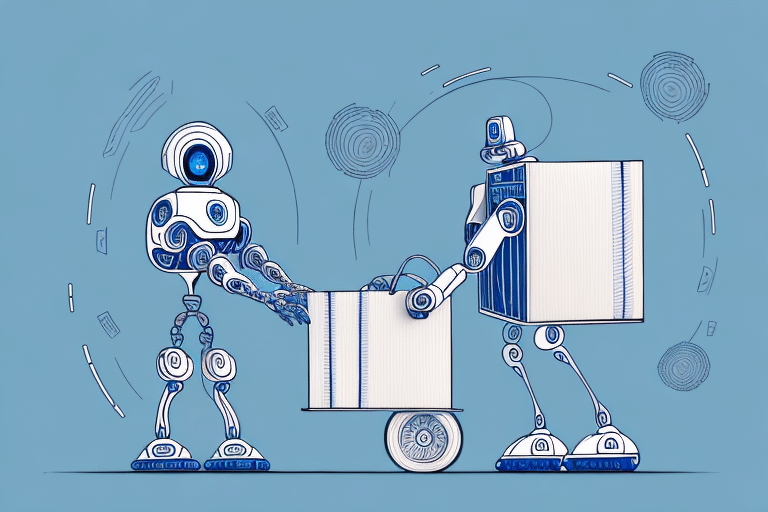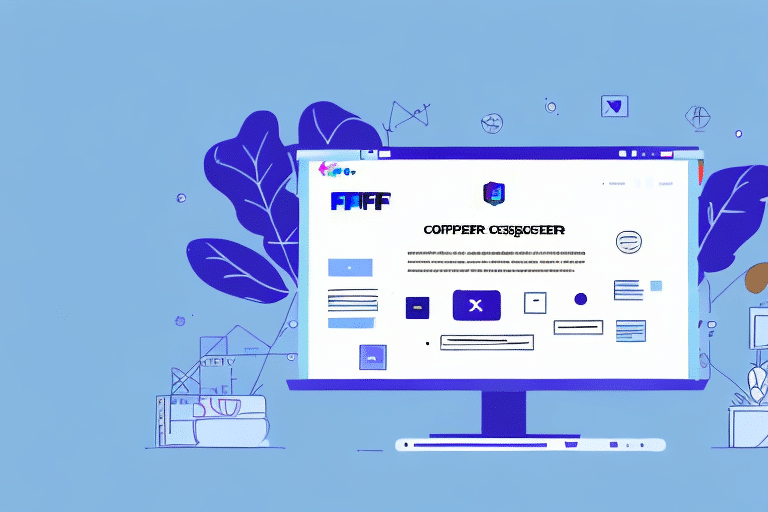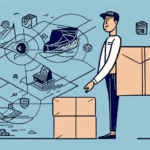FedEx Ship Manager Integration Assistant: Streamlining Your Shipping Process
Manually entering shipping information into FedEx Ship Manager can be time-consuming and prone to errors. The FedEx Ship Manager Integration Assistant is a powerful software solution designed to automate and simplify the shipping process, helping businesses save time and reduce shipping costs.
Overview of FedEx Ship Manager Integration Assistant
What is FedEx Ship Manager Integration Assistant?
FedEx Ship Manager Integration Assistant is a software tool that integrates seamlessly with your existing e-commerce platform. It automates the creation of shipping labels, manages shipping orders, and provides real-time tracking, making it ideal for small to medium-sized businesses operating on Windows and Mac systems.
Key Benefits
- Automates shipping label creation
- Reduces manual data entry errors
- Offers customization options for shipping processes
- Integrates with various third-party applications
- Provides real-time tracking and updates
According to a Business.com report, automation in shipping can reduce processing time by up to 50%, allowing businesses to focus more on growth and customer satisfaction.
Installation and Setup
System Requirements
FedEx Ship Manager Integration Assistant is compatible with:
- Windows 10 and later
- Mac OS X 10.13 and later
- Popular e-commerce platforms such as Shopify, WooCommerce, and Magento
Step-by-Step Installation Guide
- Download the software from the FedEx website.
- Run the installer and follow the on-screen prompts.
- Set up your FedEx account within the software.
- Integrate the software with your e-commerce platform by following the provided instructions.
- Configure your shipping preferences and start automating your shipping process.
Features and Functionalities
Automatic Shipping Label Creation
The software automatically generates shipping labels based on order information from your e-commerce platform, reducing manual effort and minimizing errors.
Order Tracking and Management
Track all your shipments in real-time, receive status updates, and manage orders efficiently from a centralized dashboard.
Customization Options
Set up custom shipping rules, create branded labels, and integrate with other third-party applications to tailor the software to your specific business needs.
Advanced Reporting
Access detailed reports on your shipping expenses, delivery times, and order statuses to identify areas for improvement and cost savings.
Integration with E-commerce Platforms
Supported Platforms
FedEx Ship Manager Integration Assistant seamlessly integrates with major e-commerce platforms, including:
Benefits of Integration
Integrating with your e-commerce platform allows for automatic syncing of orders, real-time inventory management, and streamlined shipping processes. This leads to faster order fulfillment and enhanced customer satisfaction.
Cost and Efficiency Benefits
Time Savings
By automating repetitive tasks such as label creation and order tracking, businesses can save significant time, allowing staff to focus on more strategic activities.
Error Reduction
Automation minimizes the risk of human error in data entry, ensuring that shipping information is accurate and reducing the likelihood of lost or delayed packages.
Cost Savings
Efficient shipping processes lead to lower operational costs. According to the Forbes Technology Council, businesses that implement shipping automation can reduce their shipping costs by up to 30%.
Troubleshooting and Support
Common Issues and Solutions
Users may encounter challenges such as connectivity issues or software compatibility problems. Here are some common solutions:
- Internet Connectivity: Ensure a stable internet connection and verify that firewall settings are not blocking the software.
- Software Updates: Keep your operating system and browser up to date to prevent compatibility issues.
- Platform Compatibility: Confirm that your e-commerce platform is supported before installation.
Customer Support
FedEx provides comprehensive customer support, including a dedicated support team available to assist with technical issues and provide guidance on using the software effectively.
User Reviews and Testimonials
What Users Are Saying
Customers have lauded the FedEx Ship Manager Integration Assistant for its ease of use, intuitive interface, and significant time savings. Here are some testimonials:
"The Integration Assistant has transformed our shipping process. We can now manage all our shipments directly from our dashboard, which has streamlined our operations and improved our efficiency." – Jane D., Small Business Owner
"Automating our shipping labels has reduced errors and saved us countless hours each month. Highly recommend to any e-commerce business looking to optimize their shipping." – Mark S., E-commerce Manager
Advanced Tips for Maximizing FedEx Ship Manager Integration Assistant
Customize Shipping Rules
Set up specific shipping rules based on package weight, destination, or shipping method to further automate and streamline your shipping process.
Integrate Third-Party Tools
Enhance the functionality of the Integration Assistant by integrating with other business tools such as CRM systems, inventory management software, or accounting platforms.
Leverage Advanced Reporting
Utilize the advanced reporting features to gain insights into your shipping operations, identify trends, and make data-driven decisions to improve efficiency and reduce costs.
By implementing these advanced strategies, businesses can fully leverage the capabilities of the FedEx Ship Manager Integration Assistant to optimize their shipping processes and achieve greater operational efficiency.
Conclusion
The FedEx Ship Manager Integration Assistant is an invaluable tool for businesses looking to automate and enhance their shipping processes. With its robust features, seamless integration capabilities, and proven cost and time-saving benefits, it stands out as a top choice for small to medium-sized enterprises aiming to improve their logistics and customer satisfaction.
For more information and to get started with the FedEx Ship Manager Integration Assistant, visit the FedEx website.