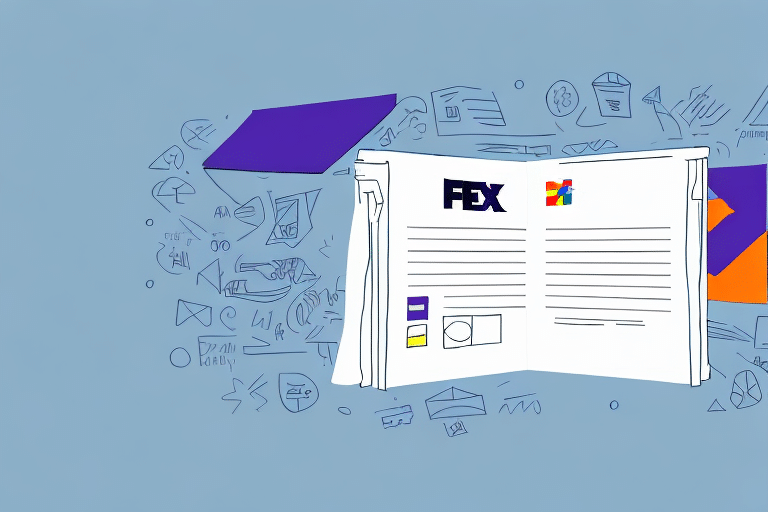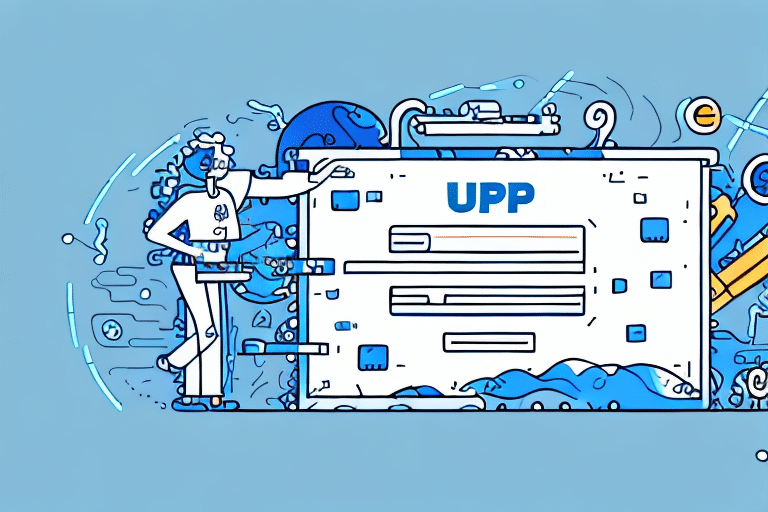How to Change the Booking Number in FedEx Ship Manager
If you need to change your booking number in FedEx Ship Manager, it may be due to an error or the necessity to update information for a specific shipment. This guide provides a comprehensive process for changing your booking number, explores common issues, and offers best practices for effective management within FedEx Ship Manager.
Understanding Booking Numbers in FedEx Ship Manager
What is a Booking Number?
The booking number is a unique identifier assigned to each shipment within FedEx Ship Manager. It facilitates the tracking and organization of shipments and serves as a reference when communicating with FedEx customer service.
Booking Number vs. Tracking Number
It's essential to distinguish between a booking number and a tracking number. While the booking number is used for administrative purposes within FedEx Ship Manager, the tracking number is assigned once FedEx has picked up the shipment and is used to monitor the delivery status.
Reasons for Changing Your Booking Number
Common Errors
Errors such as invalid or duplicate booking numbers, incorrect formatting, or mismatched shipment details can necessitate a change in the booking number. Ensuring accuracy in these details helps avoid shipment delays.
Security Concerns
If a booking number is compromised or suspected to be stolen, changing it promptly is crucial to prevent unauthorized access to shipment information.
Organizational Needs
Updating booking numbers can aid in better tracking and organization, especially when managing multiple shipments or integrating with other logistics systems.
Step-by-Step Guide to Changing Your Booking Number
Detailed Steps
- Log in to your FedEx Ship Manager account.
- Select the shipment you wish to update.
- Click the "Edit" button adjacent to the booking number.
- Enter the new booking number in the provided field.
- Click "Save" to confirm the changes.
Impact on Shipping Rates and Tracking
Altering the booking number may influence shipping rates and tracking information. It's advisable to review shipment details and pricing before making changes to avoid unexpected charges.
Best Practices for Managing Booking Numbers
Avoiding Common Mistakes
Double-check booking numbers for accuracy and ensure they align with shipment details. Maintaining records of original booking information can help address any discrepancies that arise.
Organizing Multiple Bookings
Utilize tools such as spreadsheets or databases to track multiple bookings effectively. Grouping bookings by destination or shipping method can streamline management and improve efficiency.
Troubleshooting and Support
Common Issues
Encountering error messages, failed shipments, or discrepancies in booking numbers can hinder your shipping process. Common issues include incorrect booking numbers and mismatched shipment details.
Resolving Problems
If issues persist after verifying booking numbers and shipment details, contact FedEx Customer Support for assistance. They can help resolve technical problems and provide guidance on updating booking information.
Leveraging FedEx Ship Manager Features
Additional Tools
FedEx Ship Manager offers various features such as package tracking, label printing, shipment history viewing, and customizable shipping profiles. These tools enhance the management and organization of your shipments.
Managing International Shipments
Changing booking numbers for international shipments may involve additional steps, such as updating customs information or modifying shipping methods. Ensure compliance with international shipping regulations to avoid delays.
Conclusion
Changing your booking number in FedEx Ship Manager is a manageable process when following the correct steps and adhering to best practices. Understanding the distinction between booking and tracking numbers, recognizing common errors, and utilizing FedEx's tools can streamline your shipping operations.
If you face any challenges during the process, FedEx Customer Support is available to assist. Regularly reviewing and updating your shipping procedures ensures you remain efficient and cost-effective in your shipping endeavors.