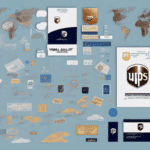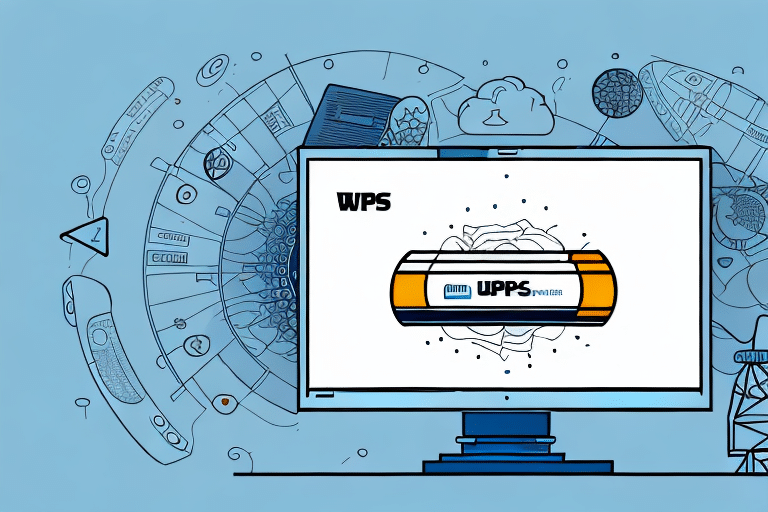Understanding UPS Print Return Labels
A UPS Print Return Label is a crucial tool for facilitating seamless returns between customers and sellers. This prepaid shipping label allows customers to return products without the hassle of manually arranging shipping or incurring additional costs. Typically included in the original shipment or sent separately, the UPS Print Return Label streamlines the return process, benefiting both parties involved.
Benefits of Using UPS Print Return Labels
Streamlined Return Process
Using a UPS Print Return Label simplifies the return process by eliminating the need for customers to arrange their own shipping. This convenience enhances the overall customer experience, making returns effortless and encouraging repeat business.
Cost and Time Savings
Prepaid labels reduce shipping costs for sellers, especially when utilizing UPS’s negotiated rates. Additionally, efficient return processing minimizes handling time, leading to quicker refunds or exchanges. According to UPS, businesses can save up to 30% on shipping expenses by leveraging their return services.
Environmental Impact
Preprinted return labels contribute to sustainability by reducing unnecessary printing and optimizing shipping methods. UPS’s carbon-neutral shipping options further mitigate the environmental footprint of return shipments by investing in renewable energy and reforestation projects [1].
When and How to Use a UPS Print Return Label
Situations Requiring a Return Label
- Incorrect or defective items
- Customer dissatisfaction or change of mind
- Business-related returns to suppliers
Requesting a UPS Print Return Label
Customers can request a UPS Print Return Label by contacting the seller through their website, email, or phone. Once requested, the label is sent to the customer with return instructions. It's essential to adhere to the seller’s return policy, including timeframes and item conditions, to ensure a smooth return process.
Preparing and Using the Label
After receiving the UPS Print Return Label, customers should print it and securely attach it to the return package. Proper packaging and label placement are critical to prevent damage and ensure timely delivery. Customers can drop off the package at any UPS location or schedule a pickup for added convenience.
Managing Return Shipments Effectively
Tracking Returns
Tracking numbers provided with UPS Print Return Labels enable both customers and sellers to monitor the return shipment’s progress. This transparency helps in promptly addressing any issues, such as lost or delayed packages, ensuring that refunds or exchanges are processed without unnecessary delays.
Avoiding Common Mistakes
- Improper Packaging: Ensure items are securely packaged to prevent damage during transit.
- Incorrect Label Usage: Verify that the correct return label is used and properly attached.
- Ignoring Return Policies: Familiarize yourself with the seller’s return policies to avoid processing delays.
Best Practices for Efficient Returns
Clear Communication
Maintain open lines of communication between sellers and customers to address return-related queries promptly. Clear instructions and responsive customer service enhance the return experience and build trust.
Implementing Automated Systems
Utilizing automated return management systems can streamline the return process, reducing manual errors and processing times. These systems can automatically generate return labels, track shipments, and update customers on their return status.
Analyzing Return Data
Regularly analyzing return data helps businesses identify common issues and improve product quality or descriptions. Understanding return patterns can lead to better inventory management and enhanced customer satisfaction.
Conclusion
UPS Print Return Labels play a vital role in modern e-commerce by simplifying the return process, reducing costs, and enhancing customer satisfaction. By leveraging these prepaid labels, businesses can manage returns efficiently while maintaining positive relationships with their customers. Implementing best practices in return management further optimizes operations, ensuring a seamless experience for all parties involved.