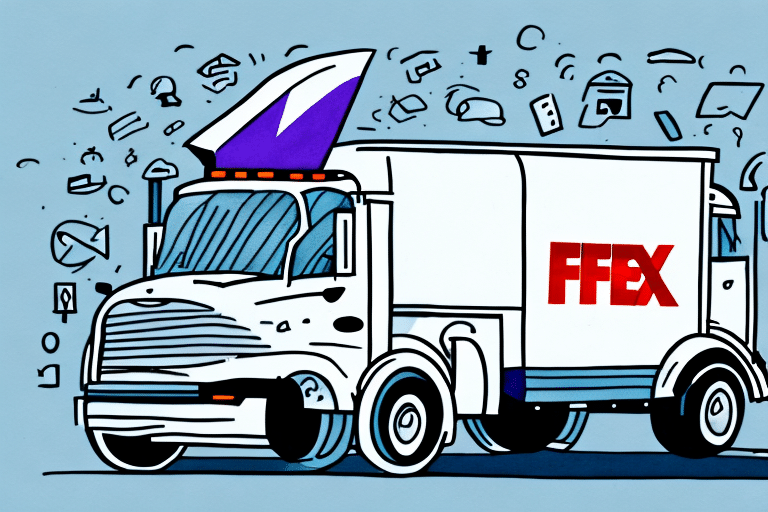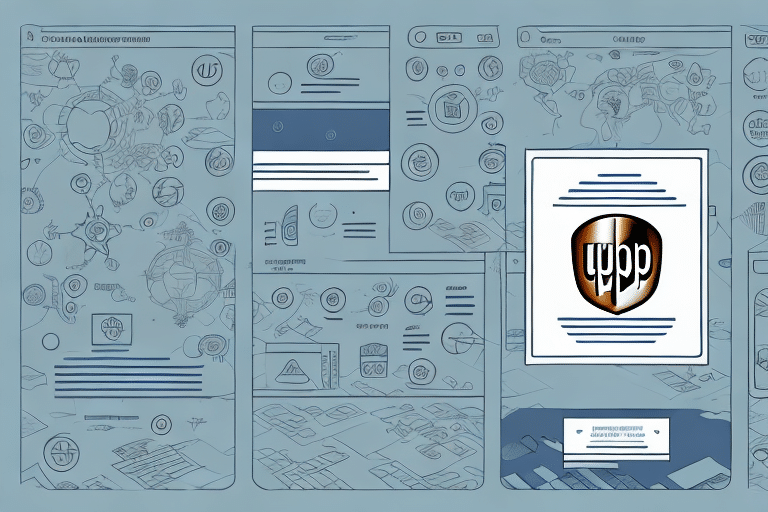Why Is FedEx Ship Manager Loading Slowly After the Update?
As a business owner, you rely on FedEx Ship Manager to manage your shipping orders efficiently. However, after the recent update, you may have noticed that it's taking longer than usual to load. This unexpected delay can negatively impact your business operations, and understanding the causes of this issue is essential to mitigate its effects.
Understanding the Latest FedEx Ship Manager Update
The recent update to FedEx Ship Manager was designed to enhance the software's overall performance and introduce new features. According to FedEx's [official release notes](https://www.fedex.com/en-us/shipping/tools/ship-manager.html), the update includes real-time package tracking, improved security measures, and various bug fixes aimed at streamlining the user experience.
One of the standout features is the real-time package tracking capability, allowing businesses to monitor the exact location of their shipments at any given time. Additionally, the update reinforces security protocols to protect sensitive shipping information from cyber threats.
Despite these improvements, updates can sometimes disrupt existing workflows. It's crucial to ensure that your system meets the [minimum requirements](https://www.fedex.com/en-us/shipping/tools/ship-manager.html) and to back up your data before proceeding with any updates to prevent potential issues.
Common Causes of Slow Loading on FedEx Ship Manager
Internet Connection Speed
A primary factor affecting the loading speed of FedEx Ship Manager is your internet connection. Slow internet speeds can hinder the software's ability to process shipping orders efficiently. According to [Speedtest by Ookla](https://www.speedtest.net/), a stable and fast internet connection is crucial for optimal performance of web-based applications like Ship Manager.
Device Compatibility and Performance
Using an outdated or less powerful device can also contribute to slow loading times. Older computers may struggle to run the latest software updates, leading to delays. Ensuring that your hardware meets the recommended specifications can significantly improve performance.
Malware or Viruses
Malware and viruses can degrade your device's performance, causing applications to load slowly. Regularly scanning your system using reputable antivirus software, such as [Norton](https://www.norton.com/) or [McAfee](https://www.mcafee.com/), can help maintain optimal device functionality.
Server Issues on FedEx's End
Occasionally, the slow loading may be due to server issues within FedEx's infrastructure. Checking the [FedEx Service Alerts](https://www.fedex.com/en-us/account-and-payment/help/service-alerts.html) page can help determine if there are any known outages or maintenance activities affecting the software's performance.
The Impact of Slow Loading on Your Shipping Business
Slow loading times can have several adverse effects on your shipping business:
- Decreased Productivity: Employees may spend additional time waiting for the software to load, reducing overall efficiency.
- Missed Deadlines: Delays in processing orders can lead to missed shipping deadlines, affecting customer satisfaction.
- Reduced Search Engine Rankings: If your shipping processes are tied to your website's performance, slow loading times can negatively impact your SEO rankings. According to [Google's Webmaster Guidelines](https://developers.google.com/search/docs/advanced/experience/page-speed), page speed is a critical factor in search engine optimization.
- Increased Bounce Rates: Customers may abandon your website if it takes too long to load, resulting in lost sales opportunities.
Best Practices for Troubleshooting Slow Loading on FedEx Ship Manager
If you're experiencing slow loading times with FedEx Ship Manager, consider implementing the following troubleshooting steps:
Restart Your Devices
Sometimes, simply restarting your computer and internet router can resolve temporary glitches that may be causing slow loading speeds.
Clear Browser Cache and Cookies
Over time, accumulated cache and cookies can slow down your browser's performance. Clear them by navigating to your browser's settings:
- Go to Settings or Preferences.
- Select Privacy & Security.
- Choose Clear Browsing Data.
- Check the boxes for Cookies and other site data and Cached images and files.
- Click Clear Data.
After clearing, restart your browser and try accessing FedEx Ship Manager again. Be aware that this process will log you out of most websites, so ensure you have your login credentials handy.
Optimize Your Internet Connection
A stable and high-speed internet connection is essential. Consider the following tips:
- Use a wired Ethernet connection instead of Wi-Fi for more stable speeds.
- Limit the number of devices connected to your network to ensure sufficient bandwidth.
- Close unnecessary applications or browser tabs that may be consuming bandwidth.
Update or Switch Browsers
Using an outdated browser can cause compatibility issues. Ensure your browser is up-to-date. Alternatively, try accessing FedEx Ship Manager using a different browser such as [Google Chrome](https://www.google.com/chrome/), [Mozilla Firefox](https://www.mozilla.org/firefox/), or [Microsoft Edge](https://www.microsoft.com/edge) to determine if the issue persists.
Additional Fixes and Support
Switching Devices or Browsers
If troubleshooting on your current device doesn't resolve the issue, try using a different device with higher performance capabilities. Additionally, switching to a different browser can help identify if the problem is browser-specific.
Enhanced security features in modern browsers not only improve performance but also protect your shipping data from potential cyber threats.
FedEx Updates and Fixes
FedEx regularly releases updates to improve Ship Manager's performance and security. Staying informed about these updates can help you take advantage of new features and enhancements. Visit the [FedEx Newsroom](https://about.van.fedex.com/newsroom/) for the latest updates and information.
These updates may include:
- Enhanced tracking and reporting capabilities.
- Compliance with new shipping regulations and standards.
- Improvements to user interface and functionality.
Contacting FedEx Support
If you've tried all troubleshooting steps and still experience slow loading times, contacting FedEx Support is the next best step. Visit the [FedEx Contact Page](https://www.fedex.com/en-us/customer-support.html) to reach out to their customer service team. Provide detailed information about the issue to receive personalized assistance.
FedEx Support can offer:
- Guidance on resolving specific technical issues.
- Information about ongoing server maintenance or outages.
- Additional resources and support documentation.
Addressing slow loading issues promptly ensures that your shipping operations remain efficient and your business continues to thrive without unnecessary interruptions.