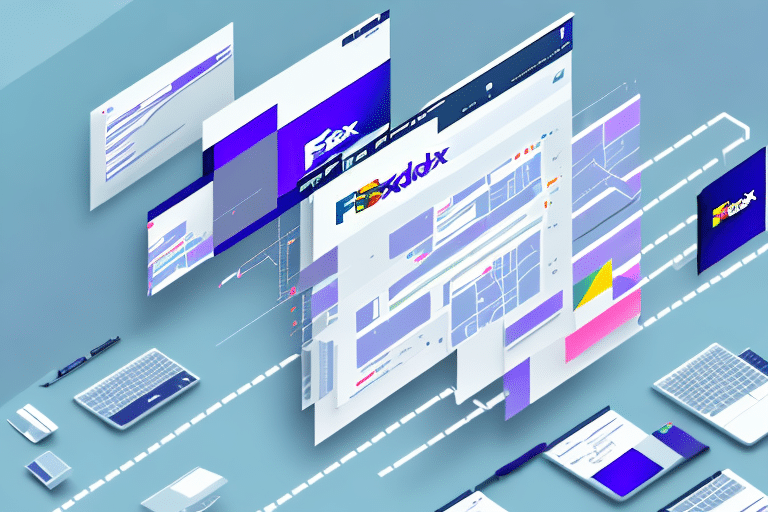Linking Terminals with FedEx Ship Manager for Easier Shipping
In today's fast-paced business environment, efficient and reliable shipping solutions are essential to ensure customer satisfaction and maintain a competitive edge. The use of shipping software, such as FedEx Ship Manager, has revolutionized the way businesses handle shipping operations. One of the key benefits of using FedEx Ship Manager is the ability to link multiple terminals and streamline shipping processes across different locations. This article will explore the basics of FedEx Ship Manager, the benefits of linking terminals, how to link terminals with FedEx Ship Manager, common issues and troubleshooting, best practices for shipping efficiency, features and tools available, and maximizing the benefits through training and support programs.
Understanding the Basics of FedEx Ship Manager
FedEx Ship Manager is a comprehensive shipping solution designed to help businesses efficiently manage their shipping operations. Key features include:
- Automated Shipping Labels: Streamlines the label creation process, reducing manual errors.
- Customized Packaging Specifications: Allows for tailored packaging options to ensure safe delivery.
- Automatic Tracking Updates: Provides real-time tracking information to both businesses and customers.
- Real-Time Rates: Offers up-to-date shipping rates to help businesses choose the most cost-effective options.
FedEx Ship Manager is available in two versions:
- FedEx Ship Manager Online: Accessible through the FedEx website, suitable for small to medium-sized businesses.
- FedEx Ship Manager Server: Designed for larger businesses with high-volume shipping needs, offering more advanced features and customization.
Additionally, FedEx Ship Manager enables the linking of multiple terminals, which is particularly beneficial for businesses operating from multiple shipping locations. This centralization facilitates seamless management of shipping processes across all terminals.
Another vital feature is its integration capability with other business systems, such as e-commerce platforms and inventory management software. This ensures that order information is easily imported and shipping labels are automatically generated, further streamlining the shipping process. Moreover, FedEx Ship Manager provides comprehensive reporting and analytics tools, offering valuable insights into shipping costs, delivery times, and carrier performance.
Benefits of Linking Terminals with FedEx Ship Manager
Linking terminals with FedEx Ship Manager offers numerous advantages for businesses:
Centralization of Shipping Data and Processes
By centralizing shipping data and processes, businesses can manage their entire shipping operations from a single location, enhancing efficiency and minimizing errors. This eliminates the need for multiple shipping software systems, simplifying operations and reducing complexity.
Cost Savings
Centralization allows for better optimization of routing and shipping methods, leading to reduced shipping costs. Businesses can analyze shipping data to identify cost-saving opportunities and implement more efficient shipping strategies.
Improved Customer Service and Satisfaction
With real-time tracking and instant access to shipping data, businesses can respond to customer inquiries more quickly and accurately. This leads to enhanced customer satisfaction and loyalty.
Multi-Carrier Support
FedEx Ship Manager's support for multiple carriers, including UPS and USPS, enables businesses to manage shipments from different carriers in one platform. This reduces the need for separate software systems and lowers the risk of errors.
Advanced Shipping Analytics
Access to detailed shipping analytics allows businesses to gain insights into carrier performance, shipping costs, and delivery times. This information is crucial for identifying areas for improvement and optimizing shipping processes.
Setting Up and Using FedEx Ship Manager
Linking Your Terminals
The process of linking terminals with FedEx Ship Manager is straightforward but requires some technical knowledge. Here's how to do it:
- Identify Terminals: Determine which terminals you want to link together.
- Establish Network Connection: Set up a network connection between the terminals, ensuring each has the necessary software and hardware to run FedEx Ship Manager.
- Configure the Software: Configure FedEx Ship Manager to operate in linked mode, allowing for the sharing of shipping data and processes between the terminals.
- Access Support: Utilize FedEx's detailed documentation and support services for assistance during the setup process.
Properly linked terminals can significantly enhance the efficiency of shipping operations by sharing shipping data and processes, ensuring consistency, and reducing errors and delays.
Step-by-Step Guide to Using FedEx Ship Manager
Once your terminals are linked, follow these steps to streamline your shipping operations:
- Create a Shipment: Enter shipping information, package weight, and dimensions.
- Select Service Level and Payment Method: Choose the appropriate shipping service and payment option.
- Print Shipping Labels and Documents: Generate and print shipping labels and customs documents (if shipping internationally).
- Package and Dispatch: Attach labels to packages and drop them off at a FedEx location or schedule a pickup.
- Track Shipments: Monitor shipments in real-time and receive automatic updates on delivery status.
FedEx Ship Manager also allows you to save frequently used shipping information, such as addresses and package dimensions, to save time and reduce errors when creating shipments.
Customization options, including adding logos or branding to shipping labels, help businesses maintain a professional and consistent image when shipping products to customers.
Troubleshooting Common Issues
While linking terminals with FedEx Ship Manager is generally straightforward, businesses may encounter some issues. Here are common problems and how to troubleshoot them:
Network Connectivity Problems
Issues with network connectivity can prevent terminals from linking properly. To resolve this:
- Ensure all terminals are connected to a stable network.
- Check that firewalls or security settings are not blocking the connection.
- Restart network devices if necessary.
Software Compatibility Issues
Compatibility issues between different software versions can hinder terminal linking. To address this:
- Verify that all terminals are running compatible versions of FedEx Ship Manager.
- Update software to the latest version if needed.
- Consult FedEx support for compatibility information.
Hardware Malfunctions
Hardware issues can disrupt shipping operations. Steps to troubleshoot include:
- Check all hardware components for proper functionality.
- Replace or repair faulty hardware as necessary.
- Ensure all devices meet the minimum system requirements for FedEx Ship Manager.
System Recognition Failures
If FedEx Ship Manager fails to recognize a terminal:
- Verify that the terminal is properly connected to the computer.
- Ensure all necessary drivers are installed.
- If the issue persists, update the software or hardware, or contact FedEx support.
Slow Processing Times
Slow processing can be caused by network congestion or inadequate system resources. To mitigate:
- Check and improve network connectivity.
- Update software and hardware to meet performance needs.
- Optimize system settings for better performance.
Best Practices for Shipping Efficiency
To maximize the benefits of linking terminals with FedEx Ship Manager, implement the following best practices:
- Optimize Shipping Methods: Choose shipping methods based on package weight, size, and destination to ensure efficiency and cost-effectiveness.
- Consolidate Shipments: Combine multiple shipments when possible to reduce costs and improve delivery efficiency.
- Utilize Real-Time Tracking: Leverage real-time tracking data to coordinate order fulfillment and address customer service inquiries promptly.
- Regularly Review Shipping Data: Analyze shipping data and analytics to identify areas for improvement and optimize shipping processes.
- Implement Automated Shipping Software: Use automated shipping software that integrates with FedEx Ship Manager to streamline label generation and tracking.
- Manage Returns Efficiently: Establish a system for handling returns to minimize processing time and costs while enhancing customer satisfaction.
Advanced Features and Integrations
Features and Tools in FedEx Ship Manager
FedEx Ship Manager offers a variety of features and tools designed to streamline shipping processes:
- Automated Shipping Labels: Speeds up order fulfillment with accurate label creation.
- Customized Packaging: Ensures packages are securely and appropriately packaged for safe delivery.
- Real-Time Tracking: Enhances logistics management and customer service by providing up-to-date tracking information.
- Automatic Customs Documents: Simplifies international shipping with auto-generated customs documentation.
- Flexible Payment Options: Offers various payment methods to accommodate different business needs.
The user-friendly interface of FedEx Ship Manager allows businesses to efficiently manage shipping processes with ease. Its intuitive design provides clear instructions and prompts, guiding users through each step of shipping.
FedEx Ship Manager also offers a wide range of shipping options, including express, ground, and international shipping, enabling businesses to select the best shipping method for their needs.
Integrating Third-Party Software
Enhance your shipping operations by integrating third-party software with FedEx Ship Manager:
- Inventory Management Systems: Automate order fulfillment by integrating inventory management software, ensuring accurate inventory levels.
- E-commerce Platforms: Sync your online store with FedEx Ship Manager to streamline order processing and shipping label generation.
- APIs and Custom Integrations: Utilize FedEx's APIs to create custom integrations tailored to your business needs.
Maximizing Benefits Through Training and Support Programs
To fully leverage the capabilities of FedEx Ship Manager and the benefits of linking terminals, invest in training and support programs:
- Online Resources: Access user manuals, video tutorials, and FAQs to learn how to effectively use the software.
- Dedicated Support Teams: Reach out to FedEx's support team for technical assistance and software customization.
- Ongoing Training: Participate in training sessions to stay updated on new features and best practices.
- Custom Training Programs: Tailor training programs to your team's specific needs and workflows.
By investing in comprehensive training and support, businesses can ensure they are utilizing FedEx Ship Manager to its fullest potential, maximizing efficiency, reducing costs, and enhancing customer satisfaction.
In conclusion, linking terminals with FedEx Ship Manager is a strategic approach for businesses aiming to simplify and optimize their shipping operations. By leveraging the software's extensive features and tools, businesses can achieve significant cost savings, improve customer satisfaction, and enhance overall operational efficiency. Although the setup process may be technical, the long-term benefits make it a worthwhile investment. Implement best practices and utilize available training and support resources to fully benefit from FedEx Ship Manager, taking your shipping operations to the next level.