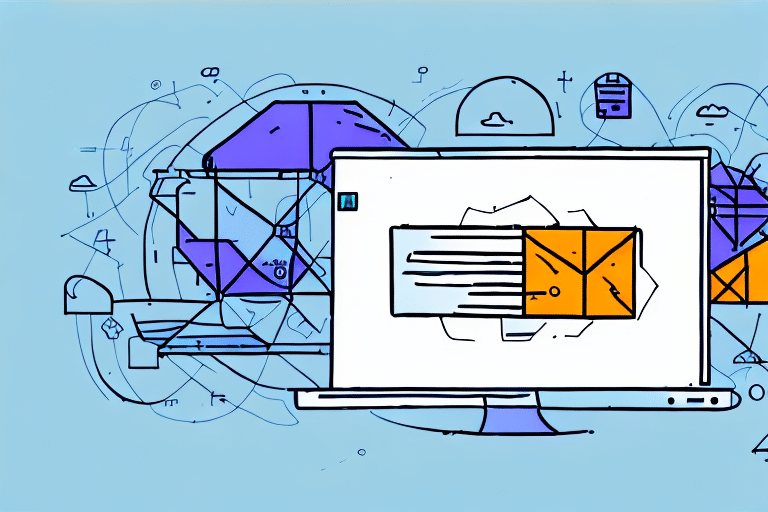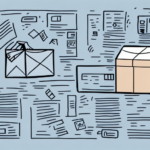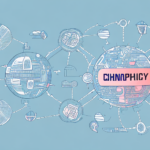Troubleshooting Internet Connection Issues in FedEx Ship Manager
FedEx Ship Manager is an essential tool for businesses that rely on the efficient transportation of goods. However, connectivity issues can arise when using this program, which can be frustrating, especially when your shipment is time-sensitive. In this article, we explore common causes of internet connection issues in FedEx Ship Manager, identify troubleshooting techniques, and outline best practices to help you resolve these issues effectively.
Why Internet Connection Issues in FedEx Ship Manager Occur
Most internet connectivity problems in FedEx Ship Manager are related to either the user’s local system or external server issues. Local issues may stem from a malfunctioning router, compromised firewall settings, or outdated software. On the other hand, server issues on the FedEx hosting site can also disrupt connectivity. Without proper diagnosis, pinpointing the exact cause can be challenging.
One common cause of internet connection issues in FedEx Ship Manager is outdated software. If your system or the FedEx Ship Manager software is not up-to-date, it can lead to compatibility issues and connectivity problems. Regularly checking for updates and installing them promptly can help avoid such issues. Additionally, poor internet connectivity or bandwidth limitations can cause problems with FedEx Ship Manager. Ensuring a stable and fast internet connection is recommended for the smooth operation of the software.
Common Symptoms of Internet Connection Issues in FedEx Ship Manager
One of the most common symptoms of internet connection issues in FedEx Ship Manager is slow page load times or page time-outs. Users may also encounter error messages such as “server not found” or “cannot connect to server.” Additionally, difficulties in printing shipping labels or failure of labels to print can indicate connectivity problems.
Another symptom is the inability to access certain features or functions within the application, such as the address book or shipment history. This can be particularly frustrating and time-consuming for users relying on these features for daily shipping operations.
In some cases, internet connection issues can lead to data loss or corruption. Sudden disconnections or interruptions while using FedEx Ship Manager may result in unsaved data, leading to missing or incomplete shipment information, which can cause delays or errors in the shipping process.
Checking Your Network Connection for Internet Connection Issues in FedEx Ship Manager
Before troubleshooting FedEx Ship Manager, ensure that your network connection is functioning correctly. Verify that your router and modem are connected properly and attempt to access other websites. If you can access the internet from other sites, the issue may lie with the FedEx Ship Manager server.
Another way to check your network connection is to run a diagnostic test. Most operating systems have built-in network diagnostic tools that can help identify connection issues. You can also contact your internet service provider (ISP) to inquire about known outages or issues in your area.
If you continue to experience internet connection issues after checking your network connection, further troubleshooting on your computer or device may be necessary. This can include clearing your browser cache, disabling firewalls or antivirus software temporarily, or updating your operating system. If these steps do not resolve the issue, contacting FedEx technical support for further assistance is recommended.
Testing Your Internet Speed to Identify Connection Issues in FedEx Ship Manager
Slow internet speeds can hinder the performance of FedEx Ship Manager, resulting in slow page load times and delays. To rule out internet speed issues, perform an internet speed test using online tools such as Speedtest.net. This tool measures your internet speed and provides data about the performance of your connection.
Keep in mind that internet speed can fluctuate based on the time of day and the number of devices connected to your network. If you consistently experience slow internet speeds, consider upgrading your internet plan or contacting your ISP for assistance.
In addition to internet speed, other factors such as outdated software or hardware issues can affect the performance of FedEx Ship Manager. Regularly updating your computer and software is recommended to ensure optimal performance.
Verifying Your Firewall and Antivirus Settings for Connection Issues in FedEx Ship Manager
Your firewall and antivirus settings can block access to FedEx Ship Manager or cause it to slow down. Ensure that you have the latest version of your firewall and antivirus software, and configure them to allow access to the FedEx Ship Manager website.
If you continue to experience internet connection issues after verifying your firewall and antivirus settings, try connecting to a different network or restarting your modem and router. It is also recommended to clear your browser's cache and cookies, as these can sometimes cause connectivity issues. If the problem persists, contact your ISP or FedEx technical support for further assistance.
Updating Your Web Browser to Resolve Connection Issues in FedEx Ship Manager
Keeping your web browser up-to-date is essential for resolving connectivity issues in FedEx Ship Manager. An outdated browser may not be fully compatible with the FedEx website, leading to access problems. Check for the latest version of your web browser and install any necessary updates.
In addition to updating your browser, ensure that your internet connection is stable. Slow or unstable internet can also cause issues when using FedEx Ship Manager. Try resetting your modem or router, or contact your ISP for assistance. Clearing your browser's cache and cookies can also help resolve connectivity issues, providing a smoother and more efficient experience when using FedEx Ship Manager.
Clearing Your Cache and Cookies for Improved Performance in FedEx Ship Manager
Cache and cookies can sometimes interfere with the functionality of FedEx Ship Manager, leading to connectivity issues. Regularly clearing your cache and cookies can help improve your browsing experience. This can typically be done through your web browser's settings by clearing the history and website data.
Disabling Add-ons and Browser Extensions to Improve Connectivity in FedEx Ship Manager
Browser add-ons and extensions can interfere with the functionality of FedEx Ship Manager, causing connectivity issues. Disable any unnecessary add-ons and restart your browser to see if connectivity improves.
Note that some add-ons and extensions may be necessary for certain websites or applications to function properly. In these cases, consider temporarily disabling them only when using FedEx Ship Manager to prevent conflicts.
If disabling add-ons and extensions does not enhance connectivity, try clearing your browser's cache and cookies. Removing stored data that may be causing conflicts with FedEx Ship Manager can help improve performance. Additionally, ensuring that your browser is up to date can prevent issues related to add-ons and extensions.
Checking for Software Updates to Fix Connection Issues in FedEx Ship Manager
Software updates often include fixes for common connectivity issues. Ensure that your operating system, web browser, and other relevant software are up-to-date to avoid internet connection problems in FedEx Ship Manager.
It is also recommended to check for updates specifically for FedEx Ship Manager. These updates can address known issues and improve the software’s performance. To check for updates, open FedEx Ship Manager and navigate to the Help menu. Select "Check for Updates" and follow the prompts to download and install any available updates.
Troubleshooting Router and Modem Configuration Settings for Better Performance in FedEx Ship Manager
Proper configuration of routers and modems is crucial for effective use of FedEx Ship Manager. Check your router and modem settings to ensure they are properly configured to work with FedEx Ship Manager.
One common issue affecting performance is interference from other wireless devices. If you have multiple wireless devices near your router or modem, they can disrupt the signal and cause connectivity issues. To minimize interference, try relocating your router or modem away from other wireless devices.
Outdated firmware on your router or modem can also lead to performance issues. Firmware updates can improve device performance and resolve bugs that may be causing issues with FedEx Ship Manager. Visit your router or modem manufacturer's website for firmware updates and follow their instructions to update your device.
Contacting Your ISP for Assistance with Resolving Connection Issues in FedEx Ship Manager
If you have tried all the above troubleshooting steps and are still experiencing internet connection issues while using FedEx Ship Manager, it may be time to contact your ISP for further assistance. They might be able to resolve the issue remotely or provide additional troubleshooting options.
Before contacting your ISP, ensure that your internet connection is stable and functioning correctly by checking your modem and router. Try resetting these devices to see if that resolves the issue.
When reaching out to your ISP, provide them with detailed information about the issue, including any error messages, troubleshooting steps you have already taken, and other relevant details. This information can help them diagnose and resolve the problem more efficiently.
Conclusion
When internet connection issues occur with FedEx Ship Manager, there are several troubleshooting options available to you. From checking your network connection and updating your web browser to examining your firewall and antivirus settings, these techniques can help you resolve your issues. In some cases, contacting your ISP may be necessary to completely resolve the problem. By following these guidelines, you can help ensure that your shipments go out on time and prevent future connectivity issues.
It is important to note that some internet connection issues may be caused by factors outside of your control, such as server outages or maintenance. In these cases, check the FedEx Service Alerts page for known issues and updates. Additionally, regularly check for software updates and security patches to ensure your system is up-to-date and protected against potential threats. By staying informed and proactive, you can minimize the risk of internet connectivity issues and ensure a smooth shipping experience with FedEx Ship Manager.