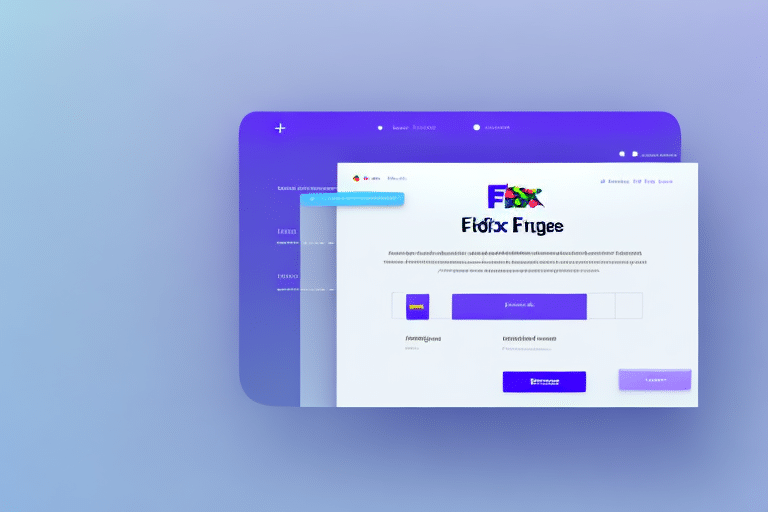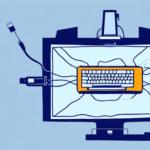How to Change the Default Recipient Ship Country in FedEx Ship Manager
As a regular user of FedEx Ship Manager, you might have noticed that the default recipient ship country is set to a specific location. This setting is designed to streamline the shipping process by eliminating the need to manually enter the recipient's country for every shipment. While convenient, it's crucial to ensure that this default setting is accurate, as it directly impacts shipping rates, delivery estimates, and the successful delivery of your packages. In this guide, we'll explore the significance of setting the correct recipient ship country and provide a comprehensive, step-by-step process to update this default in FedEx Ship Manager.
Understanding the Importance of Setting the Correct Ship Country
The recipient's ship country plays a pivotal role in determining the shipping rates and delivery time estimates provided by FedEx. An incorrect ship country can lead to:
- Inaccurate Shipping Costs: You may be charged more than necessary or receive lower rates than expected.
- Delivery Delays: Packages sent to the wrong country can experience unexpected holdups in transit.
- Customs Documentation Issues: Incorrect ship countries can result in faulty customs paperwork, leading to delays or returns.
According to the FedEx International Shipping Guidelines, accurate ship country information is essential for smooth customs clearance and timely delivery.
Problems with Incorrect Recipient Ship Country in FedEx Ship Manager
Setting an incorrect recipient ship country in FedEx Ship Manager can lead to several complications:
- Unnecessary Costs: Incorrect shipping rates can inflate your shipping expenses.
- Delivery Delays: Mistakes in the ship country can divert packages to incorrect destinations, causing delays.
- Shipment Returns: Inaccurate customs information can result in shipments being returned to the sender.
- Legal Issues: Shipping prohibited or restricted items to certain countries can lead to fines or legal repercussions.
To mitigate these risks, always verify the ship country before finalizing shipments.
Step-by-Step Guide to Changing the Default Recipient Ship Country
Updating the default recipient ship country in FedEx Ship Manager is a simple process. Follow these steps:
- Log in to FedEx Ship Manager: Access your account using your FedEx credentials.
- Navigate to Preferences: Click on the "My FedEx" tab and select "Preferences" from the dropdown menu.
- Access Shipping Settings: Within the Manage Preferences section, click on "Shipping."
- Edit Recipient Ship Country: Locate the "Recipient Ship Country" field and click "Edit."
- Select the Correct Country: Choose the desired country from the dropdown list.
- Save Changes: Click "Save" to apply the new default ship country.
Before finalizing, review the updated shipping rates and delivery times to ensure they align with your expectations.
If you frequently ship to multiple countries, consider setting up multiple default ship countries within your preferences to streamline your workflow.
Navigating FedEx Ship Manager’s User Interface
The user interface of FedEx Ship Manager may seem daunting initially, but familiarizing yourself with its features can enhance your shipping efficiency. Key areas to focus on include:
- Main Dashboard: View all your current and past shipments.
- Create a Shipment: Initiate new shipments by entering recipient details and selecting shipping options.
- Track a Shipment: Monitor the status and location of your packages in real-time.
- Additional Shipping Options: Customize delivery dates, times, and special handling requirements.
Utilizing the "Save Shipment" feature allows you to store frequently used shipment details, saving time and reducing errors.
Locating the Shipping Settings in FedEx Ship Manager
To access shipping settings, follow the steps outlined in the Step-by-Step Guide above. The "Preferences" section is your gateway to configuring various shipping parameters, including:
- Default Recipient Ship Country
- Preferred Delivery Options
- Package Types and Sizes
- Saved Shipping Addresses
Additionally, FedEx Ship Manager offers tools like a real-time Rate Calculator to help you estimate shipping costs before creating a shipment.
How to Edit the Default Recipient Ship Country in FedEx Ship Manager
Editing the default recipient ship country involves accessing the "Preferences" section and updating the relevant field:
- Go to "Preferences" and select "Shipping."
- Find the "Recipient Ship Country" field and click "Edit."
- Choose the correct country from the dropdown menu.
- Click "Save" to apply the changes.
Remember, these changes will affect all new shipments. For existing shipments, you'll need to update the recipient ship country individually within each shipment's details.
Choosing the Correct Recipient Ship Country for Your Shipment
Selecting the appropriate recipient ship country is influenced by several factors:
- Destination: Ensure the country matches the recipient's actual location.
- Customs Requirements: Different countries have varying import regulations and documentation needs.
- Delivery Options: Availability of specific delivery services may vary by country.
Always verify the recipient's address and familiarize yourself with the destination country's shipping regulations to prevent delays or rejections at customs. The U.S. Customs and Border Protection provides comprehensive guidelines on international shipping requirements.
Commonly Asked Questions about Changing the Default Recipient Ship Country
Here are some frequently asked questions regarding the default recipient ship country in FedEx Ship Manager:
- Can I change the default recipient ship country for just one shipment?
Yes, you can modify the recipient ship country for individual shipments by editing the recipient's address in the shipment details. This change doesn't affect your default settings.
- Do I need to change the default recipient ship country every time I create a new shipment?
No, once you update the default ship country in your preferences, it remains set for all future shipments until you decide to change it again.
- What if I can't find the recipient's country in the dropdown list?
If the desired country isn't listed, it might not be supported by FedEx. In such cases, contact FedEx Customer Service for assistance.
Always ensure that the selected country is supported and that you comply with all relevant shipping regulations.
Troubleshooting Tips for When You Encounter Issues Changing Your Default Recipient Ship Country
If you face challenges while updating the default recipient ship country, consider the following solutions:
- Refresh Your Browser: Sometimes, a simple refresh can resolve temporary glitches.
- Clear Cache and Cookies: Clearing your browser's cache can eliminate outdated or corrupted data.
- Ensure a Stable Internet Connection: Connectivity issues can prevent changes from being saved correctly.
- Update Account Information: Verify that your account details, including billing and shipping addresses, are accurate.
- Contact FedEx Support: If issues persist, reach out to FedEx Customer Service for further assistance.
Maintaining accurate account information and a reliable internet connection can prevent many common issues.
Other Useful Features in FedEx Ship Manager You Should Know About
FedEx Ship Manager offers a range of features designed to enhance your shipping experience:
- Automatic Address Validation: Reduces shipping errors by verifying recipient addresses.
- Shipping Labels and Customs Documentation: Easily create necessary paperwork for domestic and international shipments.
- Scheduled Pickups: Arrange for FedEx to pick up packages at your convenience.
- Real-Time Shipment Tracking: Monitor your shipments' progress from dispatch to delivery.
- E-commerce Integration: Seamlessly connect with platforms like Amazon, eBay, and Shopify for streamlined order fulfillment.
Additionally, the Address Book feature allows you to save and manage frequently used shipping addresses, further simplifying the shipping process.
Best Practices for Using FedEx Ship Manager Efficiently and Effectively
To maximize the benefits of FedEx Ship Manager, consider the following best practices:
- Accurate Default Settings: Ensure your default recipient ship country and other preferences are correctly set.
- Double-Check Shipment Details: Review all shipment information to avoid errors and delays.
- Utilize Available Features: Take advantage of features like the Address Book, Rate Calculator, and shipment tracking to enhance efficiency.
- Monitor Shipments: Regularly track your shipments to stay informed about their status and address any issues promptly.
- Proper Packaging: Follow FedEx’s packaging guidelines to ensure your shipments arrive safely and without damage.
Implementing these practices can lead to a more streamlined and error-free shipping process, saving you time and reducing costs.
For detailed packaging guidelines, refer to the FedEx Packaging and Supplies page.