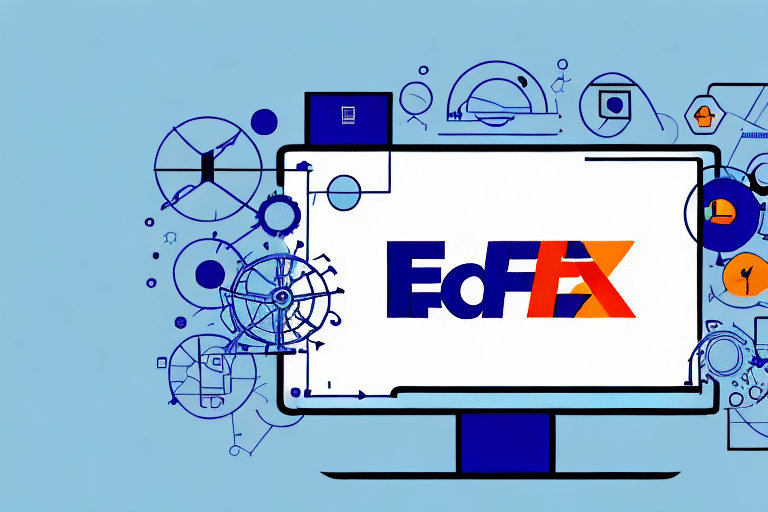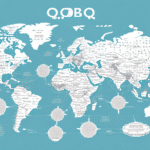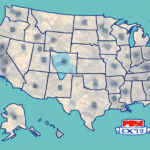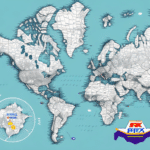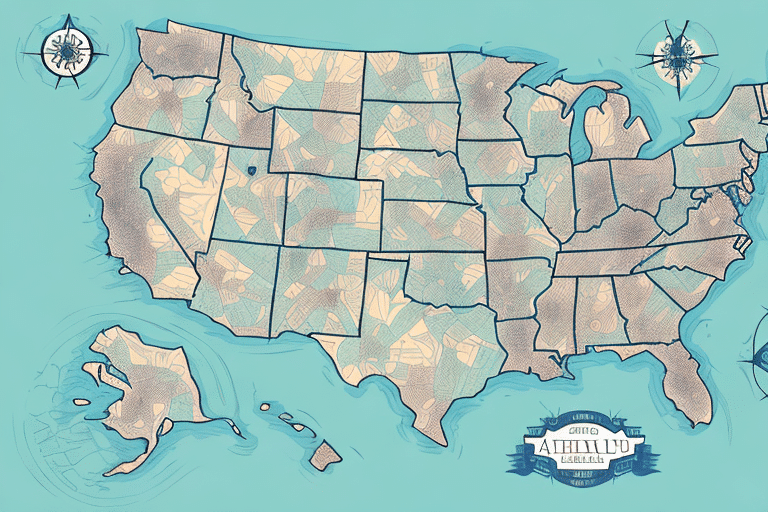Understanding FedEx Ship Manager Integration
FedEx Ship Manager is a comprehensive shipping software solution that integrates with your existing shipping systems to streamline the shipping process. By connecting to your inventory and order management systems, it automatically retrieves shipment data, reducing the need for manual data entry and minimizing errors. The integration involves mapping fields from your system to FedEx Ship Manager, ensuring accurate data interpretation and efficient shipment processing.
Key Features of FedEx Ship Manager Integration
- Automated Data Retrieval: Seamlessly pulls shipment data from your systems.
- Label Creation: Automatically generates shipping labels based on imported data.
- Package Tracking: Enables real-time tracking of packages within the software.
- Pickup Scheduling: Allows you to schedule pickups directly from the Ship Manager.
Understanding the integration process is fundamental to troubleshooting any issues that may arise and ensuring that your shipping operations run smoothly.
Common Integration Issues
Despite its efficiency, the FedEx Ship Manager integration can encounter several common issues that hinder data importation and overall functionality.
Data Import Failures
One of the most prevalent issues is the failure to import data into the system. This can be caused by incorrect mapping of fields, incomplete or corrupted data files, or communication problems between your system and FedEx Ship Manager. Data import failures can disrupt your shipping processes and require immediate attention to prevent delays.
Shipping Information Mismatches
Another common problem is the mismatch of shipping information. This occurs when the data entered by customers does not align with the information in the Ship Manager system. Such discrepancies can lead to shipping delays, additional costs, and decreased customer satisfaction. Ensuring that all shipping data is accurate and consistently formatted is essential to avoid these issues.
Diagnosing Integration Problems
Identifying the root cause of integration issues is crucial for effective troubleshooting. Here are key steps to diagnose problems with FedEx Ship Manager integration:
Checking Error Logs and Messages
Error logs and messages are invaluable resources for troubleshooting. They provide specific details about what went wrong during the integration process. Accessing and reviewing these logs can help you pinpoint the exact issue, whether it's related to data formatting, connectivity, or other technical glitches. FedEx Integration Support offers guidance on interpreting these error messages.
Verifying Software Compatibility
Ensuring that your software is up to date is essential. Outdated versions of either your shipping system or FedEx Ship Manager can lead to compatibility issues that prevent successful data importation. Regularly check for updates and patches from both your software provider and FedEx to maintain optimal compatibility.
Confirming Account Settings and Permissions
Incorrect account settings or insufficient permissions can block the integration process. Verify that your FedEx account is correctly configured for integration and that you have the necessary permissions to access and modify integration settings. Contacting FedEx Customer Support can help resolve any account-related issues.
Resolving Integration Issues
Once you've diagnosed the problem, the next step is to implement solutions to resolve it effectively.
Correcting Data Formats
If data files are improperly formatted, the Ship Manager system cannot process them correctly. Ensure that your data files adhere to the required formats and structures specified by FedEx. This might involve converting your files into compatible formats or restructuring data fields to match FedEx's requirements.
Ensuring Data Integrity
Incomplete or corrupted data can impede the import process. Regularly clean and validate your data to maintain its integrity. Tools and software solutions that automate data validation can help identify and rectify errors before attempting to import data into the Ship Manager system.
Updating Software and Systems
Keeping your software up to date is critical for maintaining compatibility and functionality. Install the latest updates and patches for both your shipping system and FedEx Ship Manager to prevent known issues and enhance performance.
Contacting FedEx Support
If troubleshooting on your own does not resolve the issue, reaching out to FedEx Customer Support is advisable. They can provide specialized assistance and guide you through more complex troubleshooting steps to ensure your integration functions correctly.
Best Practices for Maintaining Integration
Adopting best practices can help prevent future integration issues and ensure the smooth operation of your shipping processes.
Regular Data Backups
Maintaining regular backups of your data files is essential. In the event of data corruption or accidental deletion, backups allow you to restore your data quickly, minimizing disruption to your shipping operations.
Thorough Testing Before Deployment
Testing the integration process before going live can help identify and fix issues early. Conduct comprehensive tests to ensure that data is imported correctly and that all functionalities operate as expected. This proactive approach reduces the risk of errors and downtime.
Consistent Software Updates
Regularly updating all software involved in the integration process ensures compatibility and access to the latest features and security enhancements. Enable automatic updates where possible to maintain up-to-date systems effortlessly.
Comprehensive Staff Training
Educating your staff on the proper use of FedEx Ship Manager and the integration process is key to minimizing user errors. Provide training sessions, create detailed user manuals, and offer ongoing support to ensure that your team is well-equipped to handle the software effectively.
Preventing Future Integration Issues
Beyond resolving current issues, taking proactive measures can help prevent future integration problems, ensuring long-term efficiency and reliability in your shipping processes.
Continuous Monitoring of Integration Processes
Implement systems to continuously monitor the integration process. Regularly review logs and performance metrics to detect and address issues before they escalate. Automated monitoring tools can provide real-time alerts and insights into integration health.
Ensuring System Requirements Are Met
Confirm that your systems meet the minimum requirements for running FedEx Ship Manager effectively. This includes having adequate hardware specifications, compatible operating systems, and a stable internet connection. Meeting these requirements minimizes the risk of performance-related issues.
Ongoing Training and Support
Invest in continuous training for your team to keep up with updates and best practices related to FedEx Ship Manager. Providing ongoing support and resources helps maintain high proficiency levels, reducing the likelihood of user-induced integration issues.
Resources and Support
When dealing with FedEx Ship Manager integration issues, accessing reliable resources and support is crucial for effective resolution and maintenance.
FedEx Support Guide
The FedEx Support Guide offers comprehensive instructions and troubleshooting steps for managing integration problems. Utilizing this guide can help you navigate common issues and implement solutions efficiently.
FedEx Customer Support
If you encounter challenges that cannot be resolved through self-service resources, contacting FedEx Customer Support provides access to expert assistance. Their support team can help troubleshoot complex issues and offer tailored solutions based on your specific integration setup.
Third-Party Consulting Services
Engaging with third-party consultants who specialize in FedEx Ship Manager integrations can provide additional support and expertise. These professionals can assist with setup, optimization, and troubleshooting, ensuring that your integration is configured correctly and operates smoothly.