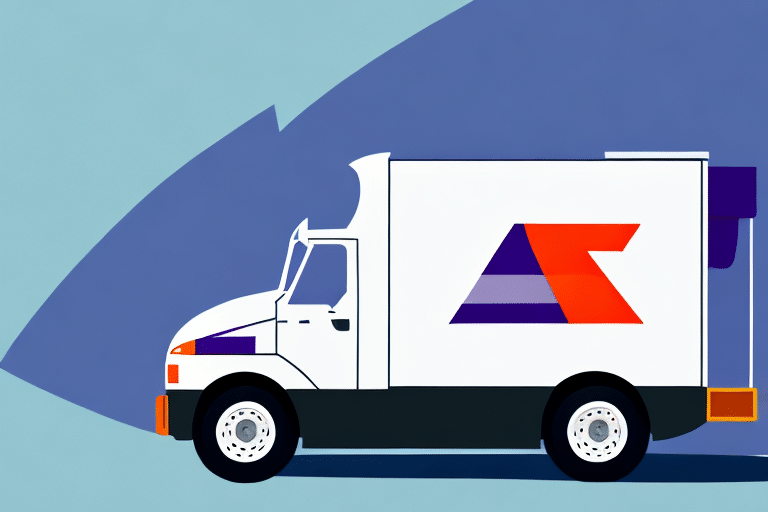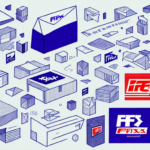How to Easily Order Pickup in FedEx Ship Manager
FedEx is one of the most trusted shipping services available globally, renowned for its fast and reliable delivery capabilities. FedEx Ship Manager is an intuitive online tool that allows you to manage your shipments seamlessly from the comfort of your home or office. The pickup service feature in FedEx Ship Manager is particularly revolutionary, enabling you to have your packages collected directly from your location. This article provides a comprehensive guide on utilizing the pickup service feature in FedEx Ship Manager effectively.
Introduction to FedEx Ship Manager and Its Features
FedEx Ship Manager is an online platform that facilitates the preparation of shipping documentation, scheduling and tracking of shipments, printing shipping labels, and locating drop-off points, among other functionalities. Accessible 24/7, it serves both individuals and businesses efficiently. The user-friendly interface encompasses multiple features that simplify the shipping process, including the convenient pickup service.
The pickup service allows users to schedule package collections directly from their premises, eliminating the need to visit a FedEx drop-off location. This feature is particularly beneficial for businesses handling large volumes of shipments regularly. By selecting a suitable pickup time and date, a FedEx driver arrives at your specified location to collect your packages, streamlining the entire shipping process.
Setting Up Your FedEx Ship Manager Account
To begin using FedEx Ship Manager, you need to create an account. The registration process is straightforward, requiring basic information such as your name, contact details, and FedEx account number if available. Once registered, you can access all features of FedEx Ship Manager, including the pickup service.
Creating an account also allows you to save shipping preferences and addresses, enhancing the efficiency of your shipping operations. Additionally, you can track your shipments and receive real-time notifications on their status, ensuring you stay informed throughout the shipping process.
Scheduling a Pickup Request in FedEx Ship Manager
The process of scheduling a pickup request is simple and user-friendly. After logging into your account, select the 'Create a Shipment' option to begin. In the 'Ship To' section, choose "I will Schedule a Pickup" from the dropdown menu. You will then enter the shipment details and specify the pickup address.
Next, select your preferred pickup date and time. FedEx offers various pickup options, including same-day, next-day, and recurring pickups. You can also provide special instructions for the driver, such as gate codes or specific pickup locations within your premises.
Upon completing the pickup request, you will receive a confirmation email detailing the pickup information. The status of your pickup request can be tracked in the 'Shipment History' section of FedEx Ship Manager. Changes to the pickup request can be made up until the cutoff time for the selected pickup date.
Benefits of Using FedEx Ship Manager's Pickup Service
- Convenience: Schedule pickups from your location without the need to visit a FedEx drop-off point.
- Time-Saving: Streamline your shipping process by scheduling pickups at times that suit your schedule.
- Cost-Effective: Avoid additional fees associated with physically dropping off packages.
- Reliability: Trust in FedEx's dependable courier services to handle your shipments efficiently.
- Real-Time Tracking: Monitor your packages from pickup to delivery with FedEx's tracking features.
These benefits make the pickup service a valuable tool for businesses and individuals looking to optimize their shipping operations. According to FedEx's latest annual report, over 90% of their business customers utilize their online shipping tools, highlighting the effectiveness and popularity of services like FedEx Ship Manager (source: FedEx Annual Report).
Tips for Optimizing Your Pickup Requests
To ensure a smooth and hassle-free pickup process, follow these best practices:
- Select the Appropriate Pickup Time: Choose a pickup window that aligns with your schedule to ensure someone is available to hand over the packages.
- Accurate Package Details: Provide precise information regarding the number of packages, their weight, and dimensions to facilitate efficient pickup.
- Clear Instructions: Include detailed notes for the driver, such as specific pickup locations, gate codes, or other access information.
- Verify Contact Information: Double-check the pickup address and contact details to prevent any delays or miscommunications.
- Provide Alternative Contacts: Offer additional contact information in case the primary contact is unavailable during pickup.
By adhering to these tips, you can enhance the efficiency of your pickup requests and minimize the risk of any issues arising during the process.
Tracking and Managing Pickup Requests
FedEx Ship Manager offers robust tracking features that allow you to monitor the status of your pickup requests in real-time. After scheduling a pickup, you can view its status under the 'Shipment History' section. Additionally, FedEx provides email notifications to keep you informed about the progress of your pickup.
If you need to modify or cancel a pickup request, you can do so directly through FedEx Ship Manager up until the scheduled pickup time. For managing multiple pickup requests, the dashboard allows you to view and track each request individually, ensuring you stay on top of all your shipping activities.
For any issues or changes that need to be addressed after the pickup request has been made, you can contact FedEx customer service for assistance. Ensuring accurate tracking and management of your pickups helps maintain the efficiency and reliability of your shipping operations.
Troubleshooting Common Pickup Issues
While FedEx Ship Manager is designed to offer a seamless pickup experience, certain issues may occasionally arise. Common challenges include:
- Scheduling Conflicts: Overlapping pickup times or unavailable slots can prevent timely pickups.
- Driver Unavailability: In some regions, there may be limited availability of drivers during peak times.
- Technical Glitches: System errors or connectivity issues can hinder the scheduling process.
To address these issues, consider the following solutions:
- Contact Customer Service: Reach out to FedEx customer support for assistance with scheduling conflicts or driver availability issues.
- Check System Status: Verify if there are any ongoing technical issues affecting FedEx Ship Manager by visiting the FedEx Help Center.
- Reschedule Pickup: If a pickup cannot be completed as planned, use FedEx Ship Manager to reschedule at a more convenient time.
Proactively addressing these common issues ensures that your shipping operations remain uninterrupted and efficient.
Conclusion
Utilizing the pickup service feature in FedEx Ship Manager offers a convenient and efficient solution for managing your shipping needs. By following the steps outlined in this guide and adhering to best practices, you can optimize your shipping process, save time, and ensure the timely delivery of your packages. For more detailed information and support, visit the official FedEx Shipping Management page.