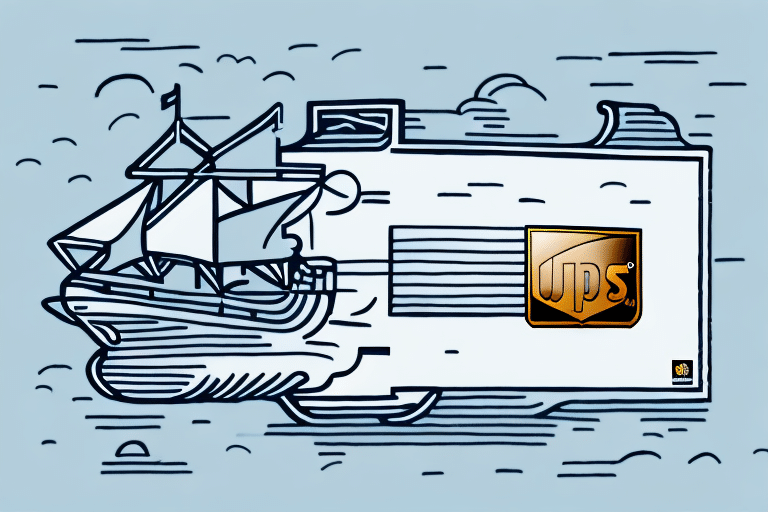Understanding the FedEx Ship Manager Air Waybill
The FedEx Ship Manager Air Waybill is a vital document in the shipping process, containing all essential information required to transport packages efficiently and securely. This includes details about the sender and recipient, shipment weight and dimensions, chosen shipping service, rates, and any additional instructions.
What is an Air Waybill?
An Air Waybill (AWB) serves as a contract between the shipper and FedEx, outlining the terms and conditions of the shipment. Unlike a standard shipping label, the AWB includes comprehensive information about the package, ensuring accurate processing and delivery.
Difference Between Air Waybill and Shipping Label
While both the Air Waybill and shipping label are crucial for package delivery, they serve different purposes. The AWB contains detailed shipment information and serves as a legal contract, whereas the shipping label is a physical adhesive label that includes the tracking number and barcode for scanning purposes.
Customizing Your Air Waybill
The FedEx Ship Manager Air Waybill allows for customization to meet specific shipping needs. Users can add special handling instructions such as “fragile” or “perishable”, request signature confirmation upon delivery, and include insurance options for added protection. This flexibility ensures that each shipment is handled according to its unique requirements.
Benefits of Using FedEx Ship Manager Air Waybill
Streamlined Interface
FedEx Ship Manager offers an intuitive and user-friendly interface that simplifies the shipping process. According to FedEx’s official platform, users can easily navigate through various shipping options, manage shipments, and access necessary tools without hassle.
Comprehensive Shipping Services and Rates
The Air Waybill provides access to a wide range of shipping services and competitive rates tailored to different budgets and needs. From overnight shipping to economy options, users can select the service that best fits their delivery timelines and financial considerations.
Real-Time Package Tracking
With the Air Waybill number, users can track their packages in real-time. FedEx’s tracking system offers up-to-date information on the package’s location and estimated delivery time, enhancing transparency and reliability in the shipping process.
Integrated Customs Clearance
For international shipments, the Air Waybill integrates with FedEx’s customs clearance system, streamlining the process of moving goods across borders. This reduces delays and ensures compliance with international shipping regulations.
eCommerce Integration
The FedEx Ship Manager Air Waybill is compatible with various e-commerce platforms, allowing businesses to seamlessly integrate their shipping processes. This integration facilitates efficient order management and fulfillment, essential for maintaining customer satisfaction.
Setting Up Your FedEx Ship Manager Account
Creating an Account
To begin using the FedEx Ship Manager Air Waybill, you must first create an account on the FedEx website. Registration is straightforward and requires basic information such as business details and contact information.
Ensuring Accurate Information
Accuracy is crucial when setting up your account. Ensure that all billing information, shipping addresses, and contact details are current and correct. Accurate information helps prevent shipment delays and ensures that packages arrive at the intended destinations without issues.
Tracking Your Shipments
Once your account is set up, you can utilize FedEx Ship Manager’s tracking features. By entering the Air Waybill number, you can monitor your shipment’s status in real-time, providing peace of mind and the ability to manage deliveries effectively.
Creating and Managing Air Waybills
How to Create a New Air Waybill
Creating a new Air Waybill is a simple process within the FedEx Ship Manager platform. After logging into your account, select the option to create a new shipment, and input the required information including sender and recipient details, package weight, and dimensions. Choose the appropriate shipping service and rates that align with your delivery needs.
Entering Shipment Details
Origin and Destination Information
Accurate entry of origin and destination information is essential. Ensure that names, addresses, and contact details are correct to avoid misdeliveries and delays.
Package Weight and Dimensions
Properly measuring and weighing your package ensures it is categorized correctly, which affects shipping costs and delivery times. FedEx provides guidelines on how to measure and weigh packages.
Special Handling Instructions
If your package contains fragile, hazardous, or temperature-sensitive items, include explicit handling instructions in the Air Waybill. This ensures that FedEx handles your shipment according to its specific requirements.
Choosing Shipping Services and Rates
The FedEx Ship Manager Air Waybill offers various shipping services, from same-day delivery to economy options. Evaluate your shipment’s urgency and budget to select the most suitable service. Consider factors such as delivery speed, cost, and additional features like insurance or signature confirmation.
Managing Packages with FedEx Ship Manager Air Waybill
Printing Shipping Labels
Once the Air Waybill is created, you can print shipping labels directly from the FedEx Ship Manager. Ensure that labels are printed clearly and securely attached to your packages to facilitate smooth scanning and delivery.
Scheduling Package Pickups
FedEx offers convenient pickup scheduling, allowing you to have packages collected from your location. This service saves time and effort, especially for businesses with high shipping volumes.
Setting Up Notifications
Enable notifications to receive updates via email or text message about your package’s status. These alerts keep you informed about pickup confirmations, transit progress, and delivery statuses.
Tips, Tricks, and Best Practices
Useful Tips and Tricks
- Double-Check Shipment Details: Always verify all information before submitting to prevent errors and delays.
- Optimize Shipping Services: Utilize the range of shipping options to find the best balance between cost and delivery speed.
- Maintain Record Keeping: Keep detailed records of Air Waybill numbers and shipment details for future reference and accountability.
- Leverage FedEx Resources: Use FedEx’s customer service and online resources to resolve any shipping issues promptly.
Best Practices for Safe and Secure Shipping
- Secure Packaging: Use sturdy boxes and appropriate padding materials to protect your items during transit.
- Clear Labeling: Ensure all packages are clearly labeled with accurate addresses and shipping information.
- Insurance Coverage: Consider adding insurance to valuable shipments to safeguard against loss or damage.
- Regular Tracking: Monitor your packages regularly to stay informed about their progress and address any issues immediately.
Troubleshooting Common Issues
Common Problems and Solutions
Users may encounter issues such as incorrect or missing information on the Air Waybill. To mitigate this, always review and verify all details before finalizing the shipment. Ensure that labels are printed clearly to avoid scanning errors.
Resources for Assistance
If you experience problems with the FedEx Ship Manager Air Waybill, utilize the following resources:
- FedEx Customer Support
- FedEx Chat Support available on their official website
- FedEx Help Center for troubleshooting guides and FAQs
Conclusion
The FedEx Ship Manager Air Waybill is an indispensable tool for efficient and reliable shipping. By understanding its features, leveraging its benefits, and following best practices, you can ensure that your packages are delivered safely and on time. Whether you’re an individual or a business, mastering the use of the Air Waybill will enhance your shipping experience and streamline your logistics operations.