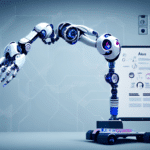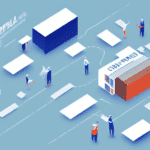Importance of Setting the Default Ship Country in FedEx Ship Manager
Setting the default ship country in FedEx Ship Manager is crucial for businesses that frequently send packages internationally. By establishing the correct default destination, you can streamline your shipping process, reduce the likelihood of errors, and ensure compliance with international shipping regulations.
According to FedEx's Global Roadmap, efficient shipping processes can save businesses up to 20% in operational costs by minimizing errors and optimizing shipping workflows.
Step-by-Step Guide to Changing the Default Ship Country in FedEx Ship Manager
- Log in to your FedEx Ship Manager account.
- Navigate to the "Administration" section from the top menu.
- Select "Defaults" from the sidebar menu.
- Under the "Shipping Defaults" section, locate "Default Ship To Country".
- Select your desired default country from the dropdown menu.
- Click "Save" to apply the changes.
After completing these steps, all future shipments will default to the selected country, enhancing efficiency for regular international shipments.
Optimizing Your Shipping Process with FedEx Ship Manager
Available Shipping Options
FedEx Ship Manager provides a variety of shipping options to cater to different business needs:
- FedEx Ground: Cost-effective for domestic shipments within the U.S., offering delivery within 1-5 business days.
- FedEx Express: Expedited shipping with options such as Overnight, 2-Day, and 3-Day delivery.
- International Shipping: Solutions tailored for global support, including customs clearance and international tracking.
- FedEx Freight: Suitable for large or heavy shipments that exceed standard package size and weight limits.
Choosing the right shipping option can significantly impact delivery times and costs. Refer to FedEx Shipping Services for detailed comparisons and pricing.
Ensuring Accurate Shipping Information
Accurate shipping information is vital to avoid delays and additional costs. Utilize FedEx's built-in address validation tools to ensure that recipient addresses are correct. According to a Statista report, incorrect addresses account for approximately 15% of shipping delays in eCommerce.
Managing Multiple Shipping Destinations
For businesses that ship to multiple destinations, organizing shipping preferences is essential:
- Categorize Destinations: Group addresses by region or shipping frequency.
- Saved Addresses: Use the "Saved Address" feature to quickly select repeat destinations.
- Custom Labels: Create labels to differentiate between different types of shipments.
Implementing these strategies can enhance shipping efficiency and accuracy.
Leveraging FedEx's Advanced Features
Customized Shipping Labels
Custom shipping labels not only improve brand recognition but also ensure compliance with shipping regulations. Including your company logo and contact information on labels can enhance the professional appearance of your shipments. According to a study by Forbes, branded packaging can increase customer satisfaction and repeat purchases.
Automated Shipping Solutions
FedEx offers automated shipping solutions that integrate seamlessly with your business operations:
- Auto-Fill Forms: Reduce manual data entry and speed up the shipping process.
- Real-Time Tracking: Monitor shipments in real-time and receive automated delivery notifications.
- Integration with E-commerce Platforms: Connect FedEx Ship Manager with your online store to automate order fulfillment.
Utilizing these features can lead to a significant reduction in shipping errors and operational costs.
Troubleshooting and Best Practices
Common Issues and Solutions
While using FedEx Ship Manager, you may encounter several common issues:
- Unsupported Default Ship Country: Ensure the selected country is a valid FedEx destination by referring to the FedEx International Shipping Guide.
- Browser Compatibility: Use updated web browsers and clear cache to avoid technical glitches.
- Shipping Rate Discrepancies: Double-check shipping options and addresses to ensure accurate rate calculations.
Best Practices
Adopting best practices can enhance your shipping efficiency:
- Regularly Update Address Book: Keep recipient information up-to-date to avoid shipping errors.
- Review Shipping Data: Analyze shipping trends to identify cost-saving opportunities.
- Use Address Validation Tools: Prevent delays by ensuring accurate address entry.
Conclusion
Changing the default ship country in FedEx Ship Manager is a strategic move that can enhance your shipping efficiency, reduce errors, and ensure compliance with international regulations. By following the comprehensive guide provided and utilizing FedEx's advanced features, your business can optimize its shipping process and achieve significant operational improvements.