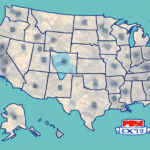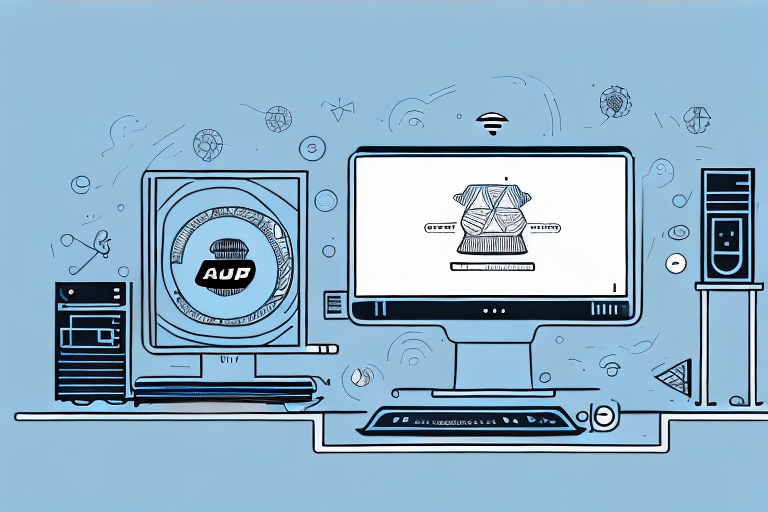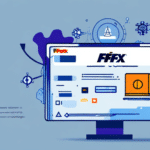Introduction to LabelAction and FedEx Ship Manager
Efficient shipping is crucial for businesses of all sizes, and managing shipping labels can be time-consuming if done manually. LabelAction is a robust software solution designed to streamline your shipping process by integrating seamlessly with FedEx Ship Manager. This integration allows you to automate the printing of FedEx shipping labels, saving you valuable time and reducing the likelihood of errors. In this guide, we will explore how to use LabelAction to optimize your FedEx label printing workflow.
Installing and Configuring LabelAction Software
System Requirements
Before installing LabelAction, ensure that your computer meets the following minimum system requirements:
- Operating Systems: Windows 10 or later, macOS Catalina or later
- Memory: At least 2GB of RAM
- Storage: Minimum of 500MB free disk space
- Printer: Compatible with your label printer
Installation Steps
- Visit the LabelAction website and download the latest installation file for your operating system.
- Run the downloaded installation file and follow the on-screen instructions to complete the installation process.
- Launch LabelAction and enter your login credentials to begin using the software.
Integrating LabelAction with FedEx Ship Manager
To fully leverage LabelAction’s capabilities, you need to integrate it with your FedEx Ship Manager account. Follow these steps to establish the integration:
- Log in to your FedEx Ship Manager account.
- Navigate to the Options menu and select the Shipment Release tab.
- Enable the "Release shipments when label is printed" option to allow automatic processing.
- Go to the Shipper Profiles tab and add a new shipper profile by entering your company’s shipping information.
- Save your changes and exit the options menu.
- Contact LabelAction support to obtain your unique API key, which facilitates communication between LabelAction and FedEx Ship Manager.
- Enter the API key into the designated field within your FedEx Ship Manager account settings.
Once integrated, LabelAction will automatically generate and print shipping labels based on your FedEx Ship Manager data, enhancing efficiency and accuracy in your shipping operations.
Printing FedEx Label Files with LabelAction
With LabelAction installed and integrated with FedEx Ship Manager, you can now begin printing your shipping labels efficiently. Follow these steps to print your label files:
- Open LabelAction and select the Import option from the main menu.
- Navigate to the folder containing your FedEx Ship Manager label files and select the files you wish to print.
- Preview each label to ensure all information is correct before proceeding.
- Select your desired printer and specify the number of copies needed.
- Click Print and allow LabelAction to process and print your labels.
Customizing Label Templates
LabelAction offers extensive customization options for your shipping labels. You can:
- Add your company logo for brand consistency
- Customize fonts and color schemes to match your branding
- Include additional information such as order numbers or product descriptions
These customization features ensure that your labels are not only functional but also professionally presented.
Batch Printing for Efficiency
One of LabelAction’s standout features is its batch printing capability. This allows you to print multiple labels simultaneously, significantly reducing the time spent on printing individual labels. Batch printing is especially beneficial for businesses handling a high volume of orders, enabling faster order fulfillment and improved productivity.
Troubleshooting and Best Practices
Common Issues
- Error Messages: If you encounter error messages while uploading label files, ensure that your software and account settings are up to date.
- Printing Quality: Inconsistent label quality may be resolved by checking your printer settings and using high-quality label stock.
- File Loading Issues: If label files fail to load or print, try restarting the software and your computer. Ensure that your files are not corrupted.
Best Practices
- Verify Shipping Information: Always double-check the accuracy of your shipping details before printing labels to prevent delivery errors.
- Use Quality Label Stock: Invest in high-quality labels to ensure that barcodes and addresses are easily scannable.
- Regular Software Updates: Keep LabelAction and FedEx Ship Manager updated to benefit from the latest features and security enhancements.
- Data Backup: Regularly back up your label files to prevent data loss in case of system failures.
- Printer Calibration: Calibrate your printer regularly to maintain correct label size and alignment, ensuring compatibility with FedEx scanning systems.
Implementing these best practices will help maintain a smooth and efficient shipping process, minimizing disruptions and enhancing overall productivity.
Comparing LabelAction with Other Shipping Label Software
When choosing a shipping label software, it’s important to consider how it stacks up against other options in the market. Here’s how LabelAction compares:
- User-Friendly Interface: LabelAction boasts an intuitive interface that simplifies the label printing process, making it accessible even for users with limited technical expertise.
- Batch Printing Capabilities: Unlike some competitors, LabelAction allows for efficient batch printing, which is crucial for businesses managing large volumes of shipments.
- Seamless Integration: The software integrates smoothly with FedEx Ship Manager, providing a streamlined experience without the need for manual data entry.
- Customization Options: LabelAction offers extensive customization features, enabling businesses to tailor their labels to meet specific branding and informational needs.
These features make LabelAction a competitive choice for businesses seeking reliable and efficient shipping label solutions.
Advanced Features and Future Developments
Customization and Efficiency
LabelAction is equipped with advanced features designed to enhance customization and operational efficiency:
- Customizable Label Templates: Create label templates that reflect your brand identity, including logos, color schemes, and custom fields.
- Saved Settings: Save label settings for future use or for different computers within your network, ensuring consistency across all shipments.
- Direct Printing from Browser: Print shipping labels directly from your web browser without the need to save or export files, streamlining the workflow.
Integration with E-Commerce Platforms
- Shopify Integration: Seamlessly import order information from Shopify, enabling automatic label generation for online orders.
- WooCommerce Integration: Connect LabelAction with WooCommerce to automate label printing for your e-commerce store.
- Magento Integration: Integrate with Magento to streamline label creation and order fulfillment processes.
Future Developments
LabelAction continues to evolve, with upcoming features aimed at further enhancing functionality and user experience:
- Expanded Carrier Integrations: Plans to integrate with additional shipping carriers to offer a more comprehensive shipping solution.
- Enhanced User Interface: Ongoing improvements to the user interface for increased ease of use and aesthetic appeal.
- Advanced Automation Features: Development of features like automatic shipment tracking and real-time updates to further reduce manual tasks.
- Machine Learning Algorithms: Exploring the use of machine learning to optimize shipping routes and reduce costs based on historical data and shipping patterns.
These advancements aim to make LabelAction an even more powerful tool for businesses looking to optimize their shipping operations.
Saving Time and Money with Automated Label Printing
Automating your label printing process with LabelAction offers significant benefits, including time savings, cost reductions, and improved accuracy. By eliminating the need for manual label creation, businesses can:
- Increase Efficiency: Automate repetitive tasks, allowing staff to focus on more strategic activities.
- Reduce Errors: Minimize the risk of human error in label creation, ensuring that shipments are accurately processed.
- Control Costs: Lower operational costs by reducing the time spent on manual labeling and decreasing the likelihood of shipping errors that can lead to costly returns.
Furthermore, LabelAction’s integration with popular e-commerce platforms like Shopify, WooCommerce, and Magento allows for automated label generation based on order status. This seamless integration not only saves time but also ensures that shipping information is consistently accurate across all platforms.
Investing in LabelAction can lead to substantial long-term savings and enhance the overall efficiency of your shipping operations, making it a valuable tool for any business striving to optimize their logistics processes.