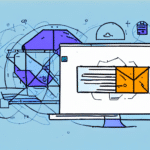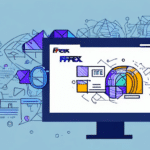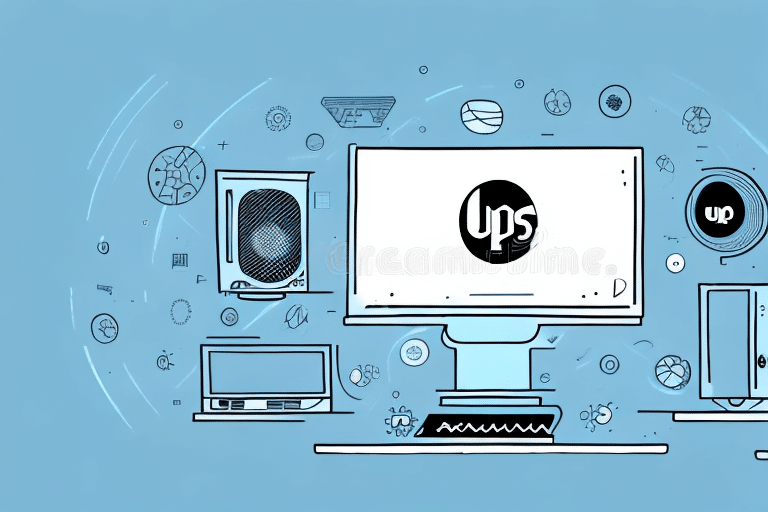Why Won't My FedEx Ship Manager Software Update?
If you're experiencing issues updating your FedEx Ship Manager software, you're not alone. Various factors can cause an update to fail, ranging from connectivity problems to software conflicts. This article delves into the common causes of update failures, outlines the update process for FedEx Ship Manager, and provides troubleshooting tips to help you ensure a smooth update experience.
Potential Causes of FedEx Ship Manager Software Update Failures
1. Unstable Internet Connection
A slow or unreliable internet connection is one of the most common reasons for update failures. Since updates involve downloading new files, any disruption in connectivity can interrupt the process, leading to incomplete or failed updates.
2. Software Conflicts
Running multiple programs simultaneously can cause conflicts during the update process. Additionally, antivirus or firewall software might mistakenly identify the update as a threat, blocking its installation.
3. Insufficient Storage Space
If your device lacks adequate storage space, the update may fail to install. Regularly monitoring and freeing up space by deleting unnecessary files or applications is crucial to prevent such issues.
4. Outdated Operating System
An outdated operating system can be incompatible with the latest version of FedEx Ship Manager, causing update failures. Ensuring your OS is up-to-date is essential for seamless software updates.
Understanding the FedEx Ship Manager Update Process
The FedEx Ship Manager software update process is designed to be user-friendly. Upon launching the software, it automatically checks for available updates. If an update is found, a notification appears, allowing you to download and install it immediately or schedule it for a later time.
The duration of the update process varies based on the update size and your internet speed. During the update, your computer may restart, and you might be prompted to enter administrator credentials to authorize the installation.
For a detailed overview of the update process, refer to the official FedEx Software Update Guide.
Troubleshooting FedEx Ship Manager Update Issues
If you're encountering problems updating your FedEx Ship Manager software, follow these troubleshooting steps:
1. Verify Your Internet Connection
Ensure you have a stable and high-speed internet connection. Use online tools like Speedtest to check your current internet speed.
2. Disable Antivirus and Firewall Temporarily
Antivirus or firewall software might block the update. Temporarily disable them and attempt the update again. Remember to re-enable them afterward to maintain your system's security.
3. Run the Update as an Administrator
Right-click the FedEx Ship Manager icon and select "Run as Administrator." This grants the necessary permissions for the update to proceed successfully.
4. Clear Browser Cache and Cookies
Sometimes, outdated or corrupted cache and cookies can interfere with software updates. Clear your browser's cache and cookies by accessing the browser settings and selecting "Clear browsing data."
5. Reinstall FedEx Ship Manager
If all else fails, uninstall the current version of FedEx Ship Manager from your computer and download the latest version from the FedEx website.
Common Error Messages During Update
Encountering error messages can be frustrating. Here are some common ones and their possible solutions:
- Error downloading update: Check your internet connection and retry the update.
- Error installing update: Ensure you have sufficient storage space and the necessary permissions.
- Invalid login credentials: Verify your login information and try again.
- Update not available: Confirm that your current software version is outdated by comparing it with the latest version on the FedEx website.
For detailed explanations of error codes, consult the FedEx Support page.
Tips for Resolving FedEx Ship Manager Update Issues
- Maintain a stable and fast internet connection.
- Temporarily disable antivirus and firewall software during the update.
- Run the update process with administrative privileges.
- Regularly clear your browser's cache and cookies.
- Ensure your operating system is up-to-date.
- Verify sufficient storage space is available on your device.
If these steps do not resolve the issue, consider reaching out to FedEx Technical Support for further assistance.
Benefits of Keeping FedEx Ship Manager Software Up-to-Date
Regularly updating your FedEx Ship Manager software offers numerous advantages:
1. Enhanced Features and Functionality
Updates often include new features that streamline the shipping process and improve overall efficiency. For instance, recent updates may offer better integration with e-commerce platforms like Shopify and WooCommerce.
2. Improved Security
Updates address security vulnerabilities, protecting your shipping data and customer information from potential cyber threats. According to the Cybersecurity Trends Report 2023, maintaining updated software is critical in safeguarding against data breaches.
3. Bug Fixes and Performance Enhancements
Software updates fix known bugs and optimize performance, ensuring a smoother and more reliable user experience.
4. Compliance with Shipping Regulations
As shipping regulations evolve, updates ensure your software remains compliant, helping avoid potential fines or penalties. Staying compliant is essential for seamless business operations.
Alternative Shipping Software Options
If you consistently face update issues with FedEx Ship Manager, exploring alternative shipping software might be beneficial. Here are some reputable alternatives:
1. UPS WorldShip
UPS WorldShip offers comprehensive shipping solutions with integration capabilities for other UPS services like UPS My Choice and UPS Quantum View, providing enhanced visibility and control over shipments.
2. Endicia
Endicia is ideal for businesses that frequently ship small packages or utilize USPS services. It offers discounted USPS rates and integrates seamlessly with e-commerce platforms such as Shopify and WooCommerce.
3. ShipStation
ShipStation is a cloud-based shipping software compatible with multiple carriers, including FedEx, UPS, USPS, and DHL. It features automated order importing and customizable packing slips, enhancing operational efficiency.
For a comprehensive comparison of shipping software options, refer to the TechRadar Guide on Shipping Software.
Staying Current with Technology: The Importance of Regularly Updating Your Shipping Software
In today's fast-paced business environment, staying current with technology is essential, especially for operations dependent on shipping software. Regular updates ensure you benefit from the latest features, improved security measures, and enhanced performance, keeping your business competitive and efficient.
Moreover, updated software often includes new integrations and partnerships with other tech providers, expanding your business capabilities and opening doors to new growth opportunities. Staying updated allows you to provide the best possible service to your customers, fostering trust and satisfaction.
Contacting Technical Support for Assistance
If you've exhausted all troubleshooting steps and still cannot update your FedEx Ship Manager software, contacting technical support is the next best step. The support team can provide personalized assistance to resolve your specific issues.
To reach FedEx Technical Support:
- Visit the FedEx Help & Support page.
- Navigate to the support section related to FedEx Ship Manager.
- Choose your preferred contact method, such as phone or email.
- Have your account information and any error messages ready to expedite the support process.
For additional resources, consider visiting the FedEx Shipping Resources page.
Conclusion
Multiple factors can cause your FedEx Ship Manager software update to fail, including unstable internet connections, software conflicts, and insufficient storage space. By following the troubleshooting steps outlined in this article, you can address these issues and successfully update your software.
Regular updates are vital for maintaining efficient operations, enhancing security, and ensuring compliance with the latest shipping regulations. Whether you choose to continue using FedEx Ship Manager or explore alternative shipping software options, keeping your shipping tools up-to-date is essential for business success in today's competitive landscape.