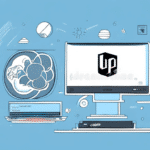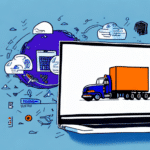FedEx Ship Manager Software and Server Supplies in the United States
When it comes to shipping software and supplies, FedEx is one of the most reliable options available in the United States. Their flagship product, FedEx Ship Manager Software, is an essential tool for businesses of all sizes that require a streamlined approach to shipping management. In this article, we will dive deep into the benefits of using this software, how to download and install it, and offer a complete guide to using it effectively. Additionally, we will explore the available server supplies that FedEx offers, including how to order and manage them, and how they stack up against similar products from other shipping companies.
Key Benefits of Using FedEx Ship Manager Software
Cost Savings and Discounted Rates
FedEx Ship Manager Software provides businesses with access to discounted shipping rates, helping to reduce overall shipping expenses. According to FedEx, businesses can save up to 20% on shipping costs by utilizing their software solutions, making it a cost-effective choice for organizations looking to optimize their logistics.
Efficiency and Time Management
The user-friendly interface of FedEx Ship Manager Software allows for quick and accurate data entry, processing, and tracking of shipments. This increased efficiency can significantly reduce the time spent on shipping tasks, enabling businesses to focus on other critical operations. A study by Operations Management highlights that streamlined shipping processes can boost overall business productivity by up to 15%.
Integration with Other Systems
FedEx Ship Manager Software seamlessly integrates with various inventory management and order processing systems, enabling an automated shipping process. This integration minimizes manual data entry and reduces the likelihood of errors, ensuring smoother operations and better inventory control.
Installation and Setup Guide
System Requirements
Before downloading, ensure that your computer meets the following minimum system requirements:
- Operating System: Windows 10 or later
- Memory: At least 512 MB of RAM
- Storage: Minimum of 1 GB free hard drive space
- Internet Connection: Stable and strong to avoid interruptions during download and installation
Download and Installation Steps
- Visit the official FedEx Ship Manager Software download page.
- Select the appropriate version of the software based on your operating system.
- Click on the download link and save the installer file to your computer.
- Run the installer and follow the on-screen instructions to complete the installation.
- Once installed, open the software and log in using your FedEx account information to begin using the software.
Comprehensive Guide to Using FedEx Ship Manager Software
Creating Shipments
To create a shipment, navigate to the "Create Shipment" section, enter the recipient's address, package dimensions, and select the desired shipping service. Verify the information and print the shipping label and bill of lading. This process ensures that all necessary information is accurately captured, facilitating smooth delivery.
Tracking and Managing Shipments
FedEx Ship Manager Software provides real-time tracking information, allowing businesses to monitor the status of their shipments. This feature helps in managing delivery expectations and provides transparency to customers. According to FedEx, real-time tracking can improve customer satisfaction by up to 25%.
Generating Reports
Businesses can generate detailed reports on shipping volumes, costs, and other key metrics. These reports aid in analyzing shipping performance and making informed decisions to optimize shipping strategies. Advanced analytics within the software help identify trends and areas for improvement.
Features and Capabilities
Automated Label Creation
The software automatically generates shipping labels based on the entered shipment information, reducing manual effort and the potential for errors. Automated label creation ensures consistency and accuracy in all shipments.
Customizable Shipping Preferences
Users can customize shipping preferences, such as default carriers, delivery times, and notification settings, to align with their business needs. This level of customization allows businesses to tailor the shipping process to their specific requirements.
Integration with E-commerce Platforms
FedEx Ship Manager Software integrates with major e-commerce platforms like Shopify and WooCommerce, streamlining the order fulfillment process. This integration ensures that orders are automatically synced and processed for shipping without manual intervention.
Advanced Reporting and Analytics
The built-in analytics tools provide insights into shipping performance, helping businesses identify areas for improvement. Detailed reports on shipping costs, delivery times, and package volumes enable data-driven decision-making.
Managing Server Supplies with FedEx
Types of Server Supplies
- Thermal Labels: Designed to withstand various temperatures, ideal for shipping perishable items.
- Airbills: Shipping labels that contain essential shipment information for tracking and delivery.
- Packing Slips: Documents that accompany packages, detailing the contents and helping with inventory tracking.
Ordering Server Supplies
Businesses can order server supplies directly through the FedEx Order Supplies page. The platform offers options for one-time purchases and recurring orders to ensure that businesses never run out of necessary supplies.
Comparing Server Supply Options
When choosing server supplies, it's essential to consider factors such as quality, cost, and compatibility. FedEx offers competitively priced and high-quality supplies that meet various business needs, standing out compared to other shipping companies in terms of durability and reliability.
Best Practices and Success Stories
Best Practices for Using FedEx Ship Manager Software
- Regularly Update Shipping Profiles: Keep all frequently used addresses and services current to ensure quick access and accuracy.
- Utilize Automation Features: Automate tasks like label printing and documentation to save time and reduce errors.
- Monitor Shipment Data: Analyze shipping data to identify trends and optimize shipping strategies accordingly.
- Ensure Accurate Data Entry: Double-check all entered information to avoid delays or additional fees.
- Stay Updated: Regularly check for software updates and new features to leverage the latest tools and improvements.
Success Stories
Many businesses across the United States have experienced significant improvements in their shipping processes by using FedEx Ship Manager Software and server supplies. For instance, an e-commerce retailer reported a 20% reduction in shipping costs and a 30% increase in shipping efficiency, leading to higher customer satisfaction.
Case Study: XYZ Corp
XYZ Corp, a healthcare supply company, integrated FedEx Ship Manager Software into their operations and saw a drastic reduction in shipping errors and delivery times. By customizing their shipping preferences and utilizing real-time tracking, they enhanced their overall logistics management, resulting in a 25% increase in operational efficiency.
Industry Insights
According to a report by Statista, the global shipping software market is expected to grow by 10% annually, driven by increasing e-commerce activities and the need for efficient logistics solutions. FedEx Ship Manager Software is well-positioned to capitalize on this growth by continuously enhancing its features and integration capabilities.