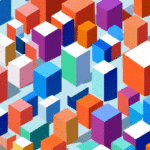Why You Need a FedEx Ship Manager Network
If your business involves frequent shipping, having a reliable shipping management system is crucial. The FedEx Ship Manager Network stands out as a prominent solution, offering a comprehensive platform to manage all your shipping needs efficiently.
With the FedEx Ship Manager Network, you can automate shipping functions, streamline processes, and save both time and money. The system provides real-time tracking, allowing you to monitor package progress and ensure timely deliveries, which enhances operational transparency and customer satisfaction.
Additionally, customizable shipping options enable you to set up recurring shipments and create branded shipping labels, contributing to a professional image and increased brand recognition.
Getting Started with FedEx Ship Manager Network
Installing and Setting Up the Software
Begin by downloading the FedEx Ship Manager Network software directly from the FedEx website. The installation process is straightforward. After installation, create your account by providing the necessary business and shipping information to configure the system according to your needs.
Configuring Printer and Label Settings
Properly configuring your printer and label settings is essential for accurate shipping label creation. Select the appropriate paper size and type, and ensure your printer is correctly connected. Configure label settings to include necessary details like barcodes, addresses, and other identifiers necessary for efficient package processing.
Creating and Managing User Profiles
The FedEx Ship Manager Network allows you to create multiple user profiles, assigning roles and permissions to team members. This feature ensures that each user has access to the tools they need while maintaining the security of sensitive information. Track user activities to monitor system usage and maintain operational efficiency.
Setting Up Shipping Preferences
Define your shipping preferences within the system to streamline operations. Specify package types, preferred carriers, service levels, and other shipping details. Setting default preferences for recurring shipments can save time and ensure consistency in your shipping processes.
Advanced Features and Integrations
Automation Features
The FedEx Ship Manager Network offers robust automation tools such as batch shipping, address book integration, and automatic package rating. These features reduce manual effort, minimize errors, and accelerate the shipping process. Utilize real-time tracking to stay informed about your shipments and access detailed shipping reports for performance insights.
Integrating Third-Party Applications
Enhance the functionality of the FedEx Ship Manager Network by integrating third-party applications. These integrations can include inventory management systems, CRM tools, and accounting software, allowing for a more cohesive and efficient business operation. Choose integrations that align with your specific business needs to maximize efficiency.
Maintenance and Optimization
Keeping Your Software Up-to-Date
Regularly updating the FedEx Ship Manager Network software ensures you have access to the latest features, security patches, and performance improvements. Subscribe to FedEx's notification channels or regularly check for updates within the software to stay current.
Troubleshooting Common Issues
Even with a robust system, issues may arise. Common problems include printer errors, misconfigurations, or network connectivity issues. Utilize FedEx's support resources or consult the user manual to troubleshoot and resolve these issues promptly, minimizing disruptions to your shipping operations.
Optimizing Your Shipping Workflow
Best Practices
- Automate repetitive shipping tasks to increase efficiency.
- Ensure correct label formats and printer settings to reduce errors.
- Regularly review and update shipping preferences to match business needs.
- Utilize user profiles effectively to manage team access and roles.
- Leverage automation features tailored to your shipping processes.
Additional Tips
- Use detailed shipping reports to identify and address workflow bottlenecks.
- Continuously train staff to utilize the system's features fully.
- Integrate with other business systems to streamline data flow and operations.
Conclusion
Configuring your FedEx Ship Manager Network is a critical step in optimizing your shipping processes. By setting up the system correctly, leveraging its advanced features, and adhering to best practices, you can enhance efficiency, reduce costs, and improve customer satisfaction. Begin configuring your FedEx Ship Manager Network today to experience these benefits and drive your business forward.