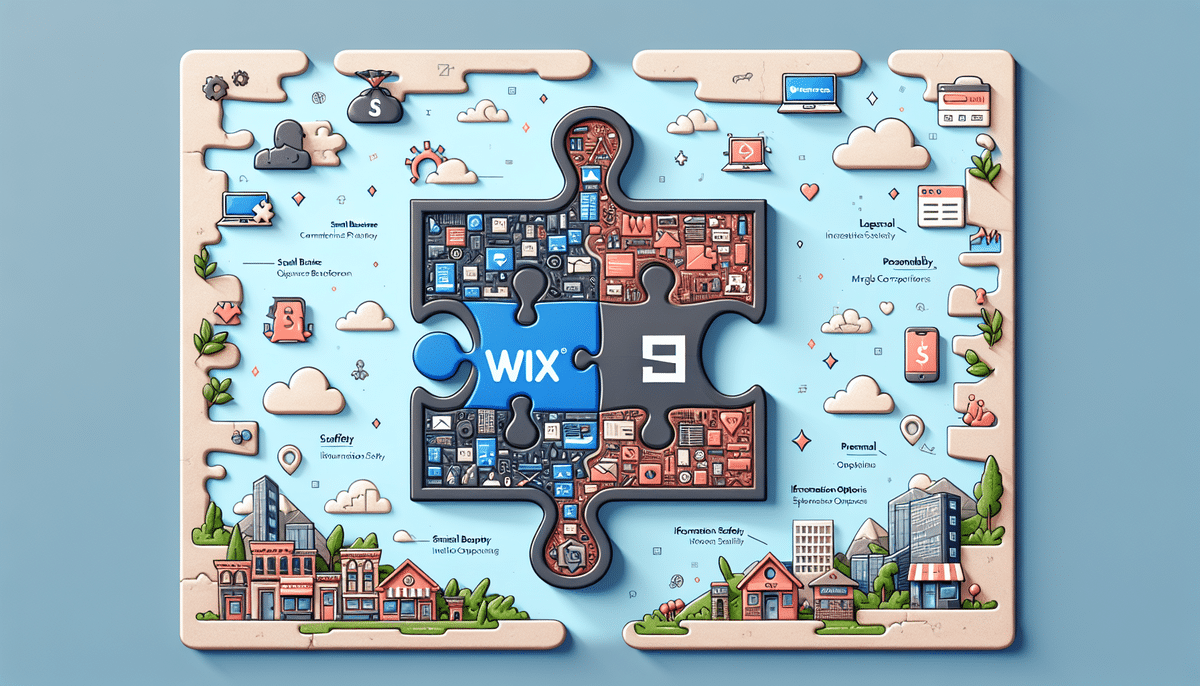How to Get FedEx Ship Manager to Show Negotiated Rates
As an eCommerce business owner, utilizing FedEx for shipping products to your customers offers an opportunity to significantly reduce costs through negotiated shipping rates. However, one common challenge is ensuring that these discounted rates are visible within the FedEx Ship Manager. This article explores how to make your negotiated rates appear in FedEx Ship Manager, the significance of these rates, strategies to negotiate effectively with FedEx, and a comprehensive overview of the FedEx Ship Manager dashboard.
Understanding the Importance of Negotiated Rates
Negotiated shipping rates with FedEx can lead to substantial savings for eCommerce businesses. These rates are typically lower than FedEx's standard shipping fees, providing a competitive edge in pricing your products. According to the Statista e-commerce report, shipping costs account for a significant portion of operational expenses for online retailers.
Reducing shipping costs through negotiated rates allows businesses to either increase their profit margins or offer more competitive pricing to customers, thereby attracting a larger customer base. Additionally, lower shipping costs can enhance cash flow management, allowing businesses to reinvest savings into other critical areas.
However, the negotiation process with FedEx requires a clear understanding of your shipping needs, volume, and consistent communication with your FedEx account manager. Investing time in this process can yield long-term financial benefits for your business.
The Benefits of Negotiating Shipping Rates with FedEx
Negotiating shipping rates with FedEx offers multiple advantages beyond mere cost savings:
- Cost Efficiency: Lower shipping rates directly reduce your operational costs, enhancing overall profitability.
- Pricing Flexibility: Savings can be passed on to customers through lower product prices, boosting sales and customer satisfaction.
- Customized Shipping Solutions: Tailored shipping plans can be developed to meet specific business needs, such as expedited or specialized handling services.
- Enhanced Customer Experience: Reliable and cost-effective shipping can lead to quicker delivery times and higher customer satisfaction rates.
How to Negotiate Shipping Rates with FedEx
Effective negotiation with FedEx involves several strategic steps:
1. Analyze Your Shipping Data
Begin by collecting data on your current shipping volumes, destinations, package sizes, and frequencies. Understanding these metrics provides a solid foundation for negotiation by highlighting your shipping patterns and potential for growth.
2. Establish Clear Communication
Reach out to your FedEx account manager with your shipping data and express your interest in negotiating better rates. Clear and transparent communication about your business needs and shipping expectations is crucial.
3. Leverage Your Shipping Volume
Businesses with higher shipping volumes typically have more leverage to negotiate favorable rates. Highlighting your shipping volume can strengthen your negotiation position.
4. Consider Timing
Negotiating during off-peak seasons, such as post-holiday periods, may increase your chances of securing better rates as demand on FedEx services is lower.
5. Review and Finalize Agreements
Once FedEx presents their offer, review the terms carefully. Ensure that the discounted rates are sustainable for your business model before finalizing the agreement.
What is FedEx Ship Manager?
FedEx Ship Manager is an online shipping solution designed to streamline the shipping process for businesses. It offers a centralized platform where users can create and manage shipments, print labels, schedule pickups, and track packages in real-time.
One critical feature of FedEx Ship Manager is the ability to display negotiated rates, which are not shown by default. Enabling this feature allows businesses to utilize their discounted shipping rates directly within the platform, ensuring cost savings are applied to each shipment.
For more information on FedEx Ship Manager's features, visit the official FedEx Ship Manager page.
Introduction to FedEx Ship Manager Features and Tools
FedEx Ship Manager offers a comprehensive suite of tools to enhance shipping efficiency:
- Dashboard: A user-friendly interface that provides quick access to all shipping functions, including label creation, tracking, and shipment management.
- Label Customization: Allows businesses to brand their shipping labels with logos and personalized information.
- International Shipping Support: Simplifies international shipments with automated customs documentation and compliance assistance.
- Integration Capabilities: Seamlessly integrates with popular e-commerce platforms like Shopify, WooCommerce, and Magento, enabling automated data transfer and reducing manual entry errors.
These features collectively contribute to a more efficient and error-free shipping process, allowing businesses to focus more on their core operations.
How to Set Up Your FedEx Ship Manager Account
Setting up a FedEx Ship Manager account is a straightforward process:
- Create an Account: Visit the FedEx website and sign up for a business account.
- Access FedEx Ship Manager: Once your account is created, log in and navigate to the Ship Manager portal.
- Configure Shipping Preferences: Enter your business details, preferred shipping methods, and any specific requirements.
- Create Your First Shipment: Use the "New Shipment" feature to input recipient information, package details, and select your shipping options.
- Print Labels and Schedule Pickups: After reviewing shipment details, print shipping labels and schedule a pickup or drop-off at a nearby FedEx location.
For detailed guidance, consult the FedEx Ship Manager setup guide.
Exploring the FedEx Ship Manager Dashboard
The dashboard of FedEx Ship Manager is designed for ease of use and efficiency:
- Shipment Tracking: Monitor the status of your packages in real-time, from dispatch to delivery.
- Label Management: Organize and customize shipping labels to align with your branding.
- Pickup Scheduling: Arrange for FedEx to collect your packages directly from your location, saving time and effort.
- Profile Management: Set up shipping profiles for different types of shipments, ensuring consistency and accuracy.
These tools empower businesses to manage their shipping operations effectively, reducing logistical challenges and enhancing overall productivity.
What Are the Default Shipping Rates in FedEx Ship Manager?
The default shipping rates displayed in FedEx Ship Manager are FedEx's standard rates, which do not factor in any negotiated discounts. To benefit from negotiated rates, businesses must enable this feature within their Ship Manager preferences.
By enabling negotiated rates, discounted shipping fees will automatically apply to each shipment, ensuring cost savings are consistently realized. It's essential to regularly review and update these rates to maintain their relevance and effectiveness.
How to Enable Negotiated Rates in FedEx Ship Manager
Enabling negotiated rates in FedEx Ship Manager involves the following steps:
- Log In: Access your FedEx Ship Manager account using your credentials.
- Navigate to Preferences: Click on the "Preferences" tab in the dashboard menu.
- Select Rates and Billing: Within Preferences, choose the "Rates and Billing" section.
- Activate Negotiated Rates: Check the box labeled "Negotiated Rates" to enable discounted shipping fees.
- Confirm Details: Ensure your FedEx account number and negotiated rate agreements are correctly entered.
After enabling, your Ship Manager will display the negotiated rates for all applicable shipments. For assistance, contact your FedEx account representative or visit the FedEx customer support.
Tips and Tricks for Using Negotiated Rates in FedEx Ship Manager
Maximizing the benefits of negotiated rates involves strategic practices:
- Regularly Update Shipping Rates: Ensure that the latest negotiated rates are always active to avoid discrepancies.
- Monitor Shipping Volumes: Keep track of your shipping patterns to identify opportunities for further negotiation or optimization.
- Utilize Appropriate Shipping Methods: Choose the most cost-effective shipping options based on the urgency and size of the shipment.
- Optimize Packaging: Use efficient packaging to reduce weight and dimensions, thereby lowering shipping costs.
- Audit Invoices: Regularly review FedEx invoices to ensure that negotiated rates are correctly applied.
Implementing these strategies can lead to sustained cost savings and enhance the overall efficiency of your shipping operations.
Common Issues with Getting Negotiated Rates in FedEx Ship Manager and How to Fix Them
Businesses may encounter several challenges when trying to display negotiated rates in FedEx Ship Manager:
1. Outdated Rate Information
If your negotiated rates are not appearing, ensure that your rate agreements are up-to-date. Log into your account and verify that the latest rates are entered correctly.
2. Incorrect Account Number
A common issue is entering an incorrect FedEx account number. Double-check your account details in the "Preferences" section to ensure accuracy.
3. Technical Glitches
Sometimes, technical issues within the Ship Manager platform may prevent negotiated rates from displaying. In such cases, contacting FedEx customer support can help resolve the problem.
4. Eligibility Requirements
Ensure that your business meets all eligibility criteria for negotiated rates, including minimum shipping volumes and consistent shipping history.
By proactively addressing these common issues, businesses can ensure that their negotiated rates are consistently applied, maximizing cost savings and operational efficiency.
Conclusion
Enabling and utilizing negotiated rates in FedEx Ship Manager can lead to significant cost savings and operational efficiencies for eCommerce businesses. By understanding the importance of these rates, effectively negotiating with FedEx, and leveraging the tools provided by FedEx Ship Manager, businesses can optimize their shipping processes and enhance customer satisfaction. Regularly reviewing and updating your shipping strategies will ensure sustained benefits and a competitive advantage in the marketplace.