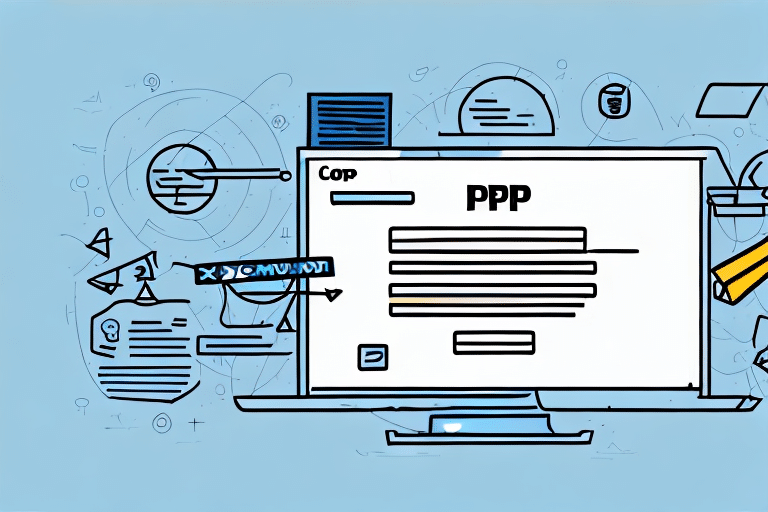How to Use the CN22 Form with FedEx Ship Manager Software
Shipping packages internationally can be a complex process, but using the CN22 form correctly with FedEx Ship Manager Software can simplify customs clearance and ensure timely delivery. This guide provides a comprehensive overview of the CN22 form, its importance, and step-by-step instructions on how to accurately complete and attach it to your shipments.
Understanding the CN22 Form
The CN22 form is a crucial customs declaration required for all international shipments. It provides customs authorities with essential information about the contents of your package, including descriptions, values, weights, and countries of origin. Accurate completion of the CN22 form is vital to prevent delays, additional duties, or the return of your package.
Key Components of the CN22 Form
- Description of Contents: Detailed and accurate descriptions of each item.
- Value: The monetary value of each item and the total value of the shipment.
- Weight: The weight of each item and the total weight of the package.
- Country of Origin: The manufacturing country for each item.
FedEx Ship Manager Software: An Overview
FedEx Ship Manager Software is a robust, web-based tool that streamlines the process of managing international shipments. It offers features such as label creation, shipment tracking, and documentation management, making it an invaluable asset for businesses engaged in global trade.
Key Features of FedEx Ship Manager
- Integration with E-commerce Platforms: Seamlessly integrates with platforms like Shopify and Magento, allowing businesses to manage shipping without switching systems.
- Address Validation: Ensures the accuracy of shipping addresses to reduce delivery errors.
- Shipment Consolidation: Combines multiple packages into a single shipment, reducing costs and improving efficiency.
The Importance of the CN22 Form in FedEx Ship Manager
Integrating the CN22 form within FedEx Ship Manager Software is essential for compliance with international shipping regulations. Proper use of the CN22 form facilitates smooth customs clearance by providing required information, thereby minimizing the risk of shipment delays or returns.
Compliance with International Regulations
Customs authorities rely on the information provided in the CN22 form to assess duties, taxes, and ensure that prohibited items are not imported. Non-compliance can lead to significant delays and additional costs.
Accessing and Completing the CN22 Form in FedEx Ship Manager
FedEx Ship Manager Software simplifies the process of accessing and completing the CN22 form. Follow these steps to ensure accurate completion:
- Log in to your FedEx Ship Manager Software account.
- Select the package intended for international shipment.
- Navigate to the "Customs" tab within the shipment details.
- Choose "CN22" from the available documentation options.
- Enter all required information accurately, including item descriptions, values, weights, and origins.
- Save the completed CN22 form to your shipment.
Tips for Accurately Filling Out the CN22 Form
Accuracy and detail are paramount when completing the CN22 form. Here’s a step-by-step guide to ensure your form meets all requirements:
- Item Description: Provide clear and specific descriptions for each item, including quantity and purpose.
- Harmonized System (HS) Code: Use the correct HS code for each item to classify products accurately.
- Value Declaration: State the accurate value of each item in the currency of the origin country.
- Weight Information: Include both individual and total weights of the package.
- Country of Manufacture: Specify the manufacturing country for each item.
- Total Package Origin: Declare the country from which the package is being shipped.
Additional Documentation for Specific Items
Certain items, such as electronics, textiles, or pharmaceuticals, may require additional permits or licenses. It is advisable to consult with customs regulations of the destination country to ensure all necessary documentation is included.
Avoiding Common Mistakes on the CN22 Form
Errors on the CN22 form can lead to significant delays and additional costs. Common mistakes to avoid include:
- Misrepresenting the contents or undervaluing goods.
- Leaving mandatory fields blank.
- Using vague or unclear descriptions.
- Incorrectly calculating weights or values.
- Applying incorrect HS codes.
To prevent these issues, double-check all entries and ensure that the information provided is both accurate and complete.
Printing and Attaching the CN22 Form to Your Package
Once the CN22 form is completed in FedEx Ship Manager Software, follow these steps to print and attach it to your package:
- Navigate to the "Shipments" tab in your FedEx Ship Manager account.
- Select the relevant package for shipping.
- Click on "Print Labels and Documents."
- Choose the CN22 form from the "Documents" section.
- Print the form on standard 8.5 x 11-inch paper.
- Secure the printed form to the package using a clear plastic pouch or adhesive.
Ensuring the form is clearly visible and securely attached is essential for efficient customs processing.
Understanding Customs Regulations and Requirements
Each country has specific customs regulations that must be adhered to when shipping internationally. Understanding these requirements is critical to ensure compliance and avoid shipment delays or rejections.
Researching Destination Country Requirements
Before shipping, consult the official customs website of the destination country or reputable resources such as the U.S. Customs and Border Protection for comprehensive guidelines.
Consulting with Customs Specialists
For complex shipments or valuable goods, consider working with a customs clearing agent or freight forwarder who can provide expert guidance and ensure all regulations are met.
Best Practices for Smooth Customs Clearance
Implementing best practices can enhance the efficiency of your international shipments and reduce the likelihood of issues during customs clearance:
- Complete and Accurate Documentation: Ensure all forms, especially the CN22, are filled out accurately.
- Proper Attachment: Securely attach the CN22 form to the package in a visible location.
- Compliance with Regulations: Stay informed about the customs regulations of your target markets.
- Use Reliable Shipping Software: Leverage tools like FedEx Ship Manager to manage documentation and track shipments effectively.
- Engage Professional Services: Utilize customs brokers or freight forwarders for specialized shipping needs.
Adhering to these practices ensures your packages traverse customs smoothly and reach their destinations without unnecessary delays.
Staying Updated with Regulatory Changes
Customs regulations can change frequently. Regularly review updates from official sources to stay compliant and adjust your shipping practices accordingly.
Conclusion
Effectively using the CN22 form with FedEx Ship Manager Software is essential for successful international shipping. By understanding the importance of accurate documentation, utilizing the features of FedEx Ship Manager, and adhering to customs regulations, you can ensure your packages clear customs efficiently and reach their intended destinations without complications.