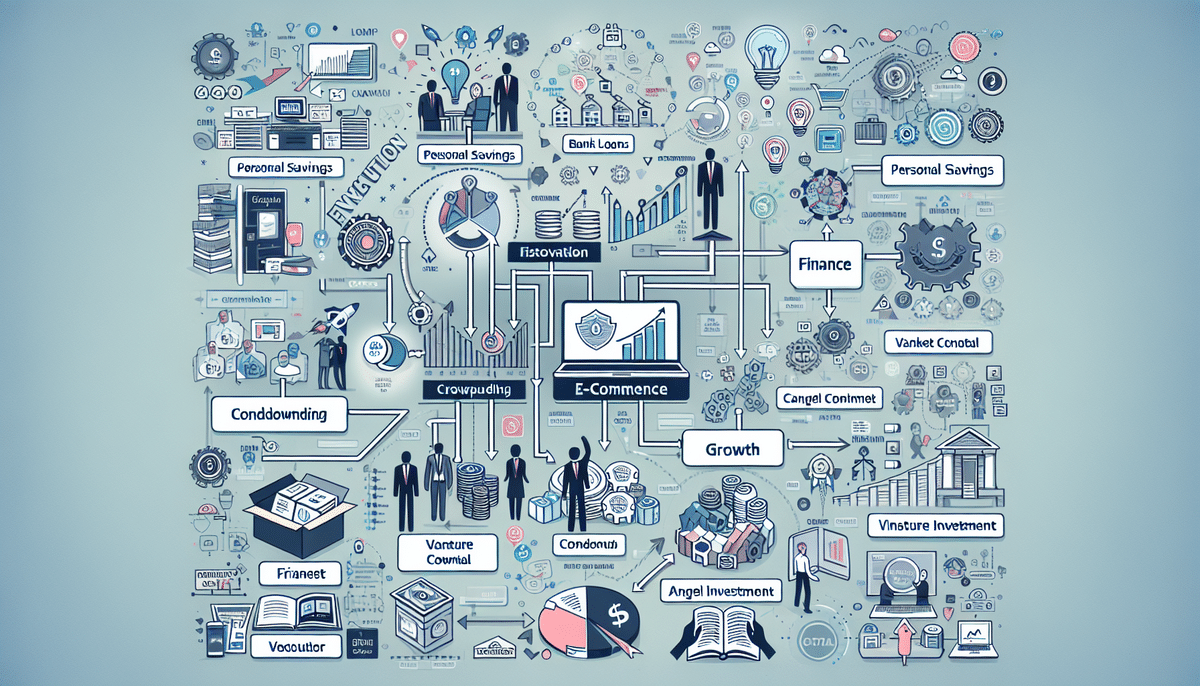Introduction to FedEx Ship Manager
FedEx Ship Manager is a robust web-based application designed to help businesses streamline their shipping operations. Tailored for small to medium-sized enterprises, Ship Manager offers a comprehensive suite of tools to create, manage, and track FedEx shipments efficiently. According to [FedEx’s 2023 Annual Report](https://www.fedex.com/en-us/about/investors/annual-report.html), businesses using advanced shipping tools like Ship Manager have reported a 20% increase in shipping efficiency.
Key Features and Benefits
- Label Printing: Easily print shipping labels and packing slips.
- Shipment Tracking: Real-time tracking of packages from origin to destination.
- Pick-Up Scheduling: Schedule package pickups at your convenience.
- Advanced Analytics: Access detailed reports to monitor shipping costs and performance.
How It Enhances Shipping Operations
By integrating with existing business systems, FedEx Ship Manager reduces the need for manual data entry, thereby minimizing errors and saving valuable time. The platform’s ability to customize shipping rules, such as preferred carriers and delivery times, allows businesses to optimize their shipping strategies effectively.
Accessing and Managing FedEx Invoices
Understanding the FedEx Invoice Process
FedEx automatically generates invoices after each shipment, detailing all associated charges, including shipping, handling, insurance, and additional fees. According to the [FedEx Billing Guide](https://www.fedex.com/en-us/shipping/invoice.html), invoices are typically issued on a weekly or monthly basis, depending on the account settings.
Step-by-Step Guide to Accessing Invoices
- Log in to your FedEx Ship Manager account.
- Navigate to the Billing tab.
- View and download past invoices from your billing history.
- Use search filters to locate specific invoices by date, tracking number, or amount due.
Using Search and Sort Features
Ship Manager offers robust search and sort functionalities to help you quickly find and organize your invoices. You can filter invoices by various criteria such as date range, invoice number, or tracking number. Additionally, sorting options allow you to arrange invoices by date, tracking number, or amount due, enhancing your ability to manage billing efficiently.
Viewing and Downloading Invoice Details
For a detailed breakdown of charges for a specific shipment, click on the invoice number within Ship Manager. This action will display all relevant charges and allow you to download PDF versions of the invoice and packing slip for your records.
Managing Payments and Disputes
Setting Up Automated Payments
To ensure timely payments and avoid late fees, you can set up automated payment options within Ship Manager. Navigate to the Billing tab, select the "Auto Pay" option, and enter your preferred payment method, such as a credit card or PayPal. Automated payments streamline the payment process, ensuring that invoices are paid promptly.
Disputing Invoice Charges
If you identify any discrepancies or unauthorized charges on your FedEx invoice, you can dispute them directly through Ship Manager. Locate the disputed invoice, click the "Dispute" button, and follow the prompts to submit your claim. Review the [FedEx Dispute Resolution Policy](https://www.fedex.com/en-us/customer-support.html) for more information on the dispute process.
Tips for Efficient Invoice Management
Organizational Strategies
- Automate Payments: Reduce manual intervention by setting up automatic payments.
- Regular Reviews: Frequently review and reconcile invoices to ensure accuracy.
- Use Search Filters: Leverage search and sort features to organize invoices effectively.
Tracking and Analyzing Expenses
Maintaining a detailed record of shipping expenses allows businesses to identify cost-saving opportunities. Analyze your shipping data to find patterns in shipping costs and negotiate better rates with FedEx or explore alternative shipping methods. Tools like [FedEx Analytics](https://www.fedex.com/en-us/shipping/tools/fedex-analytics.html) provide valuable insights to help optimize your shipping strategy.
Troubleshooting Common Issues
Common Problems and Solutions
- Missing Invoices: Ensure your billing information is up-to-date and check different billing periods.
- Payment Errors: Verify your payment method details and ensure sufficient funds are available.
- Incorrect Charges: Review the invoice details and dispute any inaccuracies promptly.
How to Contact FedEx Support
If you encounter issues that cannot be resolved through Ship Manager, contact FedEx customer service for assistance. Visit the [FedEx Support Center](https://www.fedex.com/en-us/customer-support.html) to find contact options, including phone, email, and live chat support.
Conclusion: Optimizing Your Shipping with FedEx Ship Manager
FedEx Ship Manager offers a comprehensive solution for managing your shipping operations and invoices efficiently. By leveraging its advanced features, businesses can streamline their shipping processes, reduce errors, and gain valuable insights into their shipping expenses. Implementing best practices for invoice management and utilizing the platform’s robust tools will ensure that your shipping operations are both effective and cost-efficient.