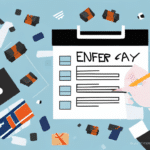Why Updating FedEx Ship Manager is Essential
FedEx Ship Manager is a critical tool for businesses managing their shipping and logistics operations. Keeping this software up-to-date ensures compatibility with the latest applications and enhances system security. Outdated software can lead to compatibility issues, security vulnerabilities, and inefficiencies in your shipping processes.
Regular updates often include security patches that protect your business from potential cyber threats. Additionally, the latest versions typically offer improved functionality and new features that can streamline operations, reduce errors, and save time and money.
Benefits of the Latest FedEx Ship Manager Update
Enhanced User Interface
The latest update introduces a more intuitive and streamlined user interface, making it easier for users to navigate and access essential features.
Improved Tracking Capabilities
With real-time tracking, businesses can monitor shipments more effectively, ensuring timely deliveries and better customer satisfaction.
Advanced Security Features
New security measures, including multi-factor authentication, provide an added layer of protection for sensitive business information.
Increased Productivity
Features such as saved shipping profiles and barcode scanning enhance workflow efficiency, allowing teams to handle more shipments with greater accuracy.
Step-by-Step Guide to Updating FedEx Ship Manager
- Check System Requirements: Ensure your computer meets the necessary specifications, including operating system version and available storage space.
- Backup Data: Before initiating the update, back up your existing data to prevent any loss during the installation process.
- Download the Latest Version: Visit the FedEx official website to download the latest version of Ship Manager.
- Install the Update: Follow the on-screen prompts to install the update. Ensure you have a stable internet connection to complete the process without interruptions.
- Verify Installation: After installation, open FedEx Ship Manager to ensure the update was successful and all features are functioning correctly.
Regularly updating your software not only provides access to the latest features but also ensures that you are protected against security vulnerabilities.
System Requirements for the Latest Update
Before updating, verify that your system meets the following requirements:
- Operating System: Windows 10 or higher, macOS 10.15 Catalina or higher
- Memory: Minimum of 8 GB RAM
- Storage: At least 1 GB of available space
- Internet Connection: Required for downloading updates and real-time tracking features
Ensuring your system meets these requirements will facilitate a smooth update process and optimal performance of the software.
Common Issues with Older Versions
Using outdated versions of FedEx Ship Manager can lead to several problems, including:
- Compatibility Problems: Older software may not integrate seamlessly with new applications and platforms.
- Security Vulnerabilities: Outdated software lacks the latest security patches, making it susceptible to cyber-attacks.
- Limited Features: Missing out on new functionalities that can enhance efficiency and productivity.
- Operational Inefficiencies: Increased likelihood of errors in shipping labels, tracking, and order processing.
Upgrading to the latest version mitigates these risks and ensures smooth, secure, and efficient shipping operations.
Ensuring Compatibility with Other Shipping Platforms
Integrating FedEx Ship Manager with other shipping platforms can optimize your logistics operations. The latest update is designed for seamless compatibility with various platforms, allowing you to:
- Consolidate Shipping Data: Manage all shipping information from a single interface, reducing the need for multiple software solutions.
- Automate Processes: Streamline tasks such as label printing and package tracking across different platforms.
- Enhance Flexibility: Access multiple carrier options and rates, enabling cost-effective shipping solutions.
For more information on integrating shipping platforms, refer to resources from industry leaders like the U.S. Chamber of Commerce.
New Features and Enhancements in the Latest Update
The latest FedEx Ship Manager update introduces several new features designed to enhance functionality and user experience:
- International Shipping Support: Improved support for international shipments, including updated customs documentation options.
- FedEx Ground Multiweight Support: Optimize shipping costs and improve order accuracy with enhanced multiweight capabilities.
- Scheduled Pickups: Schedule package pickups directly from the software, eliminating the need for separate calls or online bookings.
- Advanced Reporting: Access comprehensive reports to analyze shipping performance and identify cost-saving opportunities.
These enhancements not only improve the efficiency of your shipping operations but also provide valuable tools for managing and optimizing your logistics processes.
Conclusion
Updating your FedEx Ship Manager software is crucial for maintaining efficient, secure, and cost-effective shipping operations. The latest update offers significant improvements in user interface, security, and functionality, ensuring that your business remains competitive and responsive to changing logistics needs.
By keeping your software up-to-date, you can leverage new features, enhance compatibility with other platforms, and protect your business from potential security threats. Don’t delay—download the latest update today to keep your shipping operations running smoothly and efficiently.