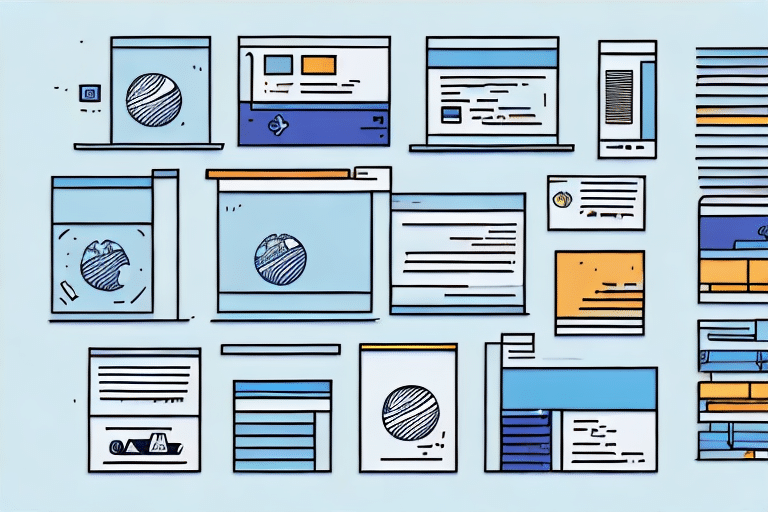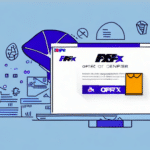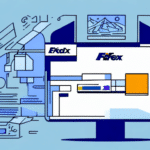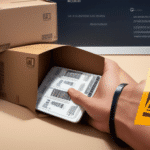Introduction to FedEx Ship Manager
As businesses expand, efficient and reliable shipping processes become essential for maintaining customer satisfaction and operational effectiveness. FedEx Ship Manager is an automated shipping system designed to streamline shipping operations, offering businesses a comprehensive solution for managing shipments seamlessly. This article explores the features of FedEx Ship Manager, provides step-by-step guidance on uploading addresses, and offers tips to optimize your shipping workflow.
Setting Up Your FedEx Ship Manager Account
Creating a FedEx Ship Manager Account
- Visit the FedEx Ship Manager page.
- Click on the "Sign Up Now" button to initiate the account creation process.
- Provide the necessary information, including contact details, company information, account number, and billing information.
- Submit the registration form and verify your email to activate your account.
After setting up your account, you can access features like creating shipping labels, scheduling pickups, and tracking packages.
Logging Into Your Account
- Navigate to the FedEx Ship Manager login page.
- Enter your User ID and Password.
- Click on the "Log In" button to access your dashboard.
If you forget your login credentials, use the "Forgot User ID or Password" link to retrieve or reset them.
Managing Your Address Book
Adding a New Address
- Log in to your FedEx Ship Manager account.
- Go to the "Address Book" section.
- Click on the "Add a New Address" button.
- Enter the recipient's details, including name, address, phone number, and email address.
- Save the new address to add it to your address book.
Maintaining an up-to-date address book ensures accurate deliveries and enhances customer satisfaction.
Editing an Existing Address
- Access the "Address Book" from your dashboard.
- Find the address you wish to edit and click the "Edit" button.
- Update the necessary information.
- Click "Update Address" to save changes.
Regularly reviewing and updating addresses helps prevent shipping errors and delays.
Deleting an Address
- Navigate to the "Address Book" section.
- Locate the address you intend to remove.
- Click the "Delete" button next to the address.
Ensure that the address is no longer needed before deletion to avoid unintended data loss.
Organizing Your Address Book
- Use descriptive names for each address to easily identify recipients.
- Categorize addresses based on regions or customer segments.
- Regularly purge outdated or inactive addresses to maintain cleanliness.
Organizing your address book efficiently saves time and reduces the likelihood of shipping errors.
Common Errors and Troubleshooting
Common Errors When Uploading Addresses
- Incorrect or incomplete address information.
- Typographical errors in ZIP or postal codes.
- Use of special characters that are not supported.
- Duplicate entries in the address book.
To minimize errors, always double-check address details before uploading and use FedEx’s address validation tools.
Troubleshooting Address Upload Issues
- Ensure you are using the latest version of FedEx Ship Manager.
- Verify your internet connection is stable.
- Clear your browser’s cache and cookies.
- Contact FedEx Customer Support if issues persist.
Addressing these common issues can help maintain smooth and uninterrupted shipping operations.
Integration with eCommerce Platforms
Integrating FedEx Ship Manager with your eCommerce platform can automate and enhance your shipping processes. Here’s how to achieve seamless integration:
- Log in to your FedEx Ship Manager account.
- Navigate to the "Integrations" section.
- Select your eCommerce platform from the list of supported options.
- Follow the on-screen instructions to complete the integration.
With integration, order details from your eCommerce store can automatically generate shipping labels, track packages, and update customers, thereby improving efficiency and customer experience.
Benefits of Using FedEx Ship Manager
FedEx Ship Manager offers numerous advantages for businesses of all sizes:
- Efficiency: Automates shipping processes, reducing manual workload.
- Accuracy: Minimizes errors in address entry and label creation.
- Scalability: Adapts to the growing shipping needs of your business.
- Integration: Seamlessly integrates with various eCommerce and business platforms.
- Real-Time Tracking: Provides up-to-date information on shipment status.
- Cost Control: Offers various shipping options to manage and reduce costs.
According to a 2023 Statista report, businesses that adopt automated shipping solutions like FedEx Ship Manager experience a 30% increase in shipping efficiency and a 25% reduction in shipping-related errors.
Streamlining Shipping Processes with the Right Tools and Resources
Optimizing your shipping operations involves using the right combination of tools and resources. FedEx Ship Manager integrates with various business systems, enabling features such as:
- Bulk Shipments: Manage multiple shipments simultaneously to save time.
- Automated Tracking: Receive notifications and updates without manual intervention.
- Real-Time Reporting: Analyze shipping data to identify trends and areas for improvement.
Utilizing these features can lead to significant time and cost savings, allowing your business to focus on growth and customer satisfaction.
For more insights on optimizing shipping processes, refer to the UPS Shipping Integrations Guide.