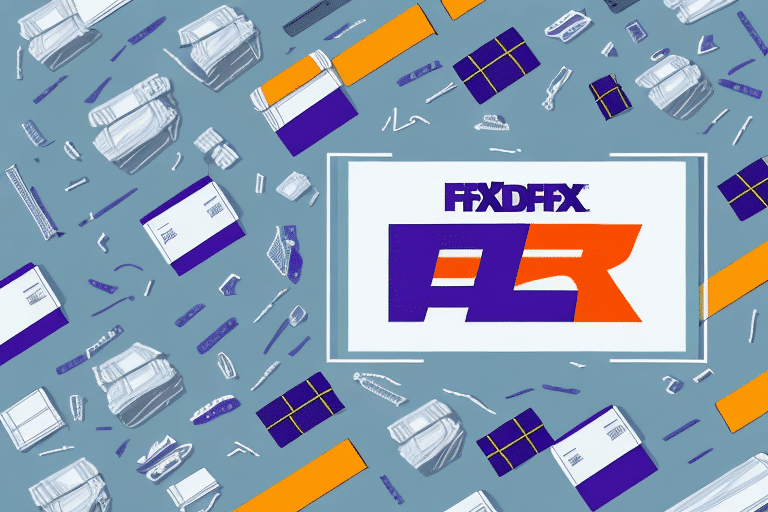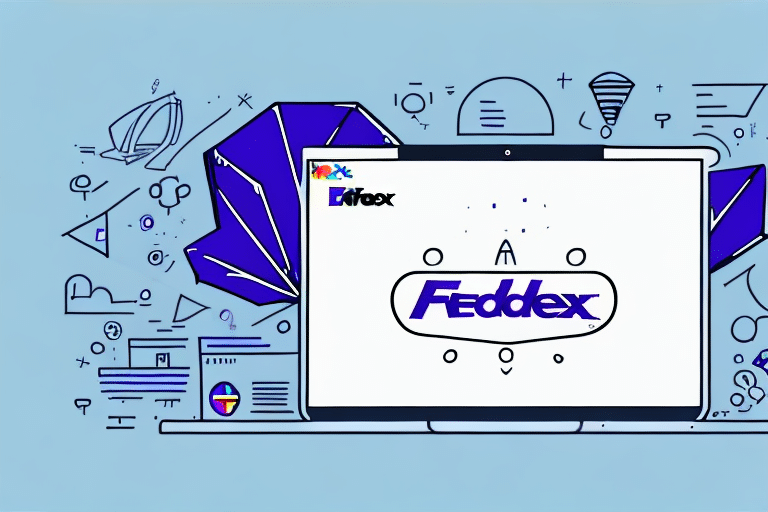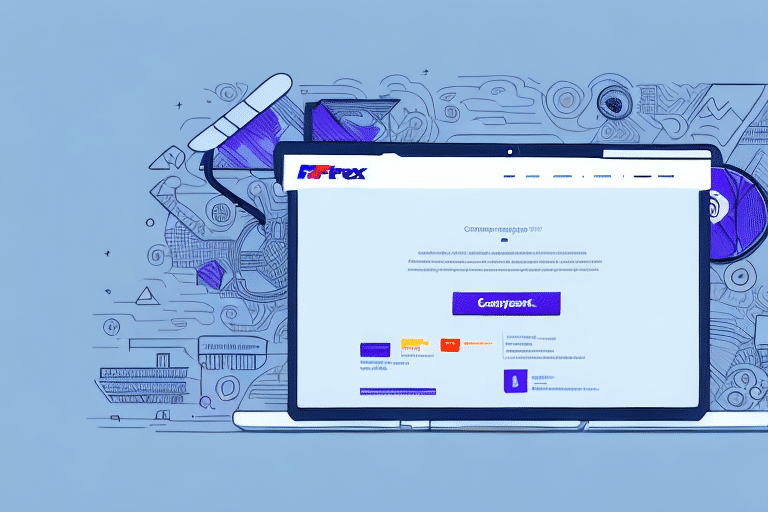A Comprehensive Guide to Using FedEx Ship Manager: Documentation and Resources
If you’re looking for an efficient shipping management solution for your business, FedEx Ship Manager is a top choice. In this comprehensive guide, we will cover all the documentation and resources you need to get the most out of FedEx Ship Manager. From signing up to troubleshooting, we’ve got you covered.
Getting Started with FedEx Ship Manager
Signing Up for an Account
The first step in using FedEx Ship Manager is to sign up for an account on the FedEx website. During registration, you’ll provide essential information about your business and shipping needs. Linking your FedEx account to Ship Manager is crucial for billing and seamless operation.
Once registered, you can immediately start managing your shipments. FedEx Ship Manager offers features such as creating shipping labels, scheduling pickups, and tracking packages. Additionally, the platform provides address validation and shipment notifications to ensure your packages are delivered accurately and on time.
Navigating the Dashboard
The FedEx Ship Manager dashboard is your central hub for all shipping activities. It is divided into several intuitive sections:
- Create a Shipment: Enter shipment details, print labels, and save shipment information for future use.
- Track a Shipment: View real-time status updates and track the location of your packages.
- Shipping Administration: Manage account settings, shipping preferences, billing information, and user access.
- Reports: Generate detailed reports on shipping activity to analyze and optimize your shipping strategy.
Managing Shipments and Preferences
Setting Up Shipping Preferences
One of the key features of FedEx Ship Manager is the ability to customize your shipping preferences. You can create shipping profiles tailored to different types of shipments, set default shipping options, and specify package details such as weight and dimensions. This customization helps streamline your shipping process and ensures consistency across all shipments.
Address Book Management
FedEx Ship Manager allows you to efficiently manage your address book. By storing frequently used addresses, such as your business location and regular customers, you can quickly select them when creating new shipments. The address book feature also lets you add, edit, or delete addresses, reducing the risk of shipping errors and enhancing delivery accuracy.
Creating Shipping Labels and Documentation
Generating shipping labels and necessary documentation is straightforward with FedEx Ship Manager. Enter the required shipment and recipient information, and the platform will automatically generate a label and any customs forms needed for international shipping. You can then print the label and attach it to your package. This feature saves time and minimizes manual errors in the labeling process.
International Shipping with FedEx Ship Manager
If your business engages in international trade, FedEx Ship Manager simplifies the complexities of international shipping. The platform assists in generating required customs forms, managing documentation, and ensuring compliance with international shipping regulations. According to FedEx, businesses using Ship Manager for international shipments experience a 30% reduction in shipping errors due to automated documentation processes.
FedEx Ship Manager also offers a range of international shipping options, allowing you to choose the speed of delivery, packaging type, and insurance coverage. This flexibility ensures that your international shipments meet both your business needs and your customers' expectations.
For detailed information on international shipping requirements, refer to the FedEx International Shipping Guide.
Tracking and Troubleshooting
Tracking Your Shipment
FedEx Ship Manager provides robust tracking capabilities that allow you to monitor your shipments in real-time. By entering the tracking number, you can view the current status, location, and estimated delivery date of your package. Additionally, you can set up email notifications to receive updates at various stages of the shipping process, ensuring you and your customers are always informed.
According to recent Statista data, FedEx boasts a delivery success rate of over 98%, highlighting the reliability of their tracking and delivery services.
Troubleshooting Common Issues
Despite its reliability, you may encounter issues while using FedEx Ship Manager. Common problems include connection issues or label printing errors. Here are some tips to resolve these issues:
- Connection Problems: Ensure your internet connection is stable. Try restarting your device or clearing your browser cache. If issues persist, contact FedEx Customer Support.
- Label Printing Issues: Verify that your printer is connected and has sufficient ink and paper. Check that the correct printer is selected in your settings. If problems continue, restart your printer or update its drivers.
Optimizing Your Use of FedEx Ship Manager
Best Practices
To maximize efficiency and cost-effectiveness with FedEx Ship Manager, consider the following best practices:
- Create Standardized Shipping Profiles: Standardize shipping options for different types of packages to save time.
- Verify Recipient Information: Double-check addresses to prevent delivery errors.
- Proper Packaging: Ensure packages are securely and appropriately packaged to avoid damage during transit.
Comparing FedEx Ship Manager to Other Solutions
When compared to other shipping solutions like UPS Shipping Manager or Easyship, FedEx Ship Manager stands out for its user-friendly interface, extensive customization options, and reliable tracking capabilities. Additionally, FedEx offers comprehensive customer support and a wide range of international shipping options, making it a versatile choice for businesses of all sizes.
Additional Resources and Success Stories
Additional Resources and Support
FedEx provides a wealth of resources to help you get the most out of Ship Manager. These include online tutorials, detailed user guides, and live support from FedEx experts. Utilizing these resources can enhance your proficiency with the platform and ensure smooth shipping operations.
Real-Life Examples of Successful Implementation
Many businesses have successfully integrated FedEx Ship Manager into their operations, resulting in increased shipping efficiency and reduced costs. For example, a mid-sized e-commerce company reported a 25% reduction in shipping time and a 15% decrease in shipping costs after adopting FedEx Ship Manager. These success stories highlight the platform's potential to transform shipping processes and contribute to overall business growth.
By following the guidelines and best practices outlined in this guide, your business can achieve similar results, leveraging FedEx Ship Manager to streamline operations and enhance customer satisfaction.