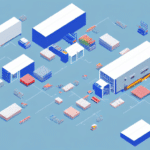Understanding UPS Worldship: A Comprehensive Overview
UPS Worldship is a robust shipping software solution designed by UPS to streamline and enhance the shipping operations of businesses. By automating tasks such as label creation, shipment management, and real-time package tracking, UPS Worldship aims to increase efficiency and reduce costs for its users. According to UPS, businesses using Worldship can process shipments up to 50% faster compared to manual methods (UPS Worldship Features).
Key Benefits of Utilizing UPS Worldship
Seamless Integration with E-Commerce Platforms
One of the standout features of UPS Worldship is its ability to integrate seamlessly with popular e-commerce platforms like Shopify and WooCommerce. This integration allows businesses to import orders directly into Worldship, eliminating the need for manual entry and significantly reducing the potential for errors.
Advanced Reporting and Analytics
UPS Worldship offers sophisticated reporting tools that provide valuable insights into shipping operations. Businesses can monitor key metrics such as shipping costs, delivery times, and package volumes. This data-driven approach enables companies to identify trends, optimize their shipping strategies, and make informed decisions to enhance overall efficiency.
Cost Savings and Rate Comparisons
By leveraging UPS's extensive network and negotiated rates, Worldship users can benefit from discounted shipping rates, especially those with high shipping volumes. Additionally, the software allows users to compare rates across different UPS services, ensuring that businesses can choose the most cost-effective option for each shipment.
Potential Drawbacks of UPS Worldship
Cost Considerations
While UPS Worldship offers numerous advantages, it comes with a monthly subscription fee that can vary based on shipping volume and required features. For small businesses or those with limited shipping needs, the cost may be a significant factor to consider.
Learning Curve and Complexity
UPS Worldship is a feature-rich platform, which can result in a steep learning curve for new users. Businesses may need to invest time and resources into training their staff to fully utilize the software's capabilities. However, once mastered, the software can greatly enhance shipping efficiency.
Integration Limitations
Although UPS Worldship integrates well with major e-commerce platforms, there may be compatibility issues with other software systems a business uses. It's crucial to assess the compatibility of Worldship with your existing tools to prevent potential operational inefficiencies.
Cost Structure and Value Proposition
UPS Worldship operates on a subscription-based model, with pricing tiers that depend on shipment volumes and additional features required. The software also offers a free trial period, allowing businesses to evaluate its functionality before committing to a subscription. Investing in Worldship can lead to long-term cost savings through increased efficiency and reduced shipping errors.
For detailed pricing information, businesses can visit the UPS Worldship Pricing Page.
Comparative Analysis: UPS Worldship vs. Competitors
FedEx Ship Manager
FedEx Ship Manager offers similar functionalities, including label creation and tracking. However, UPS Worldship is often praised for its deeper integration with e-commerce platforms and more extensive reporting capabilities.
ShipStation
ShipStation is known for its user-friendly interface and multi-carrier support, allowing businesses to manage shipments across different carriers from a single dashboard. In contrast, UPS Worldship provides more comprehensive features specifically tailored for UPS services, which may be advantageous for businesses heavily reliant on UPS.
Endicia
Endicia focuses primarily on USPS shipping, offering discounted rates for domestic shipments. UPS Worldship, with its broader range of shipping options including international services, is better suited for businesses with diverse shipping needs.
Ideal Business Profiles for UPS Worldship
UPS Worldship is particularly beneficial for medium to large-sized businesses with high shipping volumes. E-commerce retailers, especially those with international customers, can leverage the software's advanced features to manage complex shipping operations effectively. Additionally, businesses that require detailed shipment tracking and reporting will find Worldship's capabilities invaluable.
Maximizing Efficiency with UPS Worldship: Best Practices
- Comprehensive Training: Invest in thorough training for your team to ensure they can fully utilize the software's features.
- Customization: Tailor the software settings to align with your business processes, such as setting up frequent addresses and shipment preferences.
- Regular Data Analysis: Utilize the reporting tools to regularly assess shipping performance and identify areas for improvement.
- Integration: Connect UPS Worldship with your other business systems, such as inventory management and order processing, to create a seamless operational workflow.
- Leverage Customer Support: Take advantage of UPS's customer support and training resources to address any challenges and optimize your use of the software.
Addressing Common Challenges with UPS Worldship
Users may encounter issues such as software connectivity problems or integration challenges. To mitigate these, ensure that your system meets the necessary requirements, regularly update the software, and consult UPS's support resources. Additionally, participating in UPS Worldship user communities can provide valuable insights and solutions to common obstacles.
Customer Satisfaction and Feedback
Feedback on UPS Worldship is predominantly positive, with users highlighting its comprehensive feature set and integration capabilities as major strengths. However, some users have noted the complexity of the software as a drawback, emphasizing the need for adequate training to fully harness its potential.
Getting Started with UPS Worldship: A Step-by-Step Guide
- Account Setup: Contact UPS to establish an account and gain access to Worldship.
- Software Installation: Download and install the UPS Worldship software on your computer.
- Initial Configuration: Configure the software settings to match your business requirements, including shipping preferences and regular destinations.
- Training: Provide training for your team to ensure they are comfortable with the software's functionalities.
- Integration: Connect UPS Worldship with your e-commerce platforms and other business systems.
- Go Live: Begin using UPS Worldship to manage and optimize your shipping operations.
Future Outlook: The Evolution of UPS Worldship
As e-commerce continues to expand globally, the demand for efficient shipping solutions like UPS Worldship is expected to grow. UPS is likely to continue enhancing Worldship with advanced features such as AI-driven analytics, improved automation capabilities, and expanded integration options to meet the evolving needs of businesses.
Best Practices for Integrating E-Commerce with UPS Worldship
To ensure a smooth integration between your e-commerce store and UPS Worldship, consider the following best practices:
- Data Mapping: Ensure that all relevant data fields from your e-commerce platform are accurately mapped to Worldship to prevent discrepancies.
- Testing: Conduct thorough testing of the integration in a staging environment before going live to identify and resolve any issues.
- Automation: Utilize Worldship's automation features to reduce manual interventions, such as automatic label generation and order imports.
- Continuous Monitoring: Regularly monitor the integration to ensure it remains effective and make adjustments as necessary.
In conclusion, UPS Worldship is a powerful shipping solution that offers substantial benefits for businesses seeking to optimize their shipping processes. By leveraging its advanced features and following best practices, companies can achieve greater efficiency, cost savings, and customer satisfaction in their shipping operations.