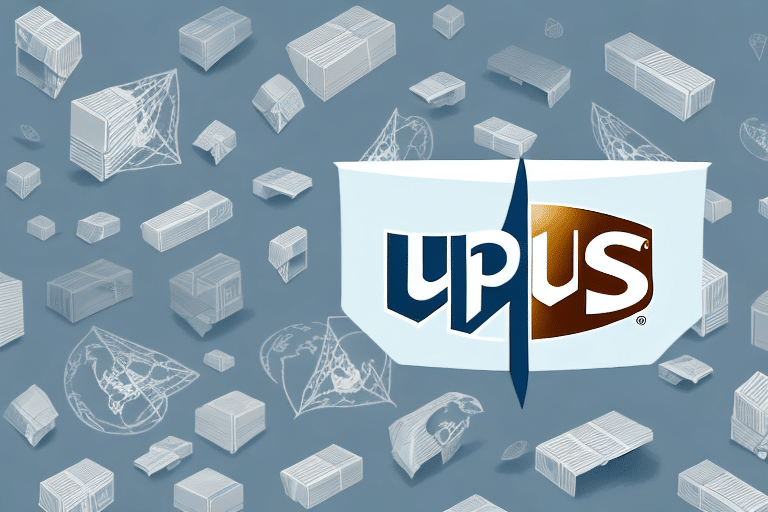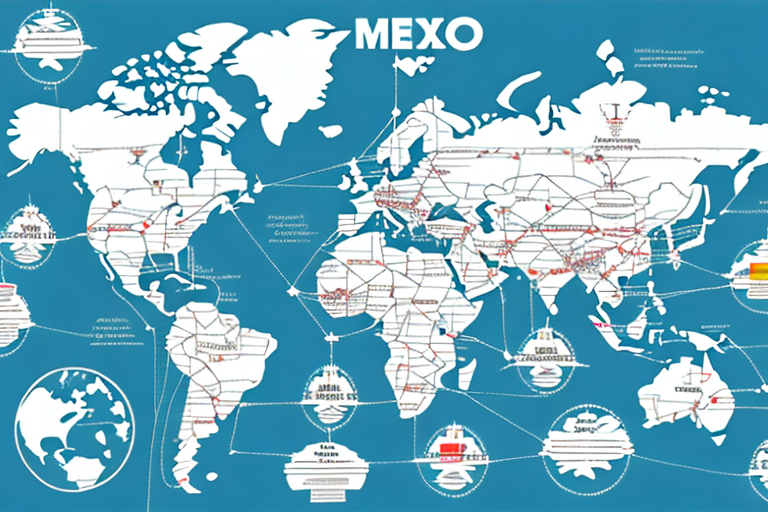Logging In to UPS WorldShip for Easy Shipping Solutions
As a business owner, the shipping process can be stressful and time-consuming. However, with UPS WorldShip, shipping becomes simple and efficient. UPS WorldShip is an all-in-one shipping solution that offers a range of features and benefits to streamline the shipping process for businesses of all sizes.
Why Choose UPS WorldShip for Your Business
Integration with Business Solutions
One of the key benefits of UPS WorldShip is its ability to integrate seamlessly with other business solutions, enhancing efficiency and ease of use. This integration supports various platforms, including accounting software and e-commerce systems, ensuring a unified workflow.
Customization Options
UPS WorldShip offers extensive customization options, allowing businesses to tailor the platform to their specific needs. This flexibility enables companies to set up shipping preferences, automate routine tasks, and create personalized workflows that align with their operational requirements.
Reliability and Trust
With a proven track record of delivering packages on time and in good condition, UPS WorldShip is a reliable choice for businesses. This reliability is crucial for maintaining customer satisfaction and loyalty, especially for businesses that depend on timely deliveries.
Exceptional Customer Support
UPS provides excellent customer support for WorldShip users. Whether you have questions about using the platform or need assistance with a shipment, UPS customer support is available to help, ensuring that your shipping operations run smoothly.
Getting Started with UPS WorldShip
Creating a UPS WorldShip Account
The first step in utilizing UPS WorldShip is to create an account. This can be done easily online through the UPS website. After creating your account, you can customize the platform to suit your specific business needs.
Logging In to UPS WorldShip
Logging into UPS WorldShip is straightforward. Navigate to the UPS website, select the WorldShip option from the main menu, and enter your username and password. If you encounter issues, ensure your credentials are correct, reset your password if necessary, or contact UPS customer support for assistance.
Navigating the UPS WorldShip Dashboard and Features
Dashboard Overview
The UPS WorldShip dashboard serves as the central hub of the platform, providing access to various features and tools that facilitate easy shipping. Key functionalities include creating and managing shipments, viewing shipping history, and tracking information.
Creating and Printing Shipping Labels
From the dashboard, you can easily print shipping labels and packing slips. This feature simplifies the preparation process, ensuring that each shipment is correctly labeled and documented.
Generating Reports
UPS WorldShip allows you to generate comprehensive reports to track shipping activities and expenses. These reports help businesses analyze their shipping patterns and manage costs effectively.
Integration with Other UPS Services
UPS WorldShip integrates with other UPS services like UPS My Choice and UPS CampusShip. This integration enables you to manage all your shipping needs from a single platform, enhancing efficiency and workflow management.
Creating and Managing Shipments in UPS WorldShip
Creating a New Shipment
To create a new shipment, navigate to the dashboard and select "Create a Shipment." Enter the recipient's information, choose the shipping method, and specify any additional details required for the shipment.
Using Shipment Templates
UPS WorldShip allows you to save shipment templates, which can save time when frequently shipping to the same recipients or using the same shipping methods. Simply create a shipment and select "Save as Template" for future use.
Tracking Shipments
Track the status of your shipments directly from the dashboard. UPS WorldShip provides real-time tracking information and sends notifications upon delivery, helping you stay informed about your shipments’ progress.
Customizing Settings and Preferences
Adjusting Shipping Preferences
Customize your shipping preferences through the settings menu. Adjust default values for package weight, dimensions, and shipping methods to streamline your shipping process and reduce manual entry errors.
Automating Alerts and Notifications
Set up automated alerts and notifications to stay informed about any changes or issues with your shipments. This proactive approach helps you address potential problems quickly and maintain reliable shipping operations.
Optimizing Shipping with UPS WorldShip
Understanding Shipping Options
UPS WorldShip offers various shipping options, including ground shipping, air shipping, and international shipping. Choosing the right option based on cost, speed, and destination is essential for optimizing your shipping strategy.
Utilizing Address Books
Use the address book feature to store and manage recipient information efficiently. Importing and exporting addresses simplifies the process of managing contact details and reduces the risk of errors.
Maximizing Savings with Discounts
Take advantage of UPS WorldShip’s discounts and special offers, such as volume discounts and promotional rates. Staying informed about these offers can significantly reduce your shipping costs.
Integrating with Business Solutions
Integrate UPS WorldShip with other business solutions like ERP systems and e-commerce platforms. This integration creates a seamless shipping process, minimizing manual data entry and enhancing overall efficiency.
Troubleshooting and Support
Common Login Issues
If you encounter issues logging into UPS WorldShip, check your internet connection, verify your login credentials, and consider resetting your password. Additionally, ensure that firewall or antivirus settings are not blocking the platform.
Contacting Customer Support
If troubleshooting steps do not resolve your issues, contact UPS customer support. Provide your account information and any error messages to expedite the assistance process.
Best Practices for Security and Data Protection
Enhancing Account Security
Use strong, unique passwords for your UPS WorldShip account and enable two-factor authentication for added security. Regularly update your passwords and avoid sharing login credentials.
Protecting Data
Ensure that all data entered into UPS WorldShip is accurate and securely stored. Regularly back up your shipping data and adhere to best practices for data protection to prevent unauthorized access.
Conclusion
UPS WorldShip is a powerful shipping solution that streamlines the shipping process for businesses of all sizes. By leveraging its comprehensive features and tools, businesses can save time, reduce errors, and enhance the efficiency of their shipping operations. From creating and managing shipments to customizing settings and maximizing savings, UPS WorldShip offers everything needed for effective and reliable shipping.