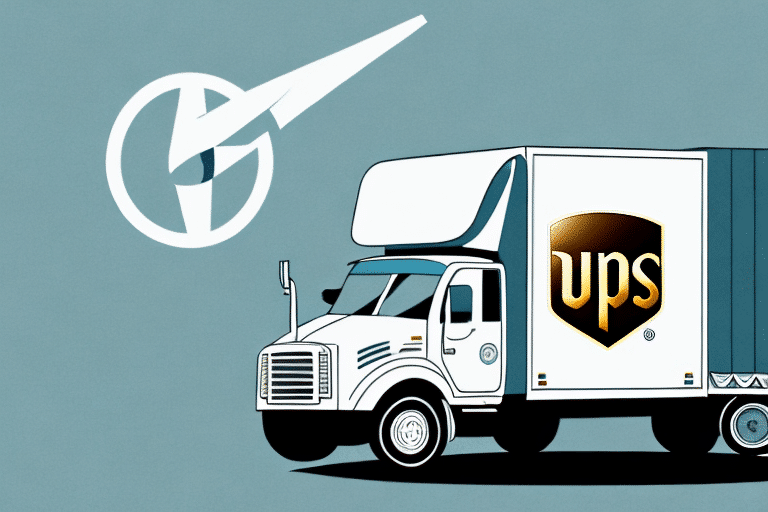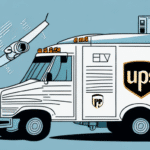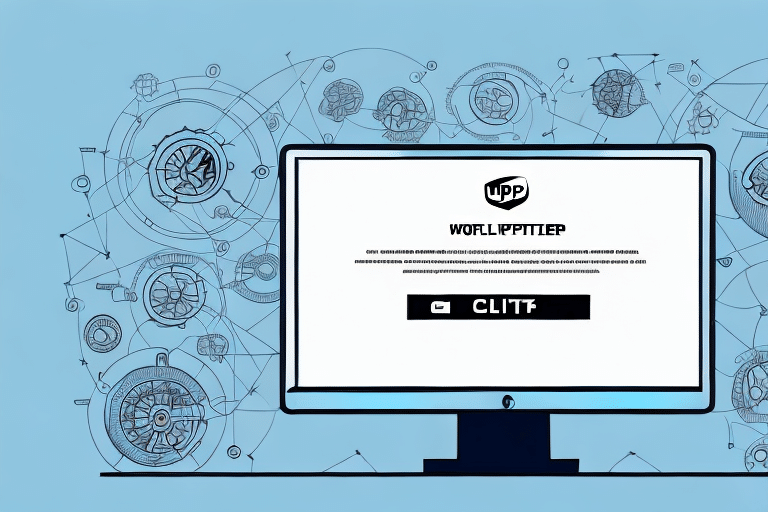Introduction
UPS WorldShip is a comprehensive shipping software designed to help businesses automate and streamline their shipping operations. While the 2014 version has been a reliable tool for many, understanding how to effectively support and utilize it is essential for maintaining smooth operations. This article provides an in-depth analysis of UPS WorldShip 2014, its key features, the importance of support, common issues, and tips for optimizing its use.
What is UPS WorldShip?
UPS WorldShip is a shipping software developed by UPS to help businesses manage their shipping needs efficiently. The 2014 version offers integrated tools for rating, shipping, tracking packages, managing address books, and generating detailed reports. Designed to work seamlessly with UPS services, it is available for download on the UPS website.
One of its standout features is the ability to handle international shipping, equipped with tools for managing customs documentation and complying with international shipping regulations. Additionally, UPS WorldShip 2014 includes inventory management functionalities, enabling users to track inventory levels, set reorder points, and generate usage reports.
Importance of Support for UPS WorldShip 2014
Obtaining adequate support for UPS WorldShip 2014 is crucial to ensure the software operates smoothly and efficiently. Without proper support, businesses may encounter issues like inaccurate billing, shipping delays, and lost packages, which can disrupt operations and harm customer satisfaction.
Support helps users fully leverage the software's capabilities, ensuring optimal usage and avoiding potential pitfalls.
Key Features of UPS WorldShip 2014
Shipping Management
UPS WorldShip 2014 allows users to rate shipments, generate shipping labels in bulk, and track packages in real-time. Its integration with other UPS services like UPS My Choice and UPS Quantum View ensures a streamlined shipping process.
Inventory Management
The software provides tools to monitor inventory levels, set automated reorder points, and create comprehensive reports on inventory usage, facilitating better inventory control.
Reporting and Analytics
Advanced reporting capabilities enable businesses to analyze shipping data, including costs, delivery times, and package statuses, aiding in data-driven decision-making.
Customization and Integration
Users can customize shipping preferences and settings to fit their specific business needs. Integration with other business systems, such as accounting and inventory management software, enhances operational efficiency.
Accessing UPS WorldShip 2014 Support
Online Resources
Support can be accessed through the UPS website, which offers a variety of resources including FAQs, user guides, and video tutorials. These materials provide step-by-step instructions and solutions to common problems.
Customer Service
For direct assistance, users can contact UPS customer service via phone, email, or chat. The support team is available to help with technical issues, software upgrades, and any other inquiries.
Community Forums
The UPS WorldShip online community forum is an excellent platform for users to connect, share tips, and seek advice from other users and UPS representatives.
Common Issues and Troubleshooting
Printing Label Issues
One common issue is problems with printing shipping labels. Solutions include adjusting printer settings, checking connections, or reinstalling printer drivers.
Data Import/Export Errors
Issues with importing or exporting data can often be resolved by ensuring data is in the correct format, updating the software, or exporting data in smaller batches.
Connectivity Problems
Connectivity issues may require restarting the computer, checking the internet connection, or reinstalling the software.
Advanced Troubleshooting
For more complex issues, such as software conflicts or persistent glitches, it may be necessary to uninstall and reinstall UPS WorldShip 2014 or consult with a technical expert.
Benefits of Using UPS WorldShip 2014
Operational Efficiency
UPS WorldShip 2014 streamlines shipping operations, saving time and reducing errors by automating data entry and syncing information across platforms.
Cost Savings
Advanced reporting capabilities allow businesses to analyze shipping costs and delivery times, enabling more cost-effective shipping strategies.
Customization and Scalability
The software is highly customizable, allowing businesses to tailor it to their specific needs. Its scalability makes it suitable for businesses of all sizes.
Upgrading and Feedback
Upgrading UPS WorldShip
Upgrading to a newer version of UPS WorldShip can unlock new features and improvements, enhancing shipping operations. Support for upgrades is available through the UPS website and customer service center.
Providing Feedback
UPS values user feedback. Users can submit feedback through the UPS website or by speaking with customer service representatives. This input helps UPS improve its services and better meet customer needs.
Frequently Asked Questions about UPS WorldShip 2014
Is UPS WorldShip 2014 Compatible with the Latest UPS Services?
Yes, UPS WorldShip 2014 is designed to integrate seamlessly with current UPS services. However, it's recommended to check for any updates or patches that ensure compatibility with the latest services.
How Do I Install UPS WorldShip 2014?
Installation instructions are available on the UPS website. Ensure that your system meets the necessary requirements before proceeding with the installation.
Can I Customize UPS WorldShip 2014 for My Business?
Yes, UPS WorldShip 2014 offers extensive customization options, allowing businesses to tailor shipping preferences, report formats, and integration settings to their specific needs.
What is the Cost of UPS WorldShip 2014?
The cost of UPS WorldShip 2014 varies based on the level of features and support required. For detailed pricing information, visit the UPS website or contact UPS customer service.
Conclusion
UPS WorldShip 2014 remains a valuable tool for businesses aiming to manage their shipping operations efficiently. By understanding its features, accessing necessary support, and addressing common issues, businesses can optimize their shipping processes, improve accuracy, and reduce costs. Whether dealing with technical issues, seeking to upgrade, or simply looking to maximize the software's potential, UPS's support team is available to assist every step of the way.