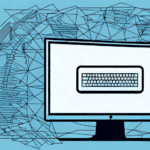Comprehensive Guide to UPS WorldShip 2024: Requirements and Best Practices
If you're seeking an efficient shipping solution for your business, UPS WorldShip 2024 could be the ideal choice. This guide provides an in-depth analysis of the requirements, setup, and optimization of UPS WorldShip 2024 to ensure seamless integration into your operations.
Overview of UPS WorldShip 2024
UPS WorldShip 2024 is a robust shipping software designed to automate and streamline your shipping processes. Whether you're managing a small number of packages or handling large-scale order fulfillment, WorldShip offers tools to enhance efficiency and accuracy.
Key features include integration with various business systems, advanced reporting and analytics, and customizable shipping options. These features allow businesses to tailor the software to their specific needs, resulting in optimized shipping operations.
Key Features of UPS WorldShip 2024
- System Integration: Seamlessly connects with popular e-commerce platforms and business management software.
- Automated Label Creation: Generates shipping labels and tracking numbers automatically.
- Advanced Reporting: Provides detailed insights into shipping costs, delivery times, and operational efficiencies.
- Customizable Preferences: Allows users to set default shipping options and create templates for frequent shipments.
System Requirements for UPS WorldShip 2024
Ensuring your system meets the necessary requirements is crucial for the smooth installation and operation of UPS WorldShip 2024. Below are the updated minimum and recommended specifications:
Minimum System Requirements
- Operating System: Windows 10 or later
- RAM: 4GB
- Storage: 500MB of free disk space
- Display: 1280x800 resolution
- Internet Connection: High-speed broadband
Recommended System Specifications
- Operating System: Windows 11
- RAM: 8GB or more
- Storage: 1GB of free disk space
- Display: 1920x1080 resolution or higher
- Internet Connection: Fiber-optic or equivalent high-speed connection
For more detailed requirements, refer to the official UPS WorldShip documentation.
Hardware and Software Compatibility
UPS WorldShip 2024 is designed to work seamlessly with a variety of hardware and software solutions, enhancing its functionality and ease of use.
Compatible Hardware
- Printers: Thermal label printers such as the Zebra GX430t
- Scales: Digital shipping scales compatible with serial or USB connections
- Barcode Scanners: USB or Bluetooth-enabled barcode scanners for efficient label scanning
Compatible Software
- Accounting Software: QuickBooks, Sage, and other popular platforms
- E-commerce Platforms: Shopify, Magento, WooCommerce, and more
- Inventory Management: Integration with systems like Fishbowl and NetSuite
Ensure compatibility by consulting the official UPS WorldShip compatibility list before making any hardware or software purchases.
Installing UPS WorldShip 2024
Installing UPS WorldShip 2024 is a straightforward process, provided your system meets the necessary requirements. Follow these steps to ensure a smooth installation:
Step-by-Step Installation Guide
- Download the Software: Visit the UPS WorldShip download page and download the latest version.
- Run the Installer: Locate the downloaded file and run the installer. Follow the on-screen instructions.
- Configure Settings: After installation, open WorldShip and configure your shipping preferences, including default shipping options and account information.
- Integrate Hardware: Connect and configure any necessary hardware components such as printers and scales.
- Test the Setup: Perform a test shipment to ensure all components are functioning correctly.
For detailed installation instructions, refer to the UPS WorldShip User Guide.
Optimizing Your Shipping Process with UPS WorldShip 2024
Maximizing the efficiency of your shipping operations requires leveraging the full capabilities of UPS WorldShip 2024. Below are strategies to optimize your shipping process:
Automate Shipping Tasks
Utilize WorldShip’s automation features to reduce manual data entry. Automatically import orders from your e-commerce platform, generate shipping labels, and update tracking information.
Customize Shipping Preferences
Set default shipping methods, package types, and delivery options to streamline the shipping process. Customize templates for frequent shipments to save time.
Leverage Reporting and Analytics
Use the advanced reporting tools to monitor shipping costs, delivery times, and overall performance. Analyze this data to identify areas for improvement and make informed decisions.
Integrate with Business Systems
Ensure seamless data flow by integrating WorldShip with your accounting, inventory, and customer relationship management (CRM) systems. This integration minimizes errors and enhances operational efficiency.
Troubleshooting Common Issues
Despite its reliability, UPS WorldShip 2024 may encounter occasional issues. Here are common problems and their solutions:
Installation Errors
If you encounter errors during installation, verify that your system meets all requirements and that no conflicting software is running. Consult the installation guide for troubleshooting steps.
Printer and Hardware Malfunctions
Ensure that all hardware components are properly connected and configured. Update drivers and firmware to the latest versions. Refer to the hardware manufacturer's support resources for specific issues.
Software Glitches
For software-related issues, restart the application and your computer. Ensure that you have the latest software updates installed. If problems persist, contact UPS support.
Upgrading to the Latest Version of UPS WorldShip
Staying updated with the latest version of UPS WorldShip ensures you have access to the newest features, security enhancements, and performance improvements.
Benefits of Upgrading
- Enhanced Security: Protect your shipping data with the latest security protocols.
- New Features: Benefit from updated functionalities that streamline operations.
- Improved Performance: Experience faster processing and reduced downtime.
- Better Integration: Access improved compatibility with newer software and hardware.
How to Upgrade
- Backup Data: Ensure all your shipping data is backed up before proceeding.
- Download the Latest Version: Visit the UPS WorldShip download page to obtain the latest version.
- Run the Installer: Execute the installer and follow the prompts to upgrade.
- Verify Installation: After upgrading, confirm that all settings and integrations are functioning correctly.
For assistance with upgrading, refer to the UPS support resources or contact customer service.
Conclusion
UPS WorldShip 2024 is a powerful tool that can significantly enhance your shipping operations. By understanding its requirements, optimizing its setup, and leveraging its advanced features, your business can achieve greater efficiency and accuracy in shipping. Regular updates and proactive troubleshooting ensure that you continue to benefit from the latest advancements in shipping technology.
For more information and support, visit the official UPS WorldShip website.