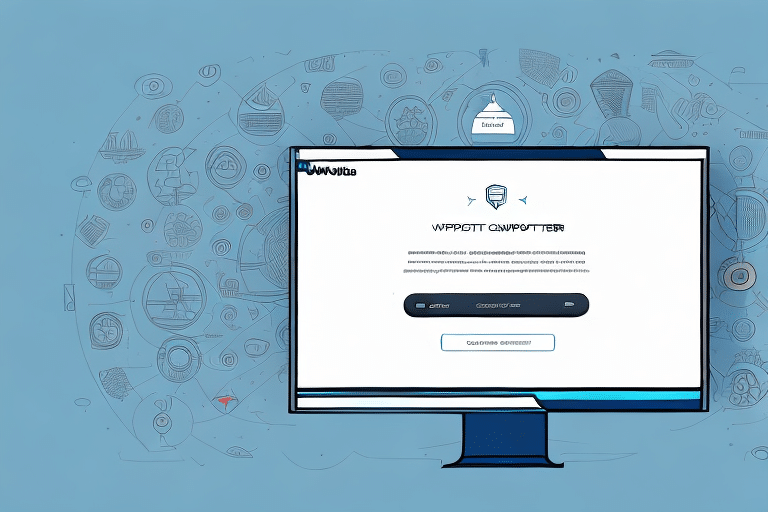Get Instant Support for UPS Worldship with the Contact Information You Need
In the world of business, shipping is a crucial process that requires reliable and efficient tools to streamline operations. UPS Worldship is a popular software solution that helps businesses manage their shipping operations seamlessly. However, despite its many benefits, it is not uncommon to experience issues when using the software. This article discusses the importance of UPS Worldship in business operations, common user issues, and effective ways to resolve them. Additionally, it explores how to contact UPS Worldship support, tips for preparing for a support call, and the benefits of utilizing their support services.
The Importance of UPS Worldship in Business Operations
UPS Worldship is an invaluable tool for businesses, enabling the efficient management of shipping tasks such as printing shipping labels, tracking shipments, and processing orders.
Integration with Other Systems
One of the significant advantages of UPS Worldship is its ability to integrate with various business systems and software, including accounting platforms like QuickBooks, CRM systems like Salesforce, and numerous e-commerce platforms. This seamless integration reduces errors, saves time, and ensures accuracy in shipment details.
Cost Savings and Shipping Rates
UPS Worldship provides businesses with access to discounted shipping rates, potentially reducing shipping costs significantly. The software offers customizable shipping options, allowing businesses to select the most cost-effective and efficient methods based on their specific needs. According to UPS, businesses can save up to 20% on shipping costs by leveraging UPS Worldship's features (UPS Savings).
Common Issues Encountered with UPS Worldship and How to Resolve Them
Despite its robust features, users may encounter various issues when using UPS Worldship. Understanding these common problems and their solutions can help maintain smooth shipping operations.
Installation and Update Problems
Some users experience difficulties during installation or after updating UPS Worldship, such as the software not launching correctly or freezing during operations. Solutions include:
- Deleting local data and reinstalling the software.
- Ensuring the system meets the minimum system requirements.
Printing Shipping Labels Issues
Printing problems may arise from incorrect printer configurations, software settings, or network issues. To resolve printing issues:
- Adjust printer settings to match UPS Worldship requirements.
- Clear the print spooler and restart network equipment if connectivity issues persist.
Integration with E-commerce Platforms
Issues may occur if UPS Worldship isn't properly integrated with an e-commerce platform, leading to problems like failed order imports or tracking updates. In such cases, consulting the platform's documentation or contacting customer support can help resolve integration challenges.
How to Contact UPS Worldship Support for Assistance
If you encounter issues with UPS Worldship, reaching out to their support team can provide the necessary assistance. UPS offers multiple support channels to cater to different preferences and needs.
Methods of Contact
- Phone Support: Available 24/7 via a toll-free number.
- Email Support: Users can send detailed queries to the support email address.
- Live Chat: Accessible through the UPS account dashboard for real-time assistance.
Preparing Account Information
Before contacting support, ensure you have your UPS Worldship account details and any relevant order information ready. This information helps the support team quickly identify and address your issue.
Utilizing Support Resources
In addition to direct support channels, UPS Worldship provides a comprehensive support website that includes user guides, FAQs, and video tutorials to help troubleshoot common issues.
Tips for Preparing for a Call with UPS Worldship Support
Being well-prepared for a support call can expedite the resolution process. Here are some tips to ensure an efficient support experience:
- Note any error messages or codes displayed before contacting support.
- Ensure UPS Worldship is updated to the latest version.
- Verify that your system meets the minimum requirements.
- Have your UPS Worldship account information ready.
- Be prepared to describe the problem in detail, including any troubleshooting steps already taken.
Having screenshots or relevant documentation can also assist the support representative in understanding and resolving the issue more effectively.
Understanding the Benefits of UPS Worldship Support Services
Subscribing to UPS Worldship Support Services offers several advantages that enhance the user experience and optimize shipping operations.
Priority Access and Dedicated Account Managers
Subscribers receive priority access to support services, ensuring faster response times. Additionally, having a dedicated technical account manager can provide personalized assistance and proactive maintenance.
Comprehensive Knowledge Base and Training
UPS Worldship Support Services include access to a robust knowledge base filled with articles, tutorials, and troubleshooting guides. Furthermore, training opportunities such as webinars and online courses help users maximize the software's capabilities.
Troubleshooting Common Errors in UPS Worldship
Encountering errors while using UPS Worldship is not uncommon. Fortunately, many issues can be resolved through basic troubleshooting steps before seeking further assistance.
Basic Troubleshooting Steps
- Ensure your system meets the minimum system requirements.
- Clear your browser's history, cache, or cookies.
- Restart your computer and attempt to run the software again.
- Check and adjust printer settings if experiencing printing issues.
When to Contact Support
If basic troubleshooting does not resolve the issue, it may indicate a more complex problem. In such cases, gather all relevant information, including error messages and system details, and contact UPS Worldship support for further assistance.
The Role of UPS Worldship in Streamlining Shipping Operations
UPS Worldship plays a pivotal role in enhancing the efficiency and accuracy of shipping operations for businesses.
Integration with Business Systems
By integrating with existing business systems like inventory management and customer service platforms, UPS Worldship facilitates seamless communication across various departments, leading to increased productivity and improved customer satisfaction.
Customizable Shipping Options
UPS Worldship offers a diverse range of shipping options, including ground, air, and international services. Businesses can set up shipping rules based on factors such as weight, destination, and delivery time, ensuring that shipping processes are tailored to their specific needs.
Avoiding Delays and Improving Efficiency with UPS Worldship Support
Utilizing UPS Worldship support services can help businesses prevent shipping delays and enhance overall efficiency.
Real-Time Shipment Tracking
UPS Worldship allows businesses to monitor shipments in real-time, enabling timely adjustments to ensure on-time delivery. This feature helps maintain customer satisfaction and reduces the likelihood of delays.
Customized Reports and Analytics
The support team provides access to customized reports and analytics, allowing businesses to identify and address areas for improvement within their shipping processes. Leveraging these insights can lead to more streamlined operations and cost savings.
Comparison of Different Plans Offered by UPS Worldship Support Services
UPS Worldship offers various support plans, each designed to cater to different business needs and budgets.
Features and Benefits
Support plans may include features such as remote assistance, proactive maintenance, access to dedicated account managers, and priority response times. Understanding the specific features of each plan helps businesses select the one that best aligns with their operational requirements.
Evaluating Plans Based on Business Needs
When choosing a support plan, businesses should assess their shipping volume, technical expertise, and the level of support required. Selecting a plan that offers comprehensive support can lead to greater efficiency and reduced operational disruptions.
In conclusion, UPS Worldship is a robust solution for managing shipping operations effectively. By understanding common issues, leveraging support services, and selecting the appropriate support plan, businesses can maximize productivity, reduce costs, and ensure seamless shipping processes.