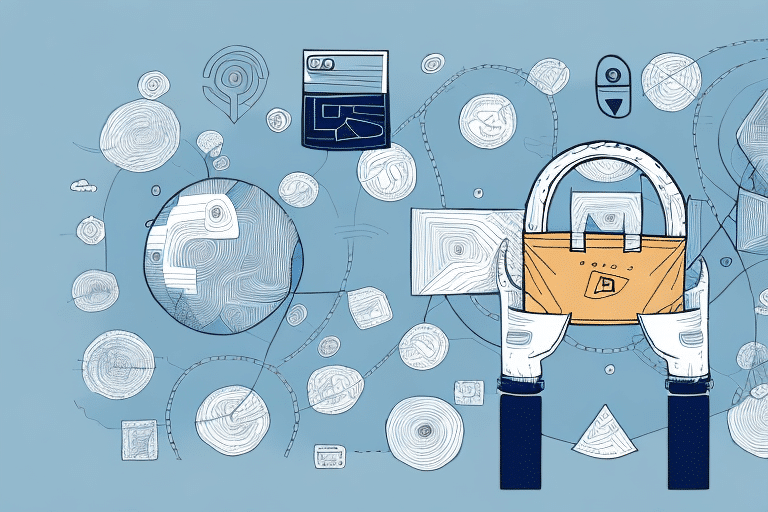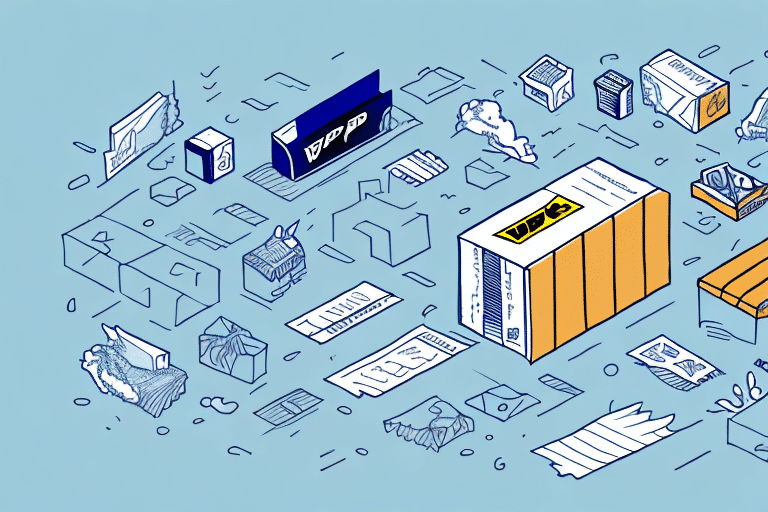Understanding the UPS WorldShip Ground Service
UPS WorldShip Ground Service is a robust shipping solution designed for both businesses and individuals, enabling efficient package management with features like tracking, delivery confirmation, and real-time status updates. This service integrates seamlessly with the UPS WorldShip software, providing users with comprehensive control over their shipping processes.
In addition to its core functionalities, UPS WorldShip Ground Service offers various customization options such as adding insurance to your shipments, selecting specific delivery dates and times, and requesting signature confirmations upon delivery. These features enhance the reliability and security of your shipments, ensuring they reach their intended destinations safely and on time.
Furthermore, the convenience provided by UPS WorldShip Ground Service cannot be overstated. Users can schedule pickups, print shipping labels, and track packages all from one platform, simplifying the shipping process and allowing you to focus on other critical aspects of your business or personal commitments.
The Importance of Tracking Your Package
Package tracking is a critical component of modern shipping, offering numerous benefits such as:
- Delivery Monitoring: Keep tabs on your package's journey, ensuring it remains on schedule.
- Security Assurance: Verify that packages are delivered to the correct address and received by the intended recipient.
- Issue Resolution: Quickly address any delivery problems like delays or lost packages.
According to a 2023 Statista report, over 80% of online shoppers consider package tracking essential for their purchasing decisions, highlighting its significance in customer satisfaction and trust.
How to Track Your Package with UPS WorldShip Ground Service
Tracking a package with UPS WorldShip Ground Service is simple and user-friendly:
- Obtain your unique tracking number from the sender.
- Visit the UPS Tracking Page.
- Enter your tracking number in the designated field.
- Click "Track" to view real-time updates on your package's status and location.
Moreover, the UPS WorldShip software allows you to manage delivery preferences, such as redirecting packages to alternative addresses or requesting delivery holds, providing greater flexibility and control over your deliveries.
Managing Delivery Preferences
With UPS WorldShip Ground Service, users can:
- Redirect Packages: Change the delivery address mid-transit if necessary.
- Request Delivery Holds: Postpone delivery to a more convenient time.
- Signature Confirmation: Ensure that packages are only delivered upon receipt by the intended party.
The Different Stages of Package Delivery
Understanding the lifecycle of a UPS WorldShip Ground Service package can help in effectively tracking and managing deliveries:
- Pickup: The package is collected from the sender and entered into the UPS system.
- Transit: The package is transported through various distribution centers toward its destination.
- Out for Delivery: The package is with the local UPS carrier for final delivery.
- Delivered: The package reaches the recipient and the delivery status is updated accordingly.
Each stage may be subject to delays due to factors like weather conditions or logistic challenges. UPS proactively informs recipients of any such delays through their tracking system, ensuring transparency throughout the delivery process.
Using Tracking Information to Manage Deliveries
Effective use of tracking information can significantly enhance your delivery management:
- Redirect Deliveries: Change the delivery address in real-time using tracking data.
- Schedule Deliveries: Align package arrival with your availability to ensure a smooth receipt.
- Monitor Delivery Progress: Regularly check tracking updates to stay informed.
By leveraging tracking data, you can improve delivery efficiency and minimize potential disruptions, ensuring that your packages arrive as intended.
Common Issues with Package Delivery and How Tracking Can Help
Despite the efficiency of UPS WorldShip Ground Service, delivery issues can occasionally occur, such as:
- Incorrect Addresses: Mislabeling or errors in the delivery address can lead to misdeliveries.
- Failed Delivery Attempts: If the recipient is unavailable, packages may require redelivery.
- Package Theft: Unauthorized removal of packages from delivery locations.
Tracking features help manage these issues by providing real-time updates, allowing you to quickly address and resolve any problems that arise, such as rearranging delivery times or correcting delivery addresses.
Tips for Efficiently Tracking Your Packages with UPS WorldShip Ground Service
To maximize the benefits of UPS WorldShip Ground Service, consider the following tips:
- Keep Tracking Numbers Safe: Maintain a record of your tracking numbers for easy access.
- Enable Notifications: Set up alerts for key delivery milestones to stay informed.
- Regularly Check Tracking Status: Frequently review your package's status to preempt any issues.
- Utilize UPS Tools: Use the suite of UPS online tools for better management of your shipments.
Additionally, ensure clear communication with package recipients to coordinate receipt times and prevent missed deliveries.
Setting Up Notifications for Real-Time Updates on Your Delivery Status
UPS WorldShip Ground Service offers customizable notification options to keep you informed:
- Email Notifications: Receive updates directly in your inbox.
- SMS Alerts: Get text message notifications for immediate updates.
- Mobile App Notifications: Use the UPS mobile app for on-the-go tracking updates.
These notifications can be tailored to alert you at various stages, including when your package is picked up, arrives at a distribution center, is out for delivery, or experiences any delays or exceptions.
Understanding the Tracking Number and What It Means
Your UPS WorldShip Ground Service tracking number is a unique identifier that provides detailed information about your package's journey. It typically consists of 18 characters, combining both numbers and letters, and can be used to:
- Locate your package within the UPS system.
- View the current status and location of your package.
- Estimate the delivery date and time.
By entering this tracking number into the UPS tracking tool, you gain access to real-time data that can assist in managing your package's delivery effectively.
How to Resolve Issues with Delayed or Lost Packages Using Tracking Information
If you encounter delays or suspect a package may be lost, use the tracking information provided by UPS WorldShip Ground Service to take the following steps:
- Review Tracking Details: Check the latest tracking updates to identify where the delay is occurring.
- Contact UPS Support: Reach out to UPS customer service with your tracking number for assistance.
- Initiate a Package Investigation: UPS can conduct an investigation to locate and expedite your package's delivery.
Timely action using tracking data can help resolve issues quickly, ensuring minimal disruption to your shipping needs.
Best Practices for Successful Package Delivery and Tracking
Implement the following best practices to enhance your UPS WorldShip Ground Service experience:
- Ensure Accurate Address Information: Double-check recipient addresses to prevent misdeliveries.
- Regular Tracking Monitoring: Keep a close eye on your package's status throughout its journey.
- Communicate with Recipients: Coordinate with recipients to ensure someone is available to receive the package.
- Utilize Tracking Tools: Make use of UPS's tracking tools for efficient delivery management.
Maximizing the Benefits of UPS WorldShip Ground Service's Online Tools
UPS WorldShip Ground Service provides a suite of online tools designed to streamline your shipping and tracking processes:
- Delivery Notifications: Stay informed with timely alerts about your package's status.
- Package Redirects: Change delivery addresses conveniently through the UPS platform.
- Delivery Holds: Postpone deliveries until a more suitable time.
By leveraging these tools, you can tailor your shipping experience to meet your specific needs, ensuring a smooth and efficient delivery process.
Comparing UPS WorldShip Ground Service's Tracking Features with Competitors
When compared to other shipping services, UPS WorldShip Ground Service stands out for its comprehensive tracking features, including:
- Real-Time Updates: Continuous tracking updates provide precise information about your package's location.
- Customizable Notifications: Tailor alerts to receive specific updates based on your preferences.
- Advanced Tracking Tools: Features like package redirects and delivery holds offer greater control over your shipments.
According to industry comparisons, UPS's tracking capabilities are among the best, offering higher accuracy and more user-friendly features than many of its competitors.
Conclusion
Tracking your packages with UPS WorldShip Ground Service ensures a hassle-free shipping experience, providing peace of mind through real-time updates and comprehensive tracking features. By adhering to best practices and utilizing UPS's online tools, you can effectively manage your deliveries and swiftly resolve any issues that may arise. Whether you're a business owner or an individual, leveraging UPS WorldShip Ground Service's tracking capabilities will enhance your shipping efficiency and reliability.