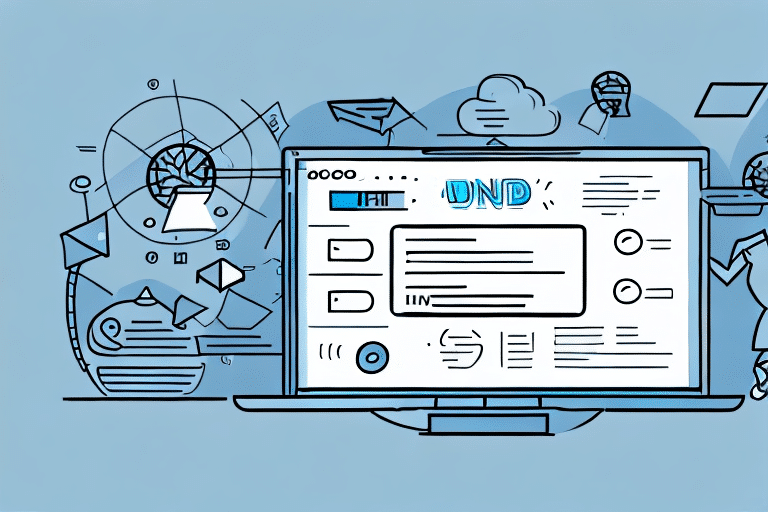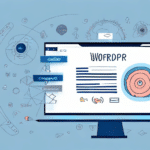Introduction to Customizing UPS WorldShip Labels
UPS WorldShip is a premier shipping software utilized by businesses globally. While the software offers default label templates, customizing these labels can significantly enhance brand recognition and streamline operations. In this article, we'll delve into the significance of customizing UPS WorldShip labels, the fundamentals of label customization, step-by-step customization guides, design tips, troubleshooting common issues, and more. By the end of this guide, you'll possess a comprehensive understanding of how to customize UPS WorldShip labels to align with your unique business needs.
Benefits of Customizing UPS WorldShip Labels
Enhanced Brand Recognition
Customized UPS WorldShip labels allow businesses to incorporate their logos, adjust font styles and sizes, and reposition fields to align with their branding. This not only reinforces brand identity but also increases customer recognition and trust.
Operational Efficiency
Tailored labels facilitate better tracking and organization of shipments, enhancing overall operational efficiency. Clear and professional labels reduce the likelihood of errors during the delivery process, ensuring accurate and timely deliveries.
Regulatory Compliance
Different countries may have specific labeling requirements. Custom labels ensure that all necessary information, such as product details and handling instructions, are included, aiding compliance with international shipping regulations.
Cost and Time Savings
By consolidating all necessary information on a single label, businesses can eliminate the need for additional printed documents, reducing both time and printing costs. Streamlined label designs also minimize confusion, further enhancing operational efficiency.
Understanding UPS WorldShip Label Customization
Customization Options
UPS WorldShip supports various customization options, including changing label sizes, adding custom fields, and importing data from external sources. Businesses can select from different label printing formats such as WorldShip Label, Laser, Thermal, and Dot-matrix, each requiring specific customization steps.
Label Material Considerations
The type of label material used can impact the customization process. Different materials may necessitate unique printing settings to ensure labels are printed accurately and durably. It's essential to select appropriate label materials that align with your customization goals.
Testing Customized Labels
Before deploying customized labels at scale, businesses should perform test prints to verify that labels meet their requirements. This includes checking for correct alignment, legibility, and adherence to branding standards.
Step-by-Step Guide to Customizing UPS WorldShip Labels
- Open UPS WorldShip and navigate to the Label Printing tab.
- Select the type of shipment you want to customize the label for: single package, multi-package, or international shipments.
- Choose the desired label format for export.
- Click on the Preferences button to access the label editor.
- Customize the label by adding or removing fields, adjusting font sizes and styles, and rearranging elements as needed.
- After customization, click the Save button to apply the new label settings.
- Perform a test print to ensure the label meets all requirements and standards.
For businesses with multiple users, it's crucial to maintain consistent label settings across all accounts. This can be achieved by exporting label configurations and importing them into other user accounts, ensuring uniformity in the shipping process.
Advanced Customization: Adding Logos and Custom Fields
Incorporating Company Logos
Including a company logo on UPS WorldShip labels enhances brand visibility. To add a logo, navigate to the Preferences settings, select the Shipper Graphic option, and upload a high-resolution image with a transparent background. Ensure the logo is appropriately sized to maintain clarity and professionalism.
Adding Custom Fields
Businesses may require additional information on their labels beyond the default fields. Custom fields can be added to include specific details such as department names, project codes, or internal tracking numbers. To add custom fields:
- Access the Preferences settings in UPS WorldShip.
- Select the Custom Label option.
- Define the name and type of the new field.
- Import data from external sources like Excel or QuickBooks if necessary.
Custom fields streamline the shipping process by ensuring all necessary information is readily available on the label.
Best Practices for Designing Effective UPS WorldShip Labels
- Use Legible Fonts: Select clear and concise fonts to ensure all information is easily readable.
- Include Essential Information: Ensure the label contains all necessary details such as addresses, contact names, and tracking numbers.
- Maintain Brand Consistency: Align label designs with your brand’s visual identity, including colors and logos.
- Perform Test Prints: Always test print labels to verify design accuracy and legibility.
- Ensure Regulatory Compliance: Adhere to legal requirements and industry standards for label information and formatting.
Incorporating high-quality images or graphics can enhance the visual appeal of labels. However, it's important to use relevant visuals that reflect the products or services being shipped and to respect copyright laws.
Troubleshooting Common Customization Issues
Font Size and Alignment Problems
Issues with font sizes or misaligned fields can compromise label readability. To resolve these problems, adjust the font settings within the label editor and realign the fields as necessary. Ensuring consistent formatting across all labels will maintain a professional appearance.
Print Quality and Barcode Scannability
Poor print quality can render barcodes unscannable, leading to shipment delays. To address this, verify that printer drivers are up to date and that printing settings match the label material specifications. Additionally, conduct barcode scans using a barcode scanner to ensure functionality before mass printing.
Software Integration Errors
Integration issues between UPS WorldShip and other business systems can disrupt the customization process. Consult the UPS Support Center for guidance on resolving software compatibility and integration challenges.
Integrating Customized Labels into Your Shipping Workflow
Seamlessly integrating customized UPS WorldShip labels into your existing shipping workflow can enhance efficiency and reduce errors. By linking label customization with order tracking systems, businesses can automate label generation, ensuring that all relevant order information is accurately reflected on each label. This integration minimizes manual data entry, saving time and reducing the potential for mistakes.
Additionally, maintaining consistent label designs across all shipments fosters a cohesive brand image, contributing to improved customer experience and loyalty.
Comparing UPS WorldShip with Other Labeling Software
While UPS WorldShip is a robust solution for label customization, businesses may also consider other labeling software options such as FedEx Ship Manager and DHL Express’s labeling tools. When comparing these platforms, consider factors such as feature sets, ease of use, compatibility with existing systems, and support resources.
UPS WorldShip stands out with its comprehensive customization tools, integration capabilities, and support from UPS's extensive logistics network, making it a preferred choice for businesses of varying sizes.
Future Trends in UPS WorldShip Label Customization
The landscape of shipping and logistics is continually evolving, and UPS WorldShip is poised to incorporate advanced technologies to enhance label customization further. Future developments may include greater integration with artificial intelligence and machine learning to automate and optimize label creation based on shipment data patterns.
Innovations such as dynamic QR codes, augmented reality elements on labels, and enhanced data analytics capabilities are expected to provide businesses with more sophisticated tools for managing their shipping operations. Staying abreast of these trends will enable businesses to leverage UPS WorldShip’s full potential, maintaining a competitive edge in the marketplace.
Conclusion
Customizing UPS WorldShip labels is a strategic approach to improving shipping efficiency, enhancing brand recognition, and ensuring compliance with regulatory standards. By understanding the basics of label customization, following best practices, and addressing common challenges, businesses can create effective and professional labels tailored to their specific needs. As the shipping industry advances, embracing label customization innovations will further empower businesses to optimize their logistics operations and deliver exceptional customer experiences.