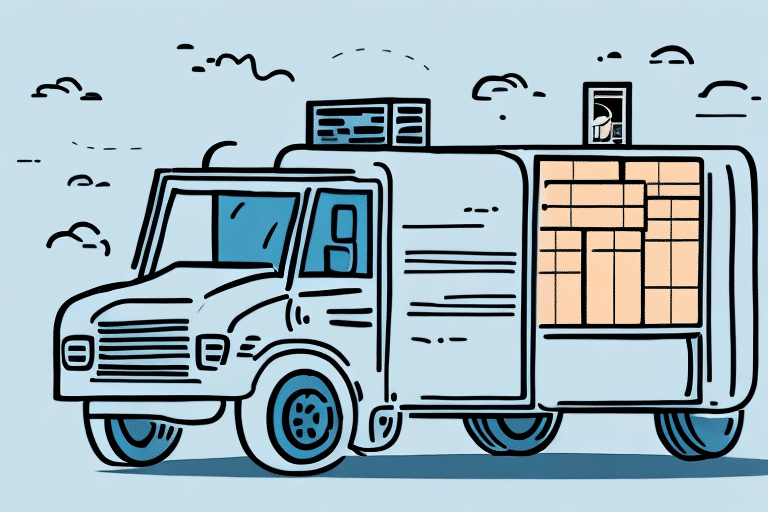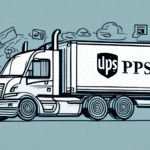Download UPS Worldship 10 Now for Easy Shipping Solutions
Are you looking for an efficient and cost-effective shipping solution for your business? Look no further than UPS Worldship 10. With its advanced features and user-friendly interface, this software is the go-to choice for businesses of all sizes. In this article, we’ll explore why UPS Worldship 10 is the best choice for your shipping needs and provide tips and tricks for maximizing efficiency with the software.
Why You Need UPS Worldship 10 for Your Shipping Needs
UPS Worldship 10 is a comprehensive shipping solution that can help streamline your business operations. Whether you’re a small business owner, an e-commerce merchant, or a large enterprise, this software can handle all of your shipping needs. Designed with the user in mind, it offers a simple interface that allows you to quickly and easily process shipments, print labels, and track packages.
One of the key benefits of UPS Worldship 10 is its ability to integrate with other business systems. This means you can seamlessly import and export data between your shipping software and other applications, such as accounting or inventory management systems. This integration can save you time and reduce errors by eliminating the need for manual data entry into multiple systems.
Additionally, UPS Worldship 10 offers high flexibility. The software can be customized to meet your specific business needs, whether you need to set up multiple user accounts, create custom shipping labels, or establish automated shipping rules. This ensures that the software adapts to your workflow, rather than forcing you to adapt to a one-size-fits-all solution.
Features of UPS Worldship 10: A Comprehensive Overview
Automation of Shipping Tasks
UPS Worldship 10 automates many shipping tasks that would otherwise require manual effort. This includes importing orders, creating shipping labels, and updating tracking information in real-time. Automation not only saves time but also reduces the likelihood of human error.
Integration with Business Systems
The software integrates seamlessly with existing order management and inventory systems. This integration facilitates easy data transfer, ensuring that shipping and tracking information is consistently updated across all platforms.
Advanced Reporting and Analytics
UPS Worldship 10 offers robust reporting and analytics capabilities. Users can generate detailed reports on shipping volume, costs, and delivery times. Additionally, performance metrics such as on-time delivery rates can be tracked, providing valuable insights for optimizing shipping processes.
Advantages of Using UPS Worldship 10 for Your Business Shipping
Cost Efficiency
The software provides a quick and efficient method of shipping, which can result in significant cost savings for your business. By streamlining shipping operations, you can reduce overhead costs and improve your bottom line.
Seamless Integration
UPS Worldship 10 integrates seamlessly with your existing business software, including accounting and inventory management systems. This integration simplifies the management of shipments and tracking shipping costs without the need to switch between multiple software programs.
Customization Options
The ability to customize shipping preferences is a major advantage. You can set up default shipping options, such as delivery times and package dimensions, to save time and ensure consistency in your shipping process.
Advanced Tracking and Reporting
Real-time tracking and detailed reporting features enable you to monitor your shipments closely. Notifications for deliveries or any issues ensure that you stay informed about your shipping activities, allowing for proactive management.
How to Download and Install UPS Worldship 10 on Your Computer
Downloading the Software
Downloading and installing UPS Worldship 10 is straightforward. Visit the UPS Worldship download page. Choose the appropriate version for your computer’s operating system and download the installation file.
Installation Process
Once the file has downloaded, run the installation wizard and follow the on-screen instructions to complete the installation process. Ensure that your computer meets the minimum system requirements: at least 2GB RAM, a 2GHz processor, and a screen resolution of 1024x768 or higher. These requirements are essential for optimal performance.
Updating the Software
After installation, regularly check for updates to ensure you are using the latest version of the software. Navigate to the “Help” menu within UPS Worldship 10 and select “Check for Updates.” Keeping the software up-to-date provides access to the latest features and security enhancements.
Understanding the User Interface of UPS Worldship 10
Intuitive Navigation
The user interface of UPS Worldship 10 is designed to be intuitive and easy to navigate, even for those new to shipping software. The main screen provides access to key features such as shipping history, shipment processing, and tracking.
Customization Options
UPS Worldship 10 offers extensive customization options to suit your business needs. You can create custom shipping labels, set default shipping preferences, and integrate the software with your existing inventory management system. These features help streamline your shipping process and enhance operational efficiency.
How to Set Up and Customize Your Shipping Preferences in UPS Worldship 10
Setting Up Preferences
To set up and customize your shipping preferences, navigate to the preferences tab within the software. Here, you can customize shipping labels, packing slips, and invoice templates to match your business requirements.
Creating Shipment Profiles
UPS Worldship 10 allows you to create and save shipment profiles. These profiles enable you to quickly access frequently used shipping preferences and settings, saving you time and effort.
Integration with Other Software
The software integrates with other shipping and logistics platforms, such as QuickBooks and SAP, facilitating seamless data transfer and streamlining both shipping and accounting processes.
Tips and Tricks for Maximizing Efficiency with UPS Worldship 10
Batch Processing
Utilize the batch processing feature to handle multiple shipments simultaneously. This can significantly reduce the time required to process large volumes of packages.
Address Validation
Ensure addresses are entered correctly by using the address validation feature. Accurate addresses prevent delays and additional charges associated with delivery issues.
Leverage Reporting Features
Take advantage of UPS Worldship 10’s reporting features to gain insights into shipping volume, costs, and trends. These reports can help you identify areas for improvement and optimize your shipping strategies.
Integrate with Multiple Carriers
Integrate UPS Worldship 10 with other shipping carriers to compare rates and choose the most cost-effective option for each shipment. This flexibility can lead to significant cost savings.
Keep Software Updated
Regularly update UPS Worldship 10 to access the latest features and security improvements. Keeping the software up-to-date ensures optimal performance and reliability.
Common Issues with Using UPS Worldship 10 and How to Resolve Them
Connectivity Problems
If you experience connectivity issues, ensure that your internet connection is stable and that UPS services are not experiencing outages. Restarting the software or your computer can also help resolve minor connectivity problems.
Label Printing Issues
For label printing problems, check that your printer is properly connected and configured within the software. Ensure that you are using the correct label format and that your printer drivers are up to date.
Invoice Errors
Invoice errors can often be resolved by verifying your account settings and ensuring that all necessary fields are correctly filled out. Refer to the help center for step-by-step troubleshooting guides.
Utilizing the Help Center
UPS Worldship 10 includes an extensive help center with troubleshooting tips and detailed instructions for resolving common issues. Additionally, the customer support team is available to assist via phone, email, or live chat.
Comparing UPS Worldship 10 to Other Shipping Software Options on the Market
When compared to other shipping software, UPS Worldship 10 stands out for its ease of use, advanced features, and reliability. While other programs may offer similar functionalities, UPS Worldship 10 provides a more comprehensive and user-friendly experience. Its seamless integration with UPS services adds an extra layer of convenience and support, making it a preferred choice for many businesses.
Customer Reviews and Testimonials: Real-Life Experiences with UPS Worldship 10
Customer reviews highlight the effectiveness of UPS Worldship 10 in streamlining shipping operations. Users praise its intuitive interface, reliability, and the ability to integrate seamlessly with other business systems. Many customers also appreciate the robust support services, which ensure that any issues are promptly addressed.
One user mentioned, “UPS Worldship 10 has significantly reduced the time we spend on shipping tasks, allowing us to focus more on growing our business.” Another noted, “The integration with our inventory system has been flawless, and the reporting tools provide invaluable insights.”
Getting Help and Support with UPS Worldship 10
If you require assistance with UPS Worldship 10, several resources are available:
- Help Center: Access detailed information on all features and functions, along with troubleshooting guides.
- Customer Support: Reach out to the support team via phone, email, or live chat for personalized assistance.
- UPS Support Website: Visit the UPS Support Center for articles, tutorials, and community forums where you can ask questions and share experiences with other users.
Overall, UPS Worldship 10 is the ideal solution for businesses seeking a reliable, comprehensive, and user-friendly shipping software. With its advanced features, seamless integration with other business software, and expert support services, this software can transform your shipping operations. Download UPS Worldship 10 today and experience the benefits for yourself!