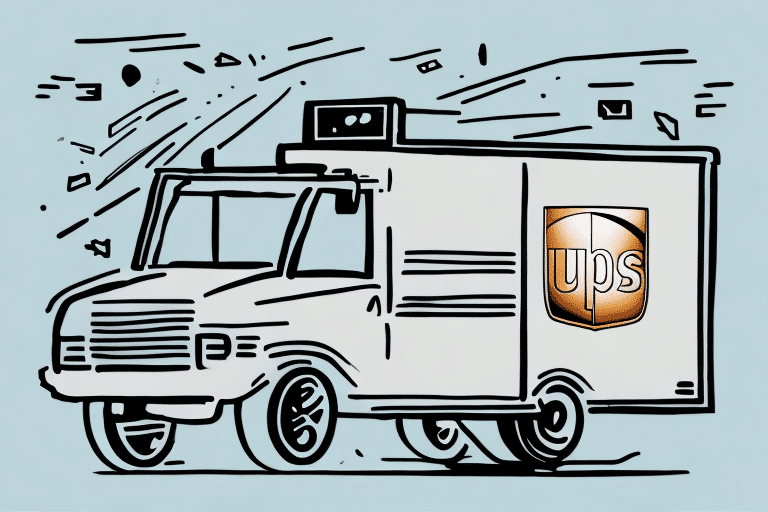Overview of UPS WorldShip 16.0
UPS WorldShip 16.0 is a comprehensive shipping software solution designed to help businesses manage their shipping operations efficiently. By connecting directly to the UPS network, it enables businesses to send and receive packages, track shipments in real-time, print labels, and generate detailed reports. This software caters to businesses of all sizes, offering tools that streamline shipping processes and enhance overall operational efficiency.
Key Features and Enhancements
Integration with Business Systems
One of the standout features of UPS WorldShip 16.0 is its seamless integration with various business systems such as accounting and inventory management software. This integration allows for effortless data import and export, minimizing errors and reducing the need for manual data entry. For more information on integration capabilities, refer to the official UPS WorldShip page.
Customization and Flexibility
The software offers extensive customization options, allowing businesses to create custom shipping labels, set up automated shipping rules, and tailor the software to meet specific business needs. This flexibility ensures that shipping processes align perfectly with unique business requirements, ultimately improving efficiency and reducing costs.
Enhanced Security Features
UPS WorldShip 16.0 incorporates advanced security measures, including user authentication, data encryption, and secure data transmission protocols. These features protect sensitive shipment data and prevent unauthorized access, ensuring that your shipping information remains secure.
Benefits for Your Business
Increased Efficiency and Productivity
By automating various shipping tasks, UPS WorldShip 16.0 significantly boosts operational efficiency and productivity. Businesses can process shipments faster, reduce manual errors, and allocate resources more effectively.
Cost Savings
UPS WorldShip 16.0 offers cost-saving features such as discounted shipping rates and batch processing, which allow businesses to handle multiple shipments simultaneously, reducing overall shipping costs. According to a Business News Daily report, efficient shipping software can reduce shipping costs by up to 20%.
Real-Time Shipment Tracking
The software provides real-time tracking of shipments, allowing businesses and their customers to monitor package status accurately. This transparency enhances customer satisfaction and trust.
Downloading, Installing, and System Requirements
How to Download and Install UPS WorldShip 16.0
Downloading UPS WorldShip 16.0 is straightforward. Visit the official UPS website to download the software. Follow the on-screen instructions to install it on your computer. For assistance, you can contact the UPS customer support team.
System Requirements
To ensure optimal performance, your computer should meet the following minimum system requirements:
- Windows 7 or newer
- 2 GB RAM or more
- Intel Core i3 CPU or equivalent
- 500 MB of free disk space
An active internet connection is also required for the software to communicate with UPS servers for shipping rates, tracking, and label printing.
Troubleshooting and Support
Common Issues
Users may encounter issues such as system crashes, inability to print shipping labels, difficulty connecting to the UPS network, and slow processing speeds. To address these problems:
- Restart your system
- Verify your internet connection
- Check printer settings
- Ensure your system meets the minimum requirements
Support Resources
If issues persist, contact UPS customer support for further assistance. Additionally, the UPS Support Center provides extensive resources and guides.
Comparing UPS WorldShip 16.0 with Other Shipping Software
While there are numerous shipping software options available, UPS WorldShip 16.0 distinguishes itself with its deep integration with the UPS network, comprehensive feature set, and robust security measures. Compared to alternatives like FedEx Ship Manager and DHL Express Shipping, UPS WorldShip offers more customization and better integration with existing business systems, making it a preferred choice for businesses heavily reliant on UPS services.
Cost Savings and Efficiency Gains
Implementing UPS WorldShip 16.0 can lead to significant cost savings and efficiency improvements. By automating shipping processes, reducing errors, and leveraging discounted shipping rates, businesses can cut down on operational costs. Additionally, batch processing features allow for handling large volumes of shipments efficiently, further enhancing productivity.
Businesses that adopt UPS WorldShip 16.0 report improved accuracy in shipments and a noticeable reduction in shipping-related delays, contributing to better overall customer satisfaction and retention.
Frequently Asked Questions about UPS WorldShip 16.0
- Is UPS WorldShip 16.0 compatible with Mac computers?
No, UPS WorldShip 16.0 is designed for Windows operating systems only. - Does UPS WorldShip 16.0 support international shipments?
Yes, it supports international shipping, including the generation of customs documentation. - Can I schedule pickups using UPS WorldShip 16.0?
Yes, the software allows users to schedule package pickups directly through the interface. - What payment options are available with UPS WorldShip 16.0?
UPS WorldShip 16.0 supports various payment methods including credit cards and UPS billing accounts.
For more detailed information, visit the official UPS WorldShip page.
Testimonials from Businesses Using UPS WorldShip 16.0
Many businesses have benefited from using UPS WorldShip 16.0. Customers have reported increased efficiency and productivity, along with a significant reduction in shipping errors and delays. Users also appreciate the intuitive interface and the excellent support provided by UPS, which helps them navigate and utilize the software effectively.
Tips and Tricks for Optimizing Your Shipping Process with UPS WorldShip 16.0
- Create and save customized shipment profiles to streamline repetitive tasks.
- Utilize the batch processing feature to handle multiple shipments simultaneously.
- Verify delivery addresses before sending shipments to minimize errors.
- Leverage the scheduled pickups feature to optimize pickup times and reduce waiting periods.
Cost Savings Analysis: How Much Can You Save with UPS WorldShip 16.0?
By adopting UPS WorldShip 16.0, businesses can achieve substantial cost savings through increased operational efficiency and reduced shipping errors. Automated processes minimize the need for manual intervention, saving both time and labor costs. Additionally, the software’s ability to negotiate discounted shipping rates based on volume can lead to significant reductions in shipping expenses.
For a detailed cost savings analysis, refer to industry reports such as the McKinsey Operations Insights.
Upgrade to UPS WorldShip 16.0 today to enhance your shipping operations, save costs, and provide a superior customer experience.