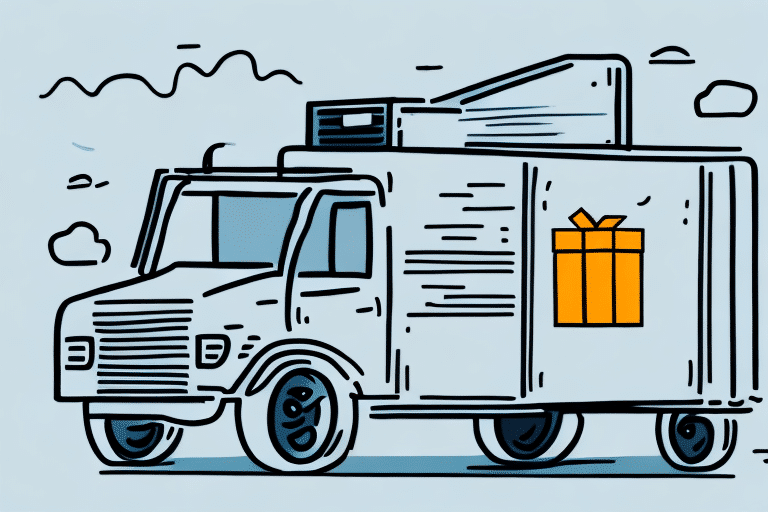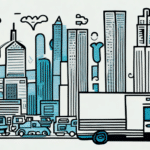Introduction to WorldShip UPS.com
In today's global marketplace, efficient and reliable shipping is crucial for business success. WorldShip UPS.com is a comprehensive shipping management software designed to streamline the shipping process for businesses of all sizes. By automating tasks, offering a variety of shipping options, and providing real-time tracking, WorldShip UPS.com helps businesses save time and reduce costs while enhancing customer satisfaction.
According to the UPS 2023 Shipping Report, businesses that utilize advanced shipping software experience a 20% reduction in shipping errors and a 15% increase in overall shipping efficiency.
Setting Up Your WorldShip UPS.com Account
Getting started with WorldShip UPS.com is a straightforward process:
- Create an Account: Visit the WorldShip UPS.com website, select the 'Sign In' option, and follow the prompts to create your account.
- Provide Accurate Information: Enter your company's name, address, contact details, and payment information to ensure smooth transaction processing.
- Configure Settings: Once your account is set up, you can customize settings such as shipping preferences and user permissions to align with your business needs.
Accurate account setup is essential to leverage all the features of WorldShip UPS.com effectively, minimizing errors and ensuring efficient shipping operations.
Managing Shipping Operations with WorldShip UPS.com
Adding and Managing Shipping Addresses
Efficient management of shipping addresses is fundamental to a smooth shipping process. WorldShip UPS.com allows you to:
- Add new shipping addresses for your business and customers.
- Edit existing addresses to maintain up-to-date information.
- Classify addresses as residential or commercial to determine the most appropriate shipping options.
Ensuring the accuracy of shipping addresses helps prevent delays and lost packages, enhancing customer satisfaction.
Configuring Shipping Preferences
WorldShip UPS.com offers a range of shipping preferences that can be tailored to your business needs:
- Delivery Speed: Choose from various delivery options such as same-day, next-day, or standard shipping based on urgency and budget.
- Packaging Type: Select appropriate packaging to protect your products during transit.
- Insurance: Opt for insurance to safeguard valuable shipments.
By configuring these preferences, businesses can streamline their shipping process, reduce manual selection for each package, and optimize shipping costs.
Creating and Managing Shipments
WorldShip UPS.com simplifies the creation and management of shipments:
- Generate shipping labels and tracking numbers automatically.
- Save frequently used shipment information to expedite future shipments.
- Access and reprint shipping labels and invoices for past shipments.
These features enhance efficiency and reduce the likelihood of errors, ensuring that shipments are processed smoothly and accurately.
Printing Labels and Invoices
After creating a shipment, WorldShip UPS.com allows you to:
- Print Shipping Labels: Generate and print labels containing essential shipment information.
- Print Invoices: Create invoices for your records and for customer transparency.
- Email Documents: Save time by emailing labels and invoices directly to customers or internal teams.
Automating the printing and distribution of shipping documents reduces manual workload and ensures consistency in documentation.
Tracking Shipments
Real-time tracking is a vital feature of WorldShip UPS.com:
- Monitor the progress of shipments from dispatch to delivery.
- Provide customers with accurate delivery estimates and tracking information.
- Schedule package pickups directly through the software, eliminating the need to visit UPS locations.
Effective tracking enhances transparency and allows businesses to address any delivery issues proactively.
Utilizing Reports and Analytics in WorldShip UPS.com
WorldShip UPS.com offers robust reporting and analytics tools that empower businesses to make data-driven decisions:
- Shipment Summary Reports: Gain insights into shipping volumes, costs, and trends over specified periods.
- Shipping Cost Calculator: Estimate shipping expenses based on package dimensions, weight, and destination.
- Performance Analytics: Identify areas for process improvement and cost optimization through detailed analytics.
Leveraging these tools can lead to significant cost savings and improved shipping strategies. For more information on advanced shipping analytics, refer to the UPS Business Insights.
Managing User Access and Permissions
For businesses with multiple employees, managing user access is crucial:
- Create Multiple User Accounts: Assign specific roles and responsibilities to different team members.
- Set Permissions: Control access to various functionalities within WorldShip UPS.com based on user roles.
- Enhance Security: Prevent unauthorized access and protect sensitive shipping data by managing permissions effectively.
Properly managed user access ensures that only authorized personnel can perform critical shipping tasks, maintaining the integrity of your shipping operations.
Troubleshooting and Best Practices
While WorldShip UPS.com is designed for reliability, users may encounter challenges. Here are some common issues and solutions:
Common Issues
- Software Installation Problems: Ensure your system meets the required specifications and follow the installation guide carefully.
- Connectivity Issues: Check your internet connection and firewall settings to ensure seamless communication with UPS servers.
- Data Sync Errors: Verify that your account information is accurate and that there are no discrepancies in your shipping data.
Best Practices
- Regular Updates: Keep the software updated to access the latest features and security enhancements.
- Data Accuracy: Maintain accurate shipping information to prevent delays and errors.
- Training: Provide comprehensive training to your team to maximize the software's potential.
- Monitor Performance: Utilize reports and analytics to continuously improve your shipping processes.
Implementing these best practices ensures that you derive maximum value from WorldShip UPS.com, optimizing your shipping operations and enhancing overall business efficiency.
Understanding the Cost of Shipping with WorldShip UPS.com
Shipping costs can significantly impact a business's bottom line. WorldShip UPS.com assists in accurately calculating shipping expenses by considering factors such as:
- Destination
- Package Weight and Dimensions
- Delivery Speed
- Insurance and Additional Services
Accurate cost calculation helps businesses budget effectively and choose the most cost-efficient shipping options. For detailed information on UPS shipping rates, visit the UPS Rates page.
Comparing Shipping Rates with Other Carriers via WorldShip UPS.com
WorldShip UPS.com includes features that allow businesses to compare shipping rates across different carriers:
- Rate Comparison: Evaluate shipping costs from UPS against other major carriers to identify the most affordable options.
- Service Comparison: Compare delivery speeds, reliability, and additional services offered by various carriers.
- Cost Optimization: Select shipping options that balance cost and service quality to enhance overall shipping strategy.
By utilizing these comparison tools, businesses can make informed decisions that optimize both costs and customer satisfaction. For additional carrier comparison insights, refer to industry reports such as the Flexport Shipping Industry Report.
Conclusion
WorldShip UPS.com is a robust shipping management solution that offers a wide range of features to streamline shipping operations, reduce costs, and improve customer satisfaction. By setting up your account accurately, managing shipping operations efficiently, utilizing advanced reports and analytics, and adhering to best practices, your business can leverage WorldShip UPS.com to its full potential.
Implementing this software not only enhances operational efficiency but also provides valuable insights that can drive strategic decision-making in your shipping processes. For more information and to get started, visit the WorldShip UPS.com website.