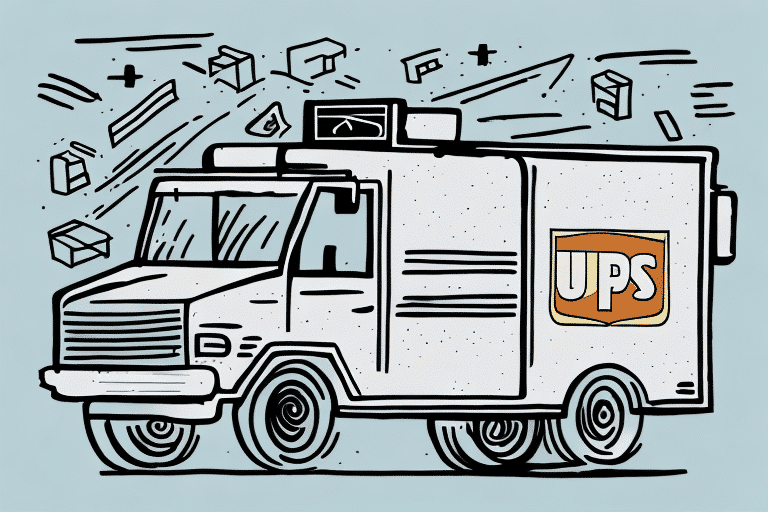Download UPS WorldShip 12 for Free
Are you running a business that relies heavily on shipping products? Have you considered using UPS WorldShip 12 to streamline your shipping process and improve the efficiency of your operations? In this article, we'll take a closer look at the benefits of using UPS WorldShip 12 and guide you through the downloading and installation process.
Why Choose UPS WorldShip 12 for Your Business
UPS WorldShip 12 is a comprehensive shipping software solution that allows businesses to create and print shipping labels, track shipments, and manage shipping history all in one centralized location. This powerful shipping software simplifies the entire shipping process, helping you save time and money while increasing the accuracy of your shipments.
With UPS WorldShip 12, you can generate detailed reports, set up automatic email notifications, customize your shipment preferences, and more. Whether you're shipping domestically or internationally, UPS WorldShip 12 has the tools you need to streamline your operations effectively.
One of the key benefits of using UPS WorldShip 12 is its ability to integrate with other business systems. This means you can easily import and export data between WorldShip and applications such as your accounting or inventory management systems. This integration helps eliminate manual data entry, reducing the risk of errors and enhancing overall efficiency.
System Requirements and Compatibility
Before downloading UPS WorldShip 12, ensure your system meets the minimum requirements:
- Windows 7, 8, or 10 (32-bit or 64-bit)
- Intel Pentium IV or equivalent processor (minimum) or Intel Core 2 Duo or equivalent processor (recommended)
- 4GB of RAM (minimum) or 8GB of RAM (recommended)
- At least 6GB of available hard disk space
- Internet connection for software updates
If you plan to use UPS WorldShip 12 for high-volume shipping, upgrading your system to meet the recommended requirements is advisable to ensure smooth and efficient software performance. Additionally, UPS WorldShip 12 is compatible with a wide range of printers, including thermal, laser, and inkjet printers. Check the UPS Technology Support page for a list of compatible printers to avoid any compatibility issues.
How to Download and Install UPS WorldShip 12 for Free
Downloading UPS WorldShip 12
Downloading UPS WorldShip 12 is a straightforward process. Follow these steps:
- Visit the UPS WorldShip website and navigate to the download section.
- Select your preferred language and click the "Download Now" button.
- Accept the license agreement and proceed with the download.
- Choose the destination folder on your computer to save the installation file and click "Save."
Note that UPS WorldShip 12 is only available for Windows operating systems. If you're using a Mac, you'll need to use a virtual machine or other software to run Windows to utilize WorldShip 12. Should you encounter any issues during the download or installation process, UPS provides technical support to assist you.
Installing UPS WorldShip 12
After downloading the installation file, follow these steps to install UPS WorldShip 12:
- Locate the downloaded installation file and double-click it to start the installation.
- Follow the on-screen prompts to complete the installation process.
- Once installed, launch UPS WorldShip 12 and follow the instructions to set up your account and configure your shipping preferences.
Ensure your computer meets the minimum system requirements before installation to avoid any performance issues. If you encounter problems during installation, contact UPS Technical Support for assistance.
Setting Up and Using UPS WorldShip 12
Setting Up UPS WorldShip 12
Setting up UPS WorldShip 12 is a simple process:
- Upon launching UPS WorldShip 12, enter your UPS account information. If you don't have an account, create one on the UPS website.
- Enter your shipment information, including the recipient's address, package type, and weight.
- Select your preferred shipping method and print your shipping label.
UPS WorldShip 12 also offers features like shipment tracking and report generation, which can be accessed through the "Tracking" and "Reports" tabs within the program. For additional assistance, contact UPS Customer Support.
Using UPS WorldShip 12: A Beginner's Guide
If you're new to UPS WorldShip 12, familiarize yourself with its basic functions:
- To create a new shipment, click on “Create a Shipment” on the main screen.
- Enter shipment details such as recipient address, shipping charges, and package size and weight.
- Choose your desired shipping service.
- Print your shipping label and attach it to your package before handing it over to the carrier.
UPS WorldShip 12 allows you to save frequently used shipment information for future use, saving time when creating shipments for repeat customers or destinations. To save a shipment, click on the "Save Shipment" button and name the shipment. Access saved shipments via the "Shipments" tab.
Advanced Features of UPS WorldShip 12
UPS WorldShip 12 offers a variety of advanced features to enhance your shipping operations:
- Batch Processing: Save time by shipping multiple packages simultaneously.
- Customs Documentation: Easily handle international shipments with built-in support for customs forms.
- Automatic Email Notifications: Keep track of your shipments with automatic updates.
- Customized Shipping Preferences: Tailor shipping processes to meet your specific business needs.
Additionally, UPS WorldShip 12 integrates seamlessly with other shipping software and business systems, further streamlining your shipping process and reducing the likelihood of errors. The software also provides advanced reporting capabilities, allowing you to generate reports on shipping costs, delivery times, and other key metrics to inform your business decisions.
Troubleshooting Common Issues with UPS WorldShip 12
If you encounter issues while using UPS WorldShip 12, try the following troubleshooting steps:
- Ensure your system meets the minimum system requirements.
- Verify that you have the latest version of the software installed.
- Restart your computer and launch UPS WorldShip 12 again.
- Uninstall and reinstall the software to fix any corrupted files or settings.
If problems persist, contact UPS Technical Support for further assistance.
Benefits of Using UPS WorldShip 12 for Your Business
UPS WorldShip 12 is a robust shipping software solution that can significantly enhance your business operations. Key benefits include:
- Improved Accuracy: Reduce errors in shipping data entry, ensuring shipments are accurate.
- Enhanced Visibility: Gain better visibility into your shipping history and tracking information.
- Increased Efficiency: Streamline your shipping operations, leading to time and cost savings.
Additionally, UPS WorldShip 12 offers customizable shipping labels and packing slips, allowing you to present a professional and branded image to your customers. Integration with other UPS tools, such as Quantum View, provides even greater visibility and control over your shipments, enabling you to manage your shipping operations more effectively and focus on business growth.
Comparing UPS WorldShip 12 with Other Shipping Software
While there are numerous shipping software solutions available, UPS WorldShip 12 stands out for several reasons:
- Comprehensive Features: Offers a wide range of tools to manage all aspects of shipping.
- UPS Integration: Seamlessly integrates with the UPS shipping network, providing real-time tracking and updates.
- Customization: Highly customizable to fit the unique needs of your business.
Moreover, UPS WorldShip 12 provides excellent customer support, available 24/7 to assist with any questions or concerns. This level of support is particularly beneficial for businesses operating outside traditional hours or requiring urgent shipping solutions.
Conclusion
Overall, UPS WorldShip 12 is a powerful shipping software that can help streamline your operations, reduce costs, and improve the efficiency of your shipping processes. By following the steps outlined in this article, you'll be well on your way to maximizing the potential of UPS WorldShip 12.
While UPS WorldShip 12 is an excellent tool for managing your shipping needs, it's essential to regularly evaluate your shipping processes and consider other software options or outsourcing solutions as your business grows. Staying informed about the latest shipping technologies and continuously optimizing your operations will ensure you achieve the best possible results.