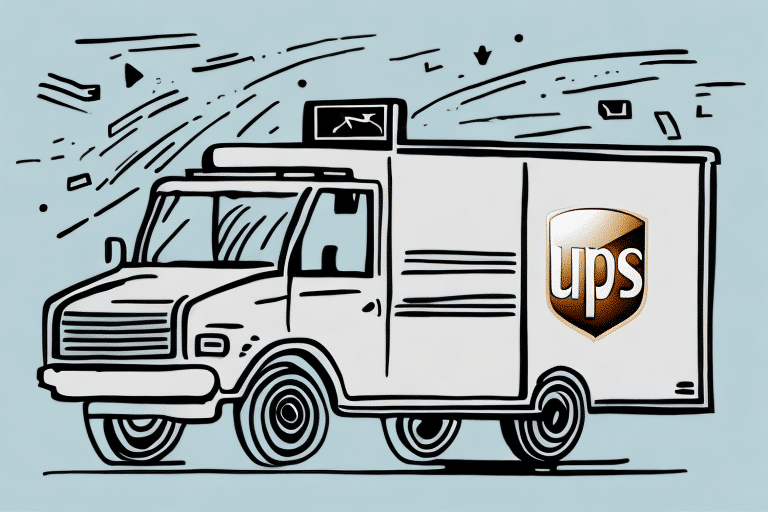Get Help With UPS Worldship: Find the Phone Number Here
If you're aiming to streamline your shipping process and enhance delivery efficiency, UPS Worldship is an ideal solution for your business needs. However, even the most robust software can encounter issues or require troubleshooting. Thankfully, UPS provides a comprehensive support system to help you navigate and resolve these challenges. In this article, we'll delve into everything you need to know about UPS Worldship support, including why you should use it, how to utilize it effectively, and how to find the right phone number to contact their support team.
Why Choose UPS Worldship for Your Shipping Needs
UPS Worldship has emerged as a leading software tool for businesses of all sizes, thanks to its ability to simplify the shipping and tracking of packages efficiently. According to a Statista report, global e-commerce sales are projected to reach $6.54 trillion by 2023, highlighting the increasing demand for reliable shipping solutions.
With UPS Worldship, you can:
- Create shipping labels effortlessly
- Track packages in real-time
- Calculate shipping costs accurately
- Maintain detailed records of your shipping history
Additionally, UPS Worldship integrates seamlessly with other UPS services and popular business tools like QuickBooks, making it an excellent choice for businesses looking to streamline their logistics processes.
Another significant advantage of using UPS Worldship is its comprehensive support for international shipping. The software ensures compliance with international regulations and customs requirements, providing a range of shipping options, including air, ground, and ocean freight. This capability allows businesses to expand globally and reach customers worldwide with ease.
Understanding the UPS Worldship Software
Before leveraging the full potential of UPS Worldship, it's essential to understand its features and functions. As a sophisticated software tool, UPS Worldship offers numerous resources to help users master its capabilities.
Key Features of UPS Worldship
- Package and Shipment Management: Enter and manage package information, assign tracking numbers, and print shipping labels.
- Integration with Business Tools: Seamlessly integrates with accounting and inventory systems like QuickBooks and ERP solutions.
- Batch Processing: Handle large volumes of shipments efficiently.
- Automated Shipping Rules: Set up rules to automate shipping processes based on predefined criteria.
Streamlining Your Shipping Process
UPS Worldship consolidates various shipping tasks into a single platform, reducing the likelihood of errors and saving valuable time. By managing everything from label creation to package tracking in one place, businesses can ensure a more efficient and error-free shipping process.
Advanced Reporting Capabilities
The software's robust reporting tools allow you to generate detailed reports on shipping activity, including package volume, shipping costs, and delivery times. According to a study by Logistics Management, businesses that utilize data-driven insights can reduce shipping costs by up to 15%. These reports enable you to identify areas for improvement and make informed decisions to optimize your operations.
Common Issues Faced by UPS Worldship Users
Like any software, UPS Worldship users may encounter a variety of common issues. Understanding these potential problems can help you address them promptly and maintain smooth shipping operations.
Connectivity Problems
Users might experience connectivity issues that prevent the software from communicating with UPS servers. This can result in delays in label creation and package tracking.
Error Messages
Error messages can arise from various sources, including data entry mistakes or system glitches. Common errors include issues with label printing or problems during the update process.
Compatibility Issues
Compatibility issues may occur when integrating UPS Worldship with other business software or hardware, such as printers and barcode scanners.
Fortunately, the UPS Worldship support team is available to help you troubleshoot and resolve these issues effectively. They offer a comprehensive troubleshooting guide that can assist you in identifying and fixing common problems.
Benefits of Contacting UPS Worldship Support
Reaching out to UPS Worldship support offers numerous advantages that can enhance your shipping operations:
- Issue Resolution: Quickly resolve any software-related problems to minimize disruptions.
- Expert Guidance: Receive assistance in navigating the software's advanced features, ensuring you utilize UPS Worldship to its full potential.
- Access to Resources: Gain access to training materials, user manuals, and video tutorials to enhance your understanding of the software.
- Customization Assistance: Get help configuring the software to meet your specific business needs, such as customizing shipping labels and setting automated shipping rules.
Moreover, UPS Worldship support can provide valuable insights and data analysis to optimize your shipping strategies, helping you save time and reduce costs.
The Importance of Accurate Shipping Information
Ensuring that your shipping information is accurate and up-to-date is crucial for the success of your shipping operations. Inaccurate information can lead to parcels being delivered to the wrong address or lost in transit, resulting in customer dissatisfaction and additional costs.
Maintaining Accuracy with UPS Worldship
UPS Worldship offers a user-friendly interface that allows you to easily enter and manage shipping information. The software also provides validation tools to detect and correct discrepancies before shipments are processed.
Benefits of Accurate Shipping Information
- Timely Deliveries: Accurate information ensures that parcels are processed quickly and reach the correct destination without delays.
- Cost Savings: Reduces the risk of additional shipping fees associated with misdeliveries or lost packages.
- Customer Satisfaction: Reliable deliveries enhance customer trust and increase the likelihood of repeat business.
How to Find the Right Phone Number for UPS Worldship Support
Contacting the right support team at UPS Worldship is essential for resolving specific issues efficiently. Here's how to find the appropriate phone number:
Using the UPS Worldship Website
Visit the UPS Worldship Contact Us page to access a comprehensive list of support phone numbers tailored to various needs, including general support, technical issues, and account inquiries.
Preparing for the Call
Before contacting support, ensure you have the following ready:
- Your UPS account information
- Tracking numbers related to your issue
- A detailed description of the problem you're facing
Having this information at hand will help the support team identify and resolve your issues more quickly.
Alternative Support Channels
If you prefer not to call, UPS Worldship also offers support through:
- Email Support: Submit your inquiries and receive assistance via email.
- Live Chat: Engage in real-time conversations with support agents for immediate help.
These options are available on the same Contact Us page.
Tips for Efficiently Using the UPS Worldship Software
Maximizing the efficiency of your UPS Worldship experience can significantly enhance your shipping operations. Here are some expert tips to help you get the most out of the software:
Ensure Accurate Shipping Data
Always verify that your shipping information is correct and up-to-date. This minimizes errors and ensures timely deliveries.
Utilize Advanced Features
- Batch Processing: Handle multiple shipments simultaneously to save time.
- Auto-Fill: Use the auto-fill feature to quickly enter repetitive information.
- Automated Shipping Rules: Set up rules to automate shipping tasks based on specific criteria.
Leverage Reporting Tools
UPS Worldship offers robust reporting capabilities that allow you to generate detailed reports on shipping history, costs, and other key metrics. Utilize these reports to identify areas for improvement and optimize your shipping strategies.
Keep the Software Updated
Regularly update UPS Worldship to ensure you have access to the latest features and security enhancements. You can check for updates within the software or visit the UPS website for the latest information.
Seek Support When Needed
Don't hesitate to contact the UPS Worldship support team if you encounter any issues or have questions about using the software. Their expertise can help you overcome challenges and make the most of the software's features.
Troubleshooting Common Issues with UPS Worldship
Encountering issues with UPS Worldship is common, but most can be resolved through systematic troubleshooting:
Connection Issues
If you're experiencing connectivity problems, try the following steps:
- Restart your modem or router
- Check for network outages in your area
- Ensure that your firewall or antivirus software isn't blocking UPS Worldship
Printing Problems
Label printing issues can be frustrating. To resolve them:
- Verify that your printer is properly connected and has sufficient ink or toner.
- Ensure that you're using the correct printer settings within UPS Worldship.
- Update your printer drivers to the latest version.
Software Updates Causing Issues
Occasionally, updates may introduce new problems. If you encounter issues after an update:
- Restart the UPS Worldship application.
- Check the UPS website for any known issues or patches.
- Contact UPS Worldship support for assistance in rolling back the update or fixing the issue.
For more detailed troubleshooting steps, refer to the UPS Worldship support page.
Maximizing Your UPS Worldship Experience
To fully leverage the capabilities of UPS Worldship, consider the following strategies:
Comprehensive Training
Invest time in training your team on how to use UPS Worldship effectively. Utilize the training resources and tutorials provided by UPS to ensure that everyone is proficient in using the software.
Regularly Review Shipping Processes
Periodically assess your shipping workflows to identify inefficiencies. Use the data and reports generated by UPS Worldship to make informed decisions that enhance your shipping operations.
Integrate with Other Systems
Enhance your shipping process by integrating UPS Worldship with other business systems like inventory management, CRM, and accounting software. This integration streamlines operations and reduces the need for manual data entry.
Stay Informed About Updates
Keep abreast of the latest updates and features released by UPS Worldship. Staying informed ensures that you're utilizing the most current tools and functionalities to benefit your business.
The Role of UPS Customer Service in Your Shipping Success
While UPS Worldship is a powerful tool for managing shipping and logistics, the quality of UPS customer service plays a crucial role in your overall shipping success. Reliable and responsive customer service ensures that any issues you encounter are resolved promptly, minimizing disruptions to your operations.
According to the Forbes, excellent customer service can significantly enhance customer satisfaction and loyalty. By leveraging UPS's robust support system, businesses can maintain smooth shipping operations, resolve issues swiftly, and provide exceptional service to their customers.
In addition to troubleshooting, UPS customer service offers valuable insights and recommendations to help you optimize your shipping strategy, reduce costs, and improve delivery times.
In Conclusion
UPS Worldship is a comprehensive tool that empowers businesses to streamline their shipping and logistics processes, minimize errors, and maximize efficiency. While the software's complexity may pose a learning curve, UPS provides extensive support resources and a dedicated customer service team to help you overcome any challenges.
By utilizing UPS Worldship and taking advantage of its robust support system, you can ensure that your shipping operations run smoothly and efficiently, ultimately contributing to your business's success and customer satisfaction.